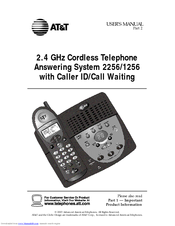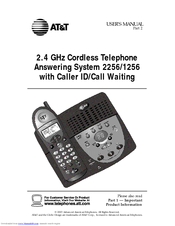AT&T 2256 Phone Answering System Manuals
Manuals and User Guides for AT&T 2256 Phone Answering System. We have 2 AT&T 2256 Phone Answering System manuals available for free PDF download: User Manual
AT&T 2256 User Manual (70 pages)
2.4 GHz Cordless Telephone Answering System with Caller ID/Call Waiting
Brand: AT&T
|
Category: Cordless Telephone
|
Size: 1 MB
Table of Contents
Advertisement
AT&T 2256 User Manual (66 pages)
2.4 GHz Cordless Telephone Answering System with Caller ID/Call Waiting
Brand: AT&T
|
Category: Cordless Telephone
|
Size: 1 MB
Table of Contents
Advertisement