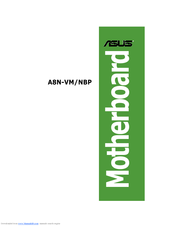User Manuals: Asus A8N-VM Micro ATX Motherboard
Manuals and User Guides for Asus A8N-VM Micro ATX Motherboard. We have 3 Asus A8N-VM Micro ATX Motherboard manuals available for free PDF download: User Manual, Update Manual
Asus A8N-VM User Manual (86 pages)
Asus Computer Hardware - Motherboard User Manual
Brand: Asus
|
Category: Motherboard
|
Size: 2 MB
Table of Contents
Advertisement
Asus A8N-VM User Manual (76 pages)
A8N-VM CSM/NBP User's Manual for English Edition
Brand: Asus
|
Category: Motherboard
|
Size: 3 MB
Table of Contents
Asus A8N-VM Update Manual (2 pages)
Technical information update for AMD 754/939 installation in Quick Start Guide
Brand: Asus
|
Category: Motherboard
|
Size: 0 MB
Advertisement
Advertisement