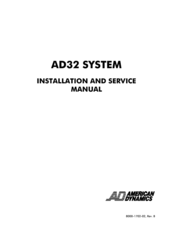American Dynamics AD32E Manuals
Manuals and User Guides for American Dynamics AD32E. We have 2 American Dynamics AD32E manuals available for free PDF download: Operator's Manual, Installation And Service Manual
American Dynamics AD32E Operator's Manual (118 pages)
with Enhanced TOUCH TRACKER
Brand: American Dynamics
|
Category: Keyboard
|
Size: 2 MB
Table of Contents
Advertisement
American Dynamics AD32E Installation And Service Manual (75 pages)
American Dynamics AD32E: Install Guide
Brand: American Dynamics
|
Category: Keyboard
|
Size: 2 MB
Table of Contents
Advertisement
Related Products
- American Dynamics AD2089
- American Dynamics AD2089-1
- American Dynamics AD1676B
- American Dynamics AD1676B2
- American Dynamics AD2078
- American Dynamics SensorRail AD2079
- American Dynamics ControlCenter ADCC0200
- American Dynamics ControlCenter ADCC0300
- American Dynamics ADTTE
- American Dynamics AD TOUCH TRACKER