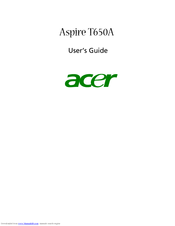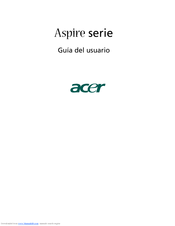Acer AcerPower F5 Manuals
Manuals and User Guides for Acer AcerPower F5. We have 6 Acer AcerPower F5 manuals available for free PDF download: Service Manual, User Manual, Guía Del Usuario, Manuel D'utilisation, Guia Do Usuário
Advertisement
Advertisement
Advertisement