Table of Contents
Advertisement
Quick Links
HP-28S Quick Reference
List of
See at the end of this document.
contents
HP-28S
Famous calculator made by Hewlett-Packard from 1988 – 1992.
Memory
32768 bytes for stack, programs and data.
Approximately 31.6 kBytes available to the user.
Contrast
Press and hold ON then press + or – to change the contrast.
adjustment
Number
•
resolution
•
The Stack
The HP-28S is a stack-based calculator.
For details on using the stack see STACK Menu.
Commands
•
and Menus
•
•
•
Endless-loop
See System Operations. Note that a program or other lengthy
interruption
operations can usually be interrupted by pressing "ON".
Audible
Can be turned off by clearing flag 51, see Flags.
feedback
HP-28C
The main difference is the smaller memory of only 2 kByte.
And whereas the HP-28S comes with a software version "2BB" it is
"1BB" for the HP-28C.
Manuals
At least four editions of the Reference Manual exist: Version 1 dated
October 1987 to version 4 dated November 1988.
This Quick Reference is based on my experience with a HP-28S version
"2BB". It is best described by edition 4 of the Reference Manual.
Author
A. Thimet, V1.0, © 2003, all right reserved.
56 bit for real numbers, 12 decimal digits of precision, exponent
range ±499
64 bit for binary numbers
Commands can be entered by typing their name explcitly.
Most commands and functions are organized in menus, some are
directly available on the keyboard. See Direct Key Commands.
SYSEVAL is the only command which neither accessible thru the
keyboard not thru a menu. See System Operations.
Some commands are present in multiple menus.
HP-28S
General
1
Advertisement
Table of Contents

Summary of Contents for HP HP-28S
-
Page 1: Direct-Key Commands
HP-28C The main difference is the smaller memory of only 2 kByte. And whereas the HP-28S comes with a software version "2BB" it is "1BB" for the HP-28C. Manuals At least four editions of the Reference Manual exist: Version 1 dated October 1987 to version 4 dated November 1988. - Page 2 HP-28S Direct-Key Commands General The following section gives a description of useful commands that are directly accessible from the keyboard. • Commands are listed in the order as they show up on the calculator keyboard, from top left ("A") to bottom right ("+").
- Page 3 HP-28S REAL Functions for real number arguments. See REAL Menu. STACK Stack manipulation. See STACK Menu. STORE Storage arithmetic. See STORE Menu. MEMORY Memory display, MENU management, paths and directories. See MEMORY Menu. When 'i' (lower case I) is converted into a number using →NUM it evaluates to the complex number (0,1).
- Page 4 HP-28S SOLV Numerical solver and root finder. Symbolic solver for quadratic formulas. See SOLV Menu. PLOT Plotting curves on the LCD display. See PLOT Menu. USER Display user variables and progams in the current directory. See USER Menu. CUSTOM Custom menu. See CUSTOM Menu.
- Page 5 Ie. 3 π * results in '3*π' and →NUM converts this into 9.424… CONT Continue an interrupted program. See Programs. Percentage. Note that different from other HP calculators this does drop the stack. Percentual difference from contents in stack level 2 to contents in stack level 1. √X Square root.
-
Page 6: Data Types
HP-28S Data Types General • All of the data types described below can be stored on the stack and in variables. • Special delimiters are used to denote different kinds of data types. • Each data type has a type-identifier, see TEST Menu. -
Page 7: Programs
• The programming language is called RPL: Reverse Polish Lisp. It is stack based with a support for many data types. The HP-28C/S was the first calculator to use RPL. Later models like the HP-48 and HP-49 used it as well. -
Page 8: Array Menu
HP-28S When P2 is invoked it calls P1 with the values in stack level 1 and 2 and adds the results that P1 produced (which is ln(x²)+1). ARRAY Menu General • Arrays (or fields) are either vectors or matrices. •... - Page 9 HP-28S • 'Nam' {row col} X PUT puts the number X into the matrix named Nam at position (row,col) and returns nothing. Note that you cannot put a complex number into a real matrix! Vector and matrix indices count from 1.
-
Page 10: Binary Menu
HP-28S Returns the residual: 'B' 'A' 'X' RSD returns B – A*X in stack level 1. A must be a matrix; B and X must be of the same type, either matrix or vector. CROSS Cross product of two length-3 vectors A and B returned as a length-3 vector:... - Page 11 HP-28S Select decimal entry format and display all binary numbers in the stack in decimal notation with a trailing 'd'. Select hexadecimal entry format and display all binary numbers in the stack in decimal notation with a trailing 'h'. Select octal entry format and display all binary numbers in the stack in decimal notation with a trailing 'o'.
-
Page 12: Complx Menu
HP-28S COMPLX Menu General • Complex numbers are entered using brackets: (1.72 378) (2,4.5) The left number is the real part and the right one the imaginary part. Note that either a space or the delimiter symbol (either dot or comma, depends on the current RDX setting) can be used to separate the real and imaginary part. -
Page 13: List Menu
HP-28S Note that the command does not accept binary numbers! Return ASCII code of the first character of the string in stack level 1 as a real number. →LCD Writes the data of the given string into the LCD pixel memory. -
Page 14: Real Menu
HP-28S returns the modified list {1 X 3} • 'Nam' 2 'X' PUT puts the element X into the list named Nam at position idx and returns nothing. List indices count from 1 and must be within range. Note that this is an overwrite operation, not an insert! Inverse operation of PUT: {A B C} 2 GET pushes the element B at position 2 onto the stack. - Page 15 HP-28S SIGN Sign of a real or complex number. For the sign of a complex number see COMPLX Menu. MANT Mantissa of a real number. XPON Exponent of a real number. Integer part of a real number. Fractional part of a real number.
-
Page 16: Stack Menu
HP-28S STACK Menu General The stack of the HP-28S behaves similar to the stack of many other RPN (Reverse Polish Notation) calculators like the HP-41. However, there are important differences: • In theory the stack can hold an arbitrary number of elements. (Practically, the number is limited by the available memory.) -
Page 17: Store Menu
HP-28S 10 20 30 40 OVER produces 10 20 30 40 30 DUP2 Pushes a copy of the elements in stack level 1 and 2 onto the stack. Example: 10 20 30 40 DUP2 produces 10 20 30 40 30 40 DROP2 Discards stack elements in level 1 and 2 and rolls down the stack. - Page 18 HP-28S This command can operate on lists of names. Ie. to erase all variables of the current directory use MEMORY VARS PURGE To erase variable PROG: 'PROG' PURGE To erase variables X and Y: {X Y} PURGE STO+ A quoted name must be present in stack level 1 or 2. The 2...
-
Page 19: Memory Menu
HP-28S MEMORY Menu Return the amount of free memory in bytes. MENU Creates a customized user menu. See CUSTOM Menu. ORDER Takes a list of variable names and moves these names in the given order to the beginning of the current user menu. -
Page 20: Algebra Menu
HP-28S ALGEBRA Menu General This menu contains commands for symbolic manipulation of expressions and equations. There's also an interactive equation editor available (FORM). Important: If flag 36 is clear the "numerical" evaluation mode is used. It evaluates expressions until a numerical result has been found. If an undefined variable is encountered an error is issued. - Page 21 HP-28S The presence of the following commands depends on the type of the current subexpression: Replace exponentials of an exponent by a product of exponentials: EXP(A)^B → EXP(A*B) Inverse of E(): EXP(A*B) → EXP(A)^B ←D Distribute left. A*(B+C) → (A*B)+(A*C) D→...
- Page 22 HP-28S 0.693+0.5*Y—0.125*Y^2+4.166E-2*Y^3 Now convert back to a function of X: …'X' PURGE 'X-2' 'Y' STO EVAL returns: 0.693+0.5*(X-2)—0.125*(X-2)^2+4.166E-2*(X-2)^3 For a test evalue this function for X=2.5: …2.5 'X' STO EVAL returns 0.9171055… The true value would be ln(2.5)=0.916290… ISOL Isolates the leftmost occurence of a specified variable.
-
Page 23: Stat Menu
HP-28S STAT Menu ∑DAT A variable containing a matrix or vector. Statistics commands operate on the real nxm matrix stored in variable ∑DAT. Statistics functions cannot operate on complex data. See Reserved Variables. ∑PAR A variable containing a list. It contains four parameters for statistics operations, see COL∑. -
Page 24: Print Menu
10 different elements if the order of the drawn elements does matter. PRINT Menu • The HP-28S works in conjunction with the thermal printer HP-82240A. General • To print the current contents of the LCD: Hold down "ON", then press "L"... -
Page 25: Control Menu
HP-28S • 27 253 Double print width (12 characters). • 27 254 Printer self test. Prints the entire character set until the printer is turned off. • 27 255 Printer reset. Print object in stack level 1. The exact formatting of the printout depends on the number format (STD, FIX etc.), see MODE Menu. -
Page 26: Branch Menu
HP-28S : "l" : "INS" : "DEL" ↑ : "UP" ↓ : "DOWN" ← : "LEFT" → : "RIGHT" <> : "CURSOR" ⇐ : "BACK" Shift : "SHIFT" BEEP Usage: frequency duration BEEP Issues a tone of given frequency and duration (in seconds). - Page 27 HP-28S START Usage: • start end START instructions NEXT • start end START instructions step-size STEP "start" end "end" denote the start and end values of the loop counter. With NEXT "instructions" are executed end-start+1 times. With STEP the loop counter is incremented by "step-size" and the loop stops when the loop counter exceeds "end".
-
Page 28: Test Menu
HP-28S TEST Menu General Special commands that are mostly used in conjunction with programs: ≠ Return true if the objects in level 1 and 2 are of different type or have the same type but a different value. Lists and programs are assumed to be identical when they contain the same elements. -
Page 29: Catalog Menu
• Use PREV/NEXT to step thru the list. • Use SCAN to let the HP-28S step thru the units catalog. Use STOP to halt the scan. Not available on all HP-28S versions . • Press a character to jump to the next unit which starts with this character. - Page 30 HP-28S 100 "m*m" "ft^2" CONVERT results in 1076.39 "ft^2" 100 "m/s" "ft/s" CONVERT results in 328.08 "ft/s" • The unit string may only contain a single divide sign "/". To the left positive powers and to the right of it negative powers of units are assumed.
- Page 31 HP-28S arcs Arcus Second Plane angle Atmosphere Pressure kg/m*s^2 Astronomical Unit Length A° Angström Length Barn Area Pressure kg/m*s^2 Barrel Oil Volume Bequerel Radioactive activity British Thermal Unit Energy kg*m^2/s^2 Bushel Volume Speed of Light Speed Coulomb Electric charge Calorie...
- Page 32 HP-28S Joule Energy kg*m^2/s^2 Kilopound-Force Force kg*m/s^2 knot Knot Speed Kilometers per Hour Speed Liter Volume Lambert Luminance (Leuchtdichte) cd/m^2 Avoirdupois Pound Mass Pound-Force Force kg*m/s^2 Lumen Luminous flux (Lichtstrom) Illuminance (Leuchtdichte) cd/m^2 Lightyear Length Meter Length Electric conductance A^2*s^3/kg*m^2 Internatl.
-
Page 33: Cursor Menu
HP-28S Stokes Kinematic viscosity m^2/s Sievert Dose equivalent m^2/s^2 Metric Ton Mass Tesla Magnetic induction kg/A*s^2 tbsp Tablespoon Volume therm EEC Therm Energy kg*m^2/s^2 Shot Ton Mass tonUK Long Ton Mass torr Torr Pressure kg/m*s^2 Teaspoon Volume Atomic Mass Unit... -
Page 34: Mode Menu
HP-28S MODE Menu Select standard display format. It displays all non-0 fractional digits of a number. Note that a change of the number format affects the display of all values in the stack. This includes plain numbers that occur within programs or lists. -
Page 35: Trig Menu
HP-28S TRIG Menu Sine of a real or complex value. ASIN Arcus sine of a real or complex value. Cosine of a real or complex value. ACOS Arcus cosine of a real or complex value. Tangent of a real or complex value. -
Page 36: Logs Menu
(usually complicated) functions. The "user interface" is the same as for example on the HP-12C when solving for n, i, PM, PV, PMT and FV. • ROOT is a non-interactive version which is mainly used in programs. - Page 37 HP-28S The solver finds a solution for x (or y) where the left side equals the right side. • A program, ie. << X DUP * 7 – Y + >>. The solver finds the value for one of the variables used in the program (X or Y) for which the program returns 0 in stack level 1.
- Page 38 HP-28S • Zero: A root has been found. • Sign reversal: Two adjacent points have been found where the function changes it sign. Possibly, the function has a discontinuity at this point. • Extremum: The solver found an extremum (local maximum or minimum) or hit ±MAXR.
-
Page 39: Plot Menu
The PLOT menu commands allow to display function curves or statistical data on the graphics LCD display. • The HP-28S display has a resolution of 137x32 pixel. • The function to be plotted is stored in the global variable EQ. - Page 40 HP-28S the plot axes. Set by AXES. See Reserved Variables. STEQ Store a function in variable EQ. The form of the function determines how it is displayed: • An expression is displayed as a single curve. • An equation results in two curves, one for each side of the equal- sign.
- Page 41 HP-28S cursor over the plot. • SHIFT-cursor moves the cross-hair to the top, bottom, left or right edge of the plot. • INS puts the current coordinates of the cross-hair as a complex number onto the stack (without changing to the stack view). INS can be pressed repeatedly to digitize multiple points.
-
Page 42: User Menu
HP-28S See Interactive Mode above. PIXEL Takes a complex number from the stack and sets the pixel specified by the real part (horizontal position from left) and imaginary part (vertical position from bottom). The current coordinate system settings in PPAR are obeyed! If the x and y positions need to actually refer to raw LCD pixels originating at the bottom-left corner then enter: (0 0) PMIN (137 32) PMAX. -
Page 43: Custom Menu
HP-28S CUSTOM Menu General This displays the menu structure that has been created with the MENU command, see below. MENU Located in the MEMORY Menu. • Takes a list of names and creates a custom menu containing these names. • The names need not refer to existing variables. -
Page 44: Differentiation
The differentiation symbol ∂ (d/dx located on the "6" key) can perform symbolic differentiation of a very wide range of functions. Ie. many built-in functions of the HP-28S can be differentiated. In addition it is possible to specify derivatives for user-defined functions which the differentiation algorithm will use to generate complete differentials. -
Page 45: Evaluation Rules
HP-28S Here der% is the derivative of %. In general: '∂X(F(X1,x2))' EVAL returns 'derF(X1,x2,∂X(X1),∂X(X2))' if F is not defined. derF is the unknow derivative of F. Each argument in the original function produces two arguments to the derF function. Further evaluation results in 'derF(X1,x2,0,0)' if neither variable X1 nor X2 exists. -
Page 46: Flags
HP-28S • To edit a program use the VISIT shortcut. If a variable contains the name of a program only then the program is • executed when the variable is recalled. • If a program A contains the unquoted name of another program B, the program B will be executed as a subroutine as soon as execution of program A encounters the symbol B. -
Page 47: Reserved Variables
HP-28S Double space printing. See PRINT Menu. Decimal sign MODE menu: RDX, Important: If a period is used as the decimal sign then the comma will function as number separator – and vice versa! 49, 50 Real number format MODE Menu: STD, ENG, FIX, SCI Acoustic signal: When set a BEEP occurs for every keypress. -
Page 48: System Operations
SYSEVAL Execute subroutine at absolute address. For debug only. Warning: Addresses change between different versions of the HP-28S software. Calling an invalid address usually resets the machine and causes a "Memory lost" error. • #10d SYSEVAL return the software version number... -
Page 49: Table Of Contents
HP-28S Contents Section Page Contents General Some important details on the HP-28S Direct-Key Commands Commands available directly on the keyboard Data Types A list of available objects and the notation to create them. Programs General information on programs Menus in the order of appearance on the calculator:...
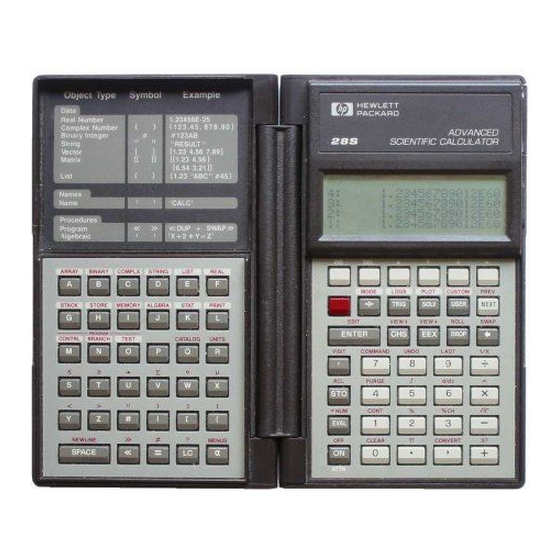













Need help?
Do you have a question about the HP-28S and is the answer not in the manual?
Questions and answers