Advertisement
Quick Links
Download this manual
See also:
Instruction Manual
Little Learning Laptop
Product does not have INTERNET or data storage capabilities.
Unit
Carrying handle
Battery
cover
Battery
requirement
Dear Parent/Guardian,
Thank you for choosing the
Barbie
Little Learning Laptop.
™
Designed with fun in mind,
the Barbie
Little Learning Laptop is packed
™
with stimulating learning games
and activities that will make an invaluable
contribution to your child's development.
The activities aim to further your child's
skills in language, numbers, counting, shapes,
colours, music, memory and logical reasoning.
The Barbie
Little Learning Laptop
™
provides a dependable and realistic
introduction to computers and
encourages creativity and independent learning.
Learning with Barbie
™
is so much fun!
BARBIE and associated trademarks and trade dress
are owned by, and used under license from, Mattel, Inc.
3+
© 2010 Mattel, Inc. All Rights Reserved.
Chapter 2
Chapter 2
Getting Started
The Barbie
Little Learning Laptop operates on 2
™
"AA" size batteries.
Battery Installation
1. Make sure the unit is turned off.
2. Open the battery cover at the back of the unit using
a straight blade screwdriver or coin.
3. Insert 2 "AA" batteries. (Note the correct polarity:
+, - ).
4. Replace the cover.
4
Chapter 1
Chapter 1
About the Barbie
Little Learning Laptop
™
Features
8 learning activities that include:
• Letters, vocabulary, shapes, colours, numbers,
counting, memory, logic and music
Multimedia
• Digital sound and animation
Display
• LCD screen
• Automatic shut-down
Interface
• Individual A-Z keyboard
• Number and shape keys
Audio
• The voice of Barbie
®
1
Caution
• Do not mix different types of batteries or mix new
and old batteries together.
• Use only batteries of the same or equivalent type
as recommended.
• Remove all batteries when replacing.
• Remove batteries from the unit if the unit is not
going to be used for long periods.
• Do not dispose of batteries in fire.
• Non-rechargeable batteries should not be recharged.
• Rechargeable batteries should be removed from
the toy before being charged.
• Rechargeable batteries should only be charged
under adult supervision.
• Exhausted batteries should be removed from the toy.
• Do not short circuit the supply terminals.
Cleaning and Maintenance
The unit should be regularly examined for damage to
the enclosure and other parts. In the event of such
damage, the unit must not be used until the damage
has been repaired. Always disconnect the power
supply before cleaning.
• Wipe the unit with a dry cloth.
• Do not get the unit wet.
• Do not dismantle the unit.
5
The Barbie
Little Learning Laptop is supplied
™
with the following parts (please contact your retailer
should any parts be missing):
1 - Unit
2 - Instruction manual
1
Unit
2
Instruction manual
LCD
screen
Game icons
Number and
shape keys
Alphabet keyboard
Fun animation
On/Off
Answer
Barbie™
Repeat
2
Auto-off
If there is no input on the unit after a few minutes,
the unit says "Bye bye! See you next time" and
automatically turns itself off to conserve power. To
start playing again, just press the
Answer
the unit back on.
Starting the Barbie
Little Learning Laptop
™
Open the unit and turn on the Barbie
Laptop using the button located on the bottom right
of the keyboard. Press a game key
to start the selected game.
At the end of a session, remember
to turn off the power by pressing
the
button.
Answer
6
Lock
Carrying
handle
Speaker
3
button to turn
™
Little Learning
Press the
On/Off button
7
Advertisement

Summary of Contents for Oregon Scientific Barbie
- Page 1 1. Make sure the unit is turned off. • Do not dispose of batteries in fire. 2. Open the battery cover at the back of the unit using Open the unit and turn on the Barbie ™ Little Learning • Non-rechargeable batteries should not be recharged.
- Page 2 ® 1. Random letters will move across the 3. If the answer is correct, Barbie will 4.This game teaches the player to identify Fun Animation Button screen from different directions one at...
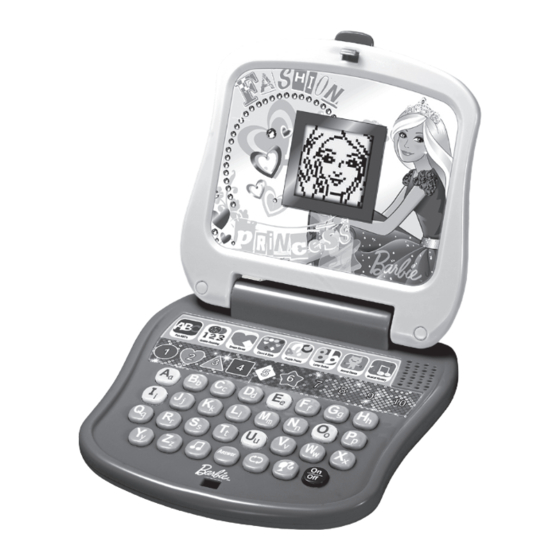




Need help?
Do you have a question about the Barbie and is the answer not in the manual?
Questions and answers