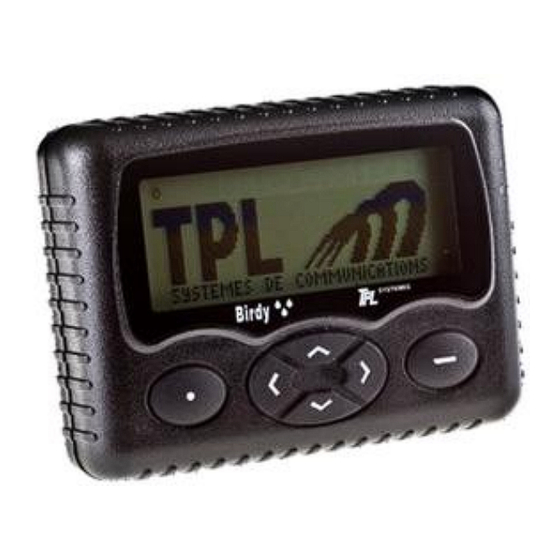
Table of Contents
Advertisement
Advertisement
Table of Contents

Subscribe to Our Youtube Channel
Summary of Contents for TPL BIRDY WPs ATEX
- Page 1 User Manual Version V0.0.3 BIRDY WPs ATEX WATERPROOF ATEX POCSAG PAGER...
- Page 2 BIRDY WPs ATEX Page Ref : User manual...
-
Page 3: Table Of Contents
Icons description......................4 Symbols description ....................... 5 Menus description ......................5 Using ............................6 Switching on BIRDY WPs ATEX ..................6 Switching off BIRDY WPs ATEX ..................6 Reading a received message ..................6 Erasing all the messages ....................6 User profile ........................ -
Page 4: Birdy Wps Atex Presentation
Date : 25/08/2013 1 BIRDY WPs ATEX presentation 1.1 Mechanical presentation 1.2 Icons description Power-on indicator light Alert message in memory Clignotement Active ringtone Unread alert message Programmed alarm clock Battery level BIRDY WPs ATEX Page Ref : User manual... -
Page 5: Symbols Description
Keyboard : composed by 2 sub-menus Keyboard locking : activation or inactivation of the keyboard locking Keyboard sound : activation or inactivation of the keyboard sounds Switch off : BIRDY WPs shut down BIRDY WPs ATEX Page Ref : User manual Version 0.0.3... -
Page 6: Using
Date : 25/08/2013 2 Using 2.1 Switching on BIRDY WPs ATEX 1. Press key during 5 seconds 2.2 Switching off BIRDY WPs ATEX 1. Press key 2. Go to SWITCH OFF menu thanks to the keys 3. Press key 4. Press key 2.3 Reading a received message... -
Page 7: Important Information
In the frame of BIRDY WPs ATEX using, protection against explosion risk cannot be guaranteed and will be cancelled if batteries recommended by TPL Systèmes are not used. The batteries which can be used in BIRDY WPs ATEX are the following ones (and only these ones):... -
Page 8: Maintaining Birdy Wps Atex
Date : 25/08/2013 3.3 Maintaining BIRDY WPs ATEX Maintaining and repairing tasks on BIRDY WPs ATEX pager can only be made by duly authorized and certified companies. 3.4 BIRDY WPs ATEX operating temperatures BIRDY WPs ATEX can be used in temperatures from -18°C to +50°C.

Need help?
Do you have a question about the BIRDY WPs ATEX and is the answer not in the manual?
Questions and answers