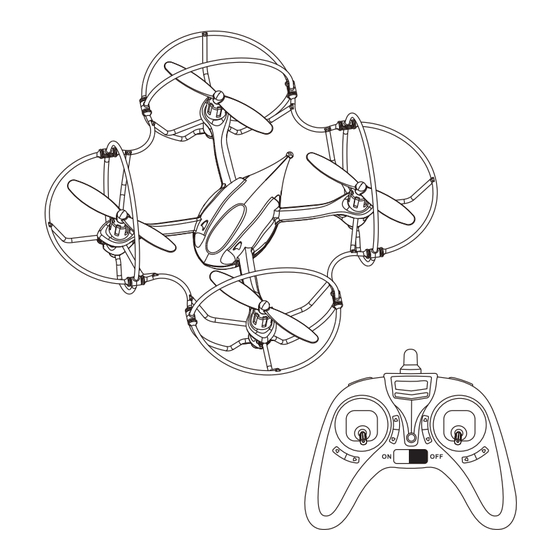
Summary of Contents for AWW Quadrone AW-QDR-BAS
- Page 1 INSTRUCTION MANUAL For your safety, please turn off power to both the controller and drone before handling.
-
Page 2: Table Of Contents
Contents Introduction Charging the Quadcopter Precautions Battery and Charging Specifications Included Accessories Syncing the Remote and Quadrone Expanded Aircraft View Flight Control and Adjustments Troubleshooting Remote Control Diagram Parts List Remote Control Battery Installation 1. Introduction Thank you for choosing Quadrone remote control Quadcopter. Before you fly our aircraft, this manual will give you knowledge and precautions to ensure that you use it successfully and safely. - Page 3 DESIGNED FOR INDOOR & OUTDOOR USE ONLY, FORBIDDEN PLEASE KEEP AWAY FROM OBSTACLES This product is suitable for indoor and outdoor use. (The wind grade should be no more than a 4 grade). Choose a place without obstacles, and keep away from crowds and pets. Don’t play near unsafe areas, for example, near a heat source, wires, or electric power sources.
-
Page 4: Included Accessories
SEEK HELP FROM AN EXPERIENCED PILOT WARNING This product is suitable for ages 14 years and up. Guidance is recommended for first time users. 3. Included Accessories Extra Protective Extra Protective Li Polymer Battery x1 USB Charging Cable x1 Extra Blades x4 Circle x1 Brackets x2 4. -
Page 5: Remote Control Diagram
5. REMOTE CONTROL DIAGRAM Speed mode button 360 Flip Button Headless Mode Forward/Backward Trim Up/Down Forward/Backward Left/Right Left/Right Side Flying Joystick Joystick Left/Right Left/Right Turning Side Flying Trim Trim Power Switch Headless Mode: Press the Headless Mode button and you will hear two beeps and enter Headless Mode. No matter what direction the quadcopter faces, it will respond according to the direction pushed on the remote. -
Page 6: Battery And Charging Specifications
7. CHARGING THE QUADCOPTER Connect the USB cable to the computer, the light on the USB turns on. Then, connect the other side of the USB cable to the battery, and the light on the USB turns off. When the charging is finished, the light will turn on. - Page 7 9. SYNCING THE REMOTE AND THE QUADCOPTER First, turn on the remote control. Then, connect the battery plug and circuit board plug on the Quadrone. The headlights flicker right and left after turning on. The headlights will be lighting during that time; then pull the throttle stick to it’s lowest position.
-
Page 8: Flight Control And Adjustments
10. FLIGHT CONTROL AND ADJUSTMENTS PLEASE PRACTICE FLIGHT SIMULATION BEFORE FLYING Only fly the Quadcopter once you are fully familiar with the controls. Read the instructions carefully. Get familiar with all the kinds of direction controls and keep practicing them until you can fly at the best of your ability. - Page 9 CAUTION Make sure there are no people or obstructions in the flight vicinity. You must first practice hovering for safe flying. This is a basic flight action. (Hovering means keeping the Quadcopter in mid air in a fixed position) Stand approximately 7 feet diagonally behind the Quadcopter. Step 1: Throttle Control Practice When the Quadcopter begins to lift-off the ground, slowly reduce the throttle to bring the Quadcopter back down.
- Page 10 STEP 4 HONING YOUR SKILLS After you are familiar with all the actions from steps 1-3, draw a circle on the ground and practice within the circle to increase your accuracy. You can reduce the size of the circle as you become more familiarized with the control reflexes. STEP 5 DIRECTION CHANGE AND HOVERING PRACTICE After you are familiar with steps 1-4, stand on the side of the Quadcopter and continue practicing steps 1-4.
-
Page 11: Troubleshooting
Stable, flexible, flight routes, Drift 3D tumbling When familiar with the previous basic operations, you can start the tumbling action. To begin, press the “High Speed” button. After the “High Speed” light is on, fly it to a height of 10 feet. By pulling the direction stick all the way back, the aircraft will roll 360 degrees. -
Page 12: Parts List
Electronic Board Main Frame Motor Protective Bracket AWW INDUSTRIES™ is an innovative division of DGL Group, Ltd. Other trademarks and trade names are those of their respective owners. Tested to comply with FCC standards. FOR HOME OR OFFICE USE. AWW INDUSTRIES,...

Need help?
Do you have a question about the Quadrone AW-QDR-BAS and is the answer not in the manual?
Questions and answers