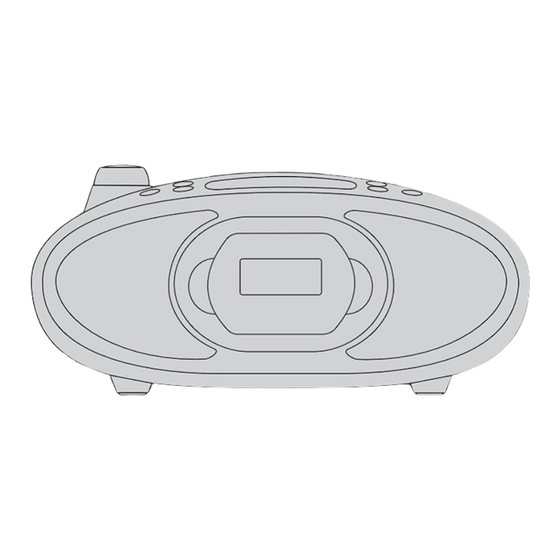
Table of Contents
Advertisement
Quick Links
Advertisement
Table of Contents

Summary of Contents for Tesco BB112DB
- Page 1 User Guide BB112DB CD Boombox with docking for iPod/iPhone...
-
Page 3: Important Safety Information
IMPORTANT SAFETY INFORMATION Warning: To reduce the risk of fire or electrical shock, do not IMPORTANT CAUTION! expose this product to rain or moisture. The product must not This equipment generates, uses and can radiate radio frequency RISK OF ELECTRIC SHOCK be exposed to dripping and splashing and no object filled with energy and, if not installed and used in accordance with DO NOT OPEN... -
Page 4: Table Of Contents
Display ..............4 The BB112DB may be powered from the AC mains or by We suggest you retain the packaging. If you dispose of Fitting batteries ............5 batteries for portable use. -
Page 5: Controls And Connections
CONTROLS AND CONNECTIONS TOP VIEW FM aerial CD door Carrying handle Press this area to open the CD door Play/Pause button Previous track/preset button Next track/preset button Stop button Tune up button Time/Scan button Tune down button 1& iPod/iPhone docking connector Repeat button Function select button SKIP... -
Page 6: Display
CONTROLS AND CONNECTIONS DISPLAY FRONT VIEW : 29 54 PROG. REP. FM radio mode indicator Display Play indicator FM radio mode indicator CD mode indicator BACK VIEW Aux mode indicator FM stereo indicator iPod mode indicator Program indicator MHz indicator (for FM) Track/Frequency display Repeat all indicator Repeat indicator... -
Page 7: Fitting Batteries
BATTERY OPERATION BATTERY DISPOSAL FITTING BATTERIES The battery compartment is on the underside of the FITTING BATTERIES Dispose of used batteries with regard to the recycling unit. regulations in your area. Do NOT short circuit batteries Referring to the previous section, fit 6 x ‘C’/’UM2’ or throw them into water, the general rubbish or in a batteries into the battery compartment. -
Page 8: Connecting Power
CONNECTING POWER SETTING THE CLOCK FUNCTION SELECT • Press the FUNCTION button repeatedly to select • Check that the mains voltage marked on the rating Check that the unit is set to Standby before setting the one of the functions available. plate on the base of the unit is the same as the clock. -
Page 9: Listening To The Radio
LISTENING TO FM RADIO PRESET STATIONS To listen to FM radio: If you can hear a lot of background noise when playing Your radio can store up to 20 of your favourite stations the station, the signal may be weak. as presets for quick recall. -
Page 10: Iphone/Ipod Adaptors
iPhone/iPod ADAPTORS FITTING THE ADAPTOR FINDING AN ADAPTOR Before docking your iPhone/iPod you must first check When your iPhone/iPod was new it may have If you don’t have a dock adaptor if it has a docking connector. Early iPod models do been supplied with a standard dock adaptor in the If your iPhone/iPod was not supplied with a standard not have one and cannot be docked to your unit. -
Page 11: Docking And Playing An Iphone/Ipod
PLAYING FROM AN CONNECTING OTHER iPod DOCKING AN iPhone/iPod iPhone/iPod MODELS (INC SHUFFLE) To dock your iPod: • Check that the correct iPod adaptor is fitted to the If you own an iPod Shuffle, a model without dock Playing from a docked iPod: docking bay. -
Page 12: Playing A Cd
PLAYING A CD Selecting CD operation: Play/Pause: Repeat play: • Press the FUNCTION button repeatedly until CD • Press the /, button at any time to switch between • Press the REPEAT button to step through the mode is selected. Play and Pause modes. -
Page 13: Cd Program Play
CD PROGRAM PLAY AUX SOURCES You can load a disc and store a programmed selection Playing the program: The AUX IN jack may be used to connect sound sources of up to 20 tracks to play from the disc in your preferred with a Line or Headphone analogue output to play •... -
Page 14: Troubleshooting
WARRANTY Poor quality radio reception CARE AND CLEANING Your Tesco appliance is covered by a warranty for 12 months from the date of purchase. If a fault develops The aerial signal may not be adequate. Try repositioning All care and cleaning operations should be carried out during this period, please contact the TESCO electrical the telescopic aerial. - Page 16 Tesco Stores Ltd, Delamare Road, Cheshunt, Herts, EN8 9SL Tesco technical helpline: 0845 456 6767 (calls cost up to 5p per minute from a BT landline, other providers may vary). BB112DB V0.5...

Need help?
Do you have a question about the BB112DB and is the answer not in the manual?
Questions and answers