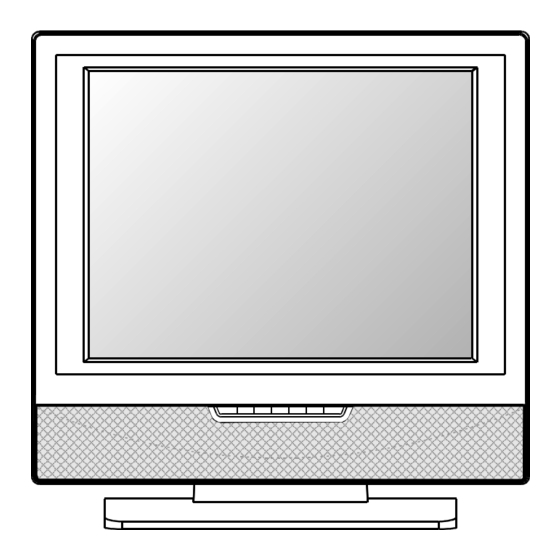
Table of Contents
Advertisement
Advertisement
Table of Contents

Summary of Contents for ACOUSTIC SOLUTIONS ASTV1615S
- Page 1 15” LCD Television ASTV1615S Owner’s Manual Owner’s Manual...
-
Page 2: Safety Precautions
SAFETY PRECAUTIONS The lightning flash with an arrowhead within CAUTION a triangle alerts you to uninsulated RISK OF ELECTRIC SHOCK dangerous voltage within the product's DO NOT OPEN enclosure that could cause an electric shock. The exclamation point within a triangle alerts WARNING: TO REDUCE THE RISK OF ELECTRIC SHOCK, DO NOT REMOVE COVER (OR BACK). -
Page 3: Important Safety Instructions
IMPORTANT SAFETY INSTRUCTIONS MAINS PLUG UNITS SUPPLIED WITH MOULDED MAINS PLUG 1. If the mains plug fitted to the AC cord supplied is not suitable for your mains outlet it may be necessary to cut it off. Carefully dispose of the severed plug. Under no circumstances must it be inserted into a mains socket, otherwise a dangerous electric shock could result. -
Page 4: Table Of Contents
TABLE OF CONTENTS SAFETY PRECAUTIONS ..................2 IMPORTANT SAFETY INSTRUCTIONS ..............3 INSTALLATION ......................5 Removing the base stand ................... 5 Mounting on the wall ..................5 REMOTE CONTROL ....................6 REMOTE CONTROL REFERENCE GUIDE .............. 7 UNIT REFERENCE GUIDE ..................8 CONNECTING A TV ANTENNA ................ -
Page 5: Installation
INSTALLATION REMOVING THE BASE STAND WARNING: The LCD Display is very fragile, and must be protected at all times when removing the base stand. Be sure that no hard or sharp, or anything that could scratch or damage the LCD display, come in contact with it. -
Page 6: Remote Control
REMOTE CONTROL USING THE REMOTE CONTROL • Point the remote control at the REMOTE SENSOR located on the unit. • When using this unit in a very bright lit area, the infrared REMOTE CONTROL SENSOR may not work properly. • The recommended effective distance for using the remote control is about 16 feet (5 meters). TO CHANGE THE REMOTE CONTROL BATTERY 1. -
Page 7: Remote Control Reference Guide
REMOTE CONTROL REFERENCE GUIDE SLEEP button Sets the SLEEP timer. The unit will remain ON for the time that is set, and will automatically shut off afterwards. HOLD button Press to stop the automatic page change from Teletext. SUBTITLE button Press to display the selected Teletext page. -
Page 8: Unit Reference Guide
UNIT REFERENCE GUIDE 10 11 1) TV Antenna Cable terminal - Coaxial TV buttons Select a TV channel and highlight selections antenna input (Up & Down) on the menu screen. 2) Colour LCD Screen – VOL + controls 3) STANDBY indicator Adjusts the volume level and highlights Indicates whether the unit is ON or in selections (Left &... -
Page 9: Connecting A Tv Antenna
CONNECTING A TV ANTENNA CONNECTING A TV ANTENNA/CABLE/SATELLITE To view television channels correctly, a signal must be received from one of the following sources: - An indoor or outdoor aerial antenna - A cable system - A satellite system Note: Satellite, Cable, or receiving over-the-air... -
Page 10: Tv Setup
TV SETUP SETUP MENU 1. Press the MENU button. 2. Use button to select the Setup menu, then press button to enter the setting. 3. Use button to select the options (OSD Size, Language, Country, Timers, Teletext lang., Teletext E/W, Auto adjust, Restore setting) and adjust them using the buttons. -
Page 11: Tuning Menu
TV SETUP TUNING MENU 1. Press the MENU button. 2. Use button to select the Tuning menu, then press button to enter the setting. 3. Use button to select the options (Program no., Program name, Colour, Sound, Auto tune, Manual tune, AFC, Skip) and adjust them using the buttons. -
Page 12: Picture Menu
TV SETUP PICTURE MENU 1. Press the MENU button. 2. Use button to select the Picture menu, then press button to enter the setting. 3. Use button to select the options (Brightness, Contrast, Colour, Sharpness, Tint, Colour Temp, Preset) and adjust them using the buttons. -
Page 13: Sound Menu
TV SETUP SOUND MENU 1. Press the MENU button. 2. Use button to select the Sound menu, then press button to enter the setting. 3. Use button to select the options (Balance, Bass, Treble, Preset) and adjust them using the buttons. -
Page 14: Teletext
TELETEXT Teletext is an information system that displays text on your TV screen. Using the Teletext control buttons you can view pages of inforamtion that are listed in the teletext index. Please Note No on screen display is available in text mode. The contrast, brightness and colour cannot be changed but the volume control is still available. -
Page 15: Teletext
TELETEXT DOUBLE HEIGHT TEXT If you have difficulty reading the text on the TV you can double the height of the text. Press the SIZE button. The top half of the page will be displayed in double height text. Press the SIZE button again. The bottom half of the page will be displayed in double height text. Press the SIZE button again to return to the full page. -
Page 16: Connections
CONNECTIONS CONNECTING TO A/V DEVICES (VCR, Camcorder, Game System, etc.) Connecting to Devices with an S-Video Output To connect to A/V devices such as a VCR or camcorder: - Connect to a VCR Connect the right (red) and left (white) audio output from the VCR to the right (red) and left (white) input on this unit (Audio cable not included). - Page 17 CONNECTIONS Connecting to Devices with a Composite (yellow RCA-type) Video Output To connect to A/V devices such as a VCR or camcorder: - Connect to a VCR Connect the right (red) and left (white) audio output from the VCR to the right (red) and left (white) input on this unit (Audio cable not included).
-
Page 18: Connecting To Sources With Component Video Output (Dvd - Only 480I, 480P, 720P & 1080I Are Supported)
CONNECTIONS CONNECTING TO SOURCES WITH COMPONENT VIDEO OUTPUT (DVD - only 480i, 480p, 720p & 1080i are supported) Devices with component video output must be connected to the YUV input: Connect the three video outputs (Y, Pb, Pr) from the source to the corresponding video inputs on this unit (Component video cable not included). -
Page 19: Connecting An Audio Amplifier
CONNECTIONS CONNECTING AN AUDIO AMPLIFIER This connection allows you to use an audio amplifier and external speakers. Connect the right (red) and left (white) audio OUTPUT from this unit to the right (red) and left (white) audio INPUT on your amplifier. Refer to your amplifier’s user manual for more information. -
Page 20: Using Headphones
USING HEADPHONES • Turn down the volume before connecting headphones to the unit, then adjust the volume to your desired level. • When headphones are connected, no sound will come from the front speakers. Note: • Avoid listening to sound at high levels for prolonged periods of time. This may be harmful to you and may cause hearing loss. -
Page 21: Troubleshooting Guide
TROUBLE SHOOTING GUIDE SYMPTOM CAUSE (AND REMEDY) No power. • Check that the AC power cord is connected. • Turn on the unit. The remote does not • Remove any obstacles between the remote and the unit. function. • Use the remote near the unit. •...

Need help?
Do you have a question about the ASTV1615S and is the answer not in the manual?
Questions and answers