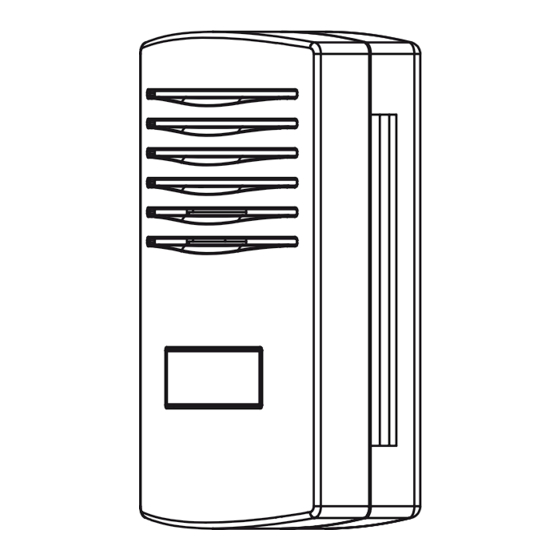
Table of Contents
Advertisement
WIRELESS WEATHER STATION
MODEL: WS1151
1. Inventory of contents..................................................................................................2
2. Feature .........................................................................................................................2
3. Set up guide................................................................................................................. 2
3.1 Battery installation ............................................................................................ 2
3.2 Mounting ............................................................................................................ 3
4. LCD overview .............................................................................................................. 3
4.1 LCD overview..................................................................................................... 3
4.2 Weather forecasting .......................................................................................... 4
4.3 Weather tendency indicator ............................................................................. 4
4.4 Examples of changing weather icons ............................................................. 4
4.5 Storm warning indicator ................................................................................... 5
5. Program modes ........................................................................................................... 5
5.1 Quick display mode........................................................................................... 5
5.2 Setting mode...................................................................................................... 5
5.3 Alarm mode........................................................................................................ 6
5.4 Min/Max mode.................................................................................................... 7
6. City Location listing .................................................................................................... 7
7. Problems and interference with operation ............................................................... 8
8. Specification ................................................................................................................ 8
This Operation Manual is part of this product and should be kept in a safe place for future
reference. It contains important notes on setup, operation and resetting when necessary.
Thank you for purchasing this Wireless Weather Station. This is a combined operation manual for
WS1151. Designed for everyday use, the weather station will prove to be an asset of great value for your
personal use in the home or office. Please read this instruction manual thoroughly to fully understand the
correct operation of your weather station and benefit from its unique features.
INSTRUCTION MANUAL
※ NOTE
1
Page
Advertisement
Table of Contents

Summary of Contents for TESA WS1151
-
Page 1: Table Of Contents
Thank you for purchasing this Wireless Weather Station. This is a combined operation manual for WS1151. Designed for everyday use, the weather station will prove to be an asset of great value for your personal use in the home or office. Please read this instruction manual thoroughly to fully understand the... -
Page 2: Inventory Of Contents
1. Inventory of contents 1) 1 x Base station 2) 1 x One WH2A remote sensor with mounting bracket 3) 1 x Instruction manual 4) 1 x Warranty Card 2. Feature Wireless outdoor and indoor humidity (%RH) Wireless outdoor and indoor temperature (°F or °C) Records min. -
Page 3: Mounting
Note: When batteries require replacement for the base station, the low battery indicator will light up on the LCD. Please participate in the preservation of the environment by properly disposing of all used-up batteries and accumulators at designated disposal points. Never dispose of batteries in a fire as this may cause explosion, risk of fire or leakage of dangerous chemicals a nd fumes 3.2 Mounting... -
Page 4: Weather Forecasting
1. Weather forecast icon 18. Outdoor humidity display 2. low battery indicator 19. Outdoor humidity low/high alarm 3. MIN/MAX information 20. Absolute or relative air pressure selection 4. Sunrise time 21. Barometer air pressure 5. Moon phase indicator 22. Pressure with 24 hour history graph 6. -
Page 5: Storm Warning Indicator
4.5 Storm warning indicator The storm threshold can be set to suit the user’s requirement for storm forecasting from 5-9hPa (default 6hPa). When there is a fall over pressure threshold within 3 hours, the storm forecasting will be activated, the clouds with rain icon and tendency arrows will flash for 3 hours indicating the storm warning feature has been activated. -
Page 6: Alarm Mode
5.3 Alarm Modes While in Normal Mode press the ALARM key to enter the High Alarm Mode Press the ALARM key again to enter Low Alarm mode Remark: After the initial pressing of ALARM key, the display will be refreshed to show current high, low alarm value. -
Page 7: Min/Max Mode
5.4 Min/Max Mode While in Normal Mode, press the MIN/MAX key to enter the maximum mode, MAX logo and the general Max record will be displayed. Press MIN/MAX key again to enter the minimum mode, MIN icon and minimum record will be displayed Press MIN/MAX key again to return the Normal Mode In the maximum reading Mode, press the + key to display the following maximum values together with the time and date time stamp at which these values were recorded... -
Page 8: Problems And Interference With Operation
7. Problems and interference with operation Problem & cause Remedy Distance between the transmitter and Reduce distance between the transmitter and receiver to receiver too long receive signal High shielding materials between the Find a different location for sensor and/or receiver. See also units (thick walls, steel, concrete, item ‘transmission range’...




Need help?
Do you have a question about the WS1151 and is the answer not in the manual?
Questions and answers
My WS1151 only has four buttons and has no SNOOZE/LIGHT, how do I change settings?