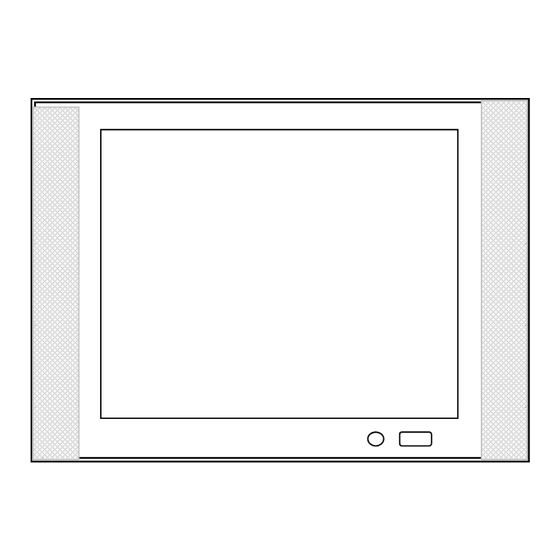
Advertisement
Advertisement
Table of Contents

Summary of Contents for Swisstec SKY-ES15/W1MS
- Page 1 SKY-ES15/W1MS Operating Instructions...
- Page 2 To users: Thank you for using our 15″ LCD-TV. After unpacking, please check that you have the following items: Operating instructions, Remote control, AC adapter, AC wire, RF cable. Before connecting the LCD-TV and turning the power on, please read this book carefully.
-
Page 3: Safety Notice Items
1- Safety notice items Incorrect usage will cause fire or electric shock. To prevent this, please do as required when you are installing, using and cleaning this machine. To insure your safety and extend the life-span of LCD-TV, please read the following items carefully before using: Please read and understand all the instructions before operation;... -
Page 4: Product Overview
3- Product Overview remote sensor indicator light 4- Control Panel Overview (1) Control Panel Illustration: INPUT MENU VOL- VOL+ PRO- PRO+ POWER Control Panel Functions: INPUT – Select the input signals : TV / SCART / PC / AV / S-VIDEO MENU –... - Page 5 Indicator Light Status When a signal input is detected, the indicator light turns green. If no signal input is detected, the light turns orange. The indicator light is red when the TV is in standby mode. (2) Illustration of Connectors Connectors descriptions: ①...
-
Page 6: Remote Control Overview
5- Remote Control Overview 1- Remote control Illustration - 5 -... - Page 7 1- Illustration of the keys on the remote control: Table 1 1. POWER Power supply switch 2. INPUT Select TV / SCART / PC / AV / S-VIDEO 3. ESC Exit 4. MENU MENU / ENTER 5. MUTE MUTE 6. V - Volume down / Left orientation 7.
- Page 8 6- Connection between different input signals A) Connect with PC signal You can use your LCD-TV as a monitor for your personal computer using a VGA cable (not supplied). Connection steps: Read the user guide supplied with your computer and ensure that it has a VGA connector; Make sure that the power of the LCD-TV and the PC are off;...
- Page 9 Connect a Composite video cable (not supplied) to the yellow composite video connector input on the back of the LCD-TV. Now insert the other end of the composite cable into the yellow composite connector output on the AV device. Alternatively connect a S-Video Cable (not supplied, provide better image quality) to the S-Video connector on the back of the LCD-TV.
- Page 10 7- Basic operating instructions Turn on the LCD-TV When the power button is pressed and the LCD-TV is turned on, the indicator light on the front of the LCD-TV changes from red to orange or green. If an input signal is detected, the light turns green.
- Page 11 Mute 1. Press the MUTE button to mute the sound temporarily. A Mute icon appears on the screen. 2. Press the MUTE button again to restore the sound. The Mute icon disappears. Note: When you turn the LCD-TV off, the mute function is canceled automatically. Select the TV channel you want You can use the number keys on the remote control to directly select TV channels.
- Page 12 Size Button Press Size to change display size : normal => large top => large bottom => normal. Reveal Button Press Reveal to reveal hidden words e.g. quiz page answers. Press again to hide. Red/Green/Yellow/Cyan Buttons These four buttons correspond to the differently coloured subjects. Hold Button Press Hold to remain the Teletext page when viewing multi-page information Press again to return to automatic page update.
-
Page 13: Menu Operations
10- Menu operations You can modify certain parameters of the LCD-TV in the menu system. Please read the following descriptions to get an understanding of each adjustable parameter. Input mode PC Press MENU button to either display the “PC” or “GENERAL” or “AUDIO” menu. Press KEY P+/P- to scroll through the parameters Press .V+ / V- buttons to make changes to the parameters Press the ESC button to exit the menu . - Page 14 1、Language: Change the language of the menu, choose between ENGLISH GERMAN, FRENSH.SPANISH, ITALIAN, and PORTUGUESE 2、Blue screen:Display the blue GENERAL MENU screen when no signal. 3、Noise Reduce:Reduce the noise of the picture, provide clearer picture. 4、Input source:Display the current mode. 5、Reset: Resets picture settings to the factory default .
- Page 15 1、Brightness : Adjust the brightness of the picture,the image becomes brighter as the number increase. 2、Contrast:Adjust the contrast of the picture,the image becomes higher as the number increase. VIDEO MENU 3、Color :Adjust the colour. 4、Hue :Adjust the tone of the picture. Will appear and be adjusted only under NTSC mode.
- Page 16 Name of menu Picture of menu Instructions 1、Brightness : Adjust the brightness of the picture,the image becomes brighter as the number increase. 2、Contrast:Adjust the contrast of the picture,the image becomes higher as the number increase. 3、Color :Adjust the colour. VIDEO MENU 4、...
-
Page 17: Audio Menu
Name of menu Picture of menu Instructions 1、Language: Change the language of the menu, choose between ENGLISH GERMAN, FRENSH.SPANISH, ITALIAN, and PORTUGUESE GENERAL MENU 2、 Blue screen:Display the blue screen when no signal. 3、Noise Redue:Reduce the noise of the picture, provide clearer picture. 4、Input source:Display the current mode. -
Page 18: Product Specifications
11- Product specifications Items Relevant illustrations 15.0 TFT LCD Brightness 350cd/m² Contrast 350:1 Life-span of the screen backlight 50,000 hours Horizontal view angle (L / R): 60° / 60° View angle Vertical view angle (H / L): 40° / 60° Horizontal frequency:20~70kHz PC input Vertical frequency:60~85Hz...
Need help?
Do you have a question about the SKY-ES15/W1MS and is the answer not in the manual?
Questions and answers