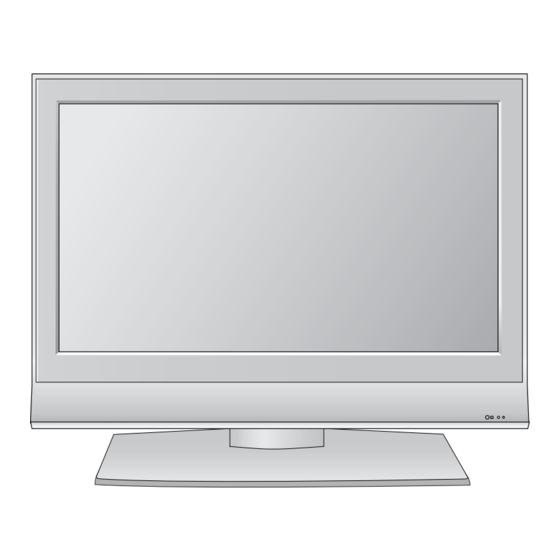
LG 32LC7R Service Manual
Hide thumbs
Also See for 32LC7R:
- Service manual (5 pages) ,
- Owner's manual (88 pages) ,
- Owner's manual (88 pages)
Advertisement
Table of Contents
www.freeservicemanuals.info
LCD TV
SERVICE MANUAL
CHASSIS : LP78A
MODEL : 32LC7R
MODEL :
MODEL :
CAUTION
BEFORE SERVICING THE CHASSIS,
READ THE SAFETY PRECAUTIONS IN THIS MANUAL.
32LC51
32LC52
R
Worldwide electronic heritage manuals
website:http://biz.LGservice.com
32LC7R-ZA
32LC51-ZA
32LC52-ZC
1/12/2013
Advertisement
Table of Contents

Summary of Contents for LG 32LC7R
-
Page 1: Service Manual
1/12/2013 website:http://biz.LGservice.com LCD TV SERVICE MANUAL CHASSIS : LP78A MODEL : 32LC7R 32LC7R-ZA MODEL : 32LC51 32LC51-ZA MODEL : 32LC52 32LC52-ZC CAUTION BEFORE SERVICING THE CHASSIS, READ THE SAFETY PRECAUTIONS IN THIS MANUAL. Worldwide electronic heritage manuals... -
Page 2: Table Of Contents
www.freeservicemanuals.info 1/12/2013 CONTENTS CONTENTS ....................2 SAFETY PRECAUTIONS ................3 SPECIFICATION ..................6 ADJUSTMENT INSTRUCTION ..............9 TROUBLE SHOOTING ................17 BLOCK DIAGRAM...................25 EXPLODED VIEW .................. 26 EXPLODED VIEW PARTS LIST ..............27 REPLACEMENT PARTS LIST ............... 28 SVC. SHEET ....................- 2 - Worldwide electronic heritage manuals... -
Page 3: Safety Precautions
www.freeservicemanuals.info 1/12/2013 SAFETY PRECAUTIONS IMPORTANT SAFETY NOTICE Many electrical and mechanical parts in this chassis have special safety-related characteristics. These parts are identified by in the Schematic Diagram and Replacement Parts List. It is essential that these special safety parts should be replaced with the same components as recommended in this manual to prevent Shock, Fire, or other Hazards. -
Page 4: Servicing Precautions
www.freeservicemanuals.info 1/12/2013 SERVICING PRECAUTIONS CAUTION: Before servicing receivers covered by this service unit under test. manual and its supplements and addenda, read and follow the 2. After removing an electrical assembly equipped with ES SAFETY PRECAUTIONS on page 3 of this publication. devices, place the assembly on a conductive surface such as aluminum foil, to prevent electrostatic charge buildup or NOTE: If unforeseen circumstances create conflict between the... - Page 5 www.freeservicemanuals.info 1/12/2013 IC Remove/Replacement Some chassis circuit boards have slotted holes (oblong) through Circuit Board Foil Repair which the IC leads are inserted and then bent flat against the Excessive heat applied to the copper foil of any printed circuit circuit foil.
-
Page 6: Specification
www.freeservicemanuals.info 1/12/2013 SPECIFICATION NOTE : Specifications and others are subject to change without notice for improvement. 1. Application range (4) Specification and performance of each parts are followed each drawing and specification by part number in This specification is applied to LP78A chassis. accordance with BOM. - Page 7 www.freeservicemanuals.info 1/12/2013 5. Model Specification(EU) Item Specification Remark Market Broadcasting system PAL BG/DK, PAL I/II, SECAM L/L’ Available Channel BAND VHF/UHF C1_C69 CATV S1_S47 Receiving system Upper Heterodyne SCART Input(2EA) PAL, SECAM, NTSC Full Scart 1EA, Harf 1EA Video Input (1EA) PAL, SECAM, NTSC Side AV S-Video Input (1EA)
- Page 8 www.freeservicemanuals.info 1/12/2013 8. HDMI input (DTV) Resolution H-freq(kHz) V-freq(kHz) Pixel clock(MHz) Proposed 720*480 15.75 60.00 13.514 SDTV, DVD 480I(525I) 720*480 15.73 59.94 13.500 SDTV, DVD 480I(525I) 720*576 15.625 50.00 13.500 SDTV, DVD 576I(625I) 50Hz 720*480 31.47 59.94 27.000 SDTV 480P 720*480 31.50 60.00...
-
Page 9: Adjustment Instruction
*Use for Windows 95/98 : Setup_LptDrv_v0104_9x.exe This spec sheet is applied all of the 26/32/37/42” LCD *Use for Windows 2000/XP : Setup_LptDrv_v0202_XP_2000.exe TV(LP78A) by manufacturing LG TV Plant all over the world. *Use for Windows NT : Setup_LptDrv_v0104_NT.exe 2. Specification (3) Verification (Start >... - Page 10 www.freeservicemanuals.info 1/12/2013 3) Double click the blue box and confirm "Bootloader Version" as 42. 4) Click the "Erase Flash" button => Select the "Bootloader.bat" file(install > VCTP_download > Bootloader) => Push "OK" 5) Double click the download file low, then "edit" window will be opened =>...
- Page 11 www.freeservicemanuals.info 1/12/2013 8) Click OK button at the "edit window". 4) Execute ‘Download.vi2c’ program in PC, then a main 9) Under Downloading process widow will be opened. 10) If download is failed, for example "No acknowledge from slave". Execute download again from(1). (2) Download method 2 (AV Plate Ass’y) 5) Double click the blue box and confirm "Bootloader Version"...
- Page 12 www.freeservicemanuals.info 1/12/2013 9) Choose the Hex file in folder and execute downloading 2) Connect Zig to TV using a D-sub cable. with click "open button". 3) Execute ‘Download_CS.vi2c’ program in PC, then a 10) Click OK button at the "edit window" main widow will be opened.
- Page 13 www.freeservicemanuals.info 1/12/2013 7) Double click the download file low then, "edit" window 12) If download is failed, for example "No acknowledge will be opened. from slave", execute download again from (1). 8) Chick the choice button I n the "edit window", then "file 4.3.
- Page 14 www.freeservicemanuals.info 1/12/2013 (5) Push the Update NVM from File 5. EDID (The Extended Display Identification Data ) /DDC download (Display Data Channel) * Caution - Use the proper signal cable for EDID Download. - Never connect HDMI & D-SUB Cable at the same time. - Use the proper cables below for EDID Writing.
- Page 15 www.freeservicemanuals.info 1/12/2013 => Detail EDID Options are below(a, b, c, d, e) a. Product ID b. Serial No : Controlled on production line c. Month, Year : Controlled on production line <EDID DATA> ex) Monthly: '03' => '03' Year: '2005' => '0F' d.
- Page 16 www.freeservicemanuals.info 1/12/2013 (3) DDC adjustment support command set 6.4. Input the Shipping Option Data Adjustment CMD(HEX) 1) Push the ADJ key in a Adjust Remote control. Aging On/Off FF : ON / OO : OFF 2) Input the Option Number that was specified in the BOM, into the Shipping area.
-
Page 17: Troubleshooting
www.freeservicemanuals.info 1/12/2013 TROUBLESHOOTING 1. No power (1) Symptom 1) Minute discharge does not occur at module. 2) Front LED does not activate. (2) Press check Start Check Is the power cord Plug in the power cord. plugged in? Are the line filter and Connect the cable.(SC100) PSU connected? Is the... - Page 18 www.freeservicemanuals.info 1/12/2013 2. Protect mode (1) Symptom 1) After lighting once it does not discharge minutely from the module. 2) The relay falls.(there is an audible “Click”.) 3) The color of the front LED turns from green to red. (2) Follow check Start Check Is the output the normal Low/High Is the Power Board...
- Page 19 www.freeservicemanuals.info 1/12/2013 3. No Raster (1) Symptom 1) No OSD or image are displayed on the screen. 2) The front LED remains green. (2) Follow check Start Check Does Is output the normal Replace the Is the inverter minute discharge Low/High voltage except Power board.
- Page 20 www.freeservicemanuals.info 1/12/2013 5. In the case of an unusual display in rear AV mode. Is video input of Check the input source. the A/V jack normal? (Check R172) Sam as Block A 6. In the case of an unusual display in Side AV mode. Is the video input of Check the input source.
- Page 21 www.freeservicemanuals.info 1/12/2013 8. In the case of an unusual display in SCART 1 mode. Is the video input Check the input source. of the A/V jack normal? (Check R172) Sam as Block A 9. In the case of an unusual display in SCART 1_RGB mode. Is the video input of the A/V jack normal?(Check...
- Page 22 www.freeservicemanuals.info 1/12/2013 11. In the case of an unusual display in component 1 mode. Is the video input of the A/V jack Check the input source. normal? (Check R248, R249,R250) Change the IC(IC500) 12. In the case of an unusual display in component 2 mode. Is the video input of the A/V Jk202 Check the input source.
-
Page 23: No Sound
www.freeservicemanuals.info 1/12/2013 14. No Sound (1) Symptom 1) LED is green. 2) There is a picture but no sound. (2) Follow check Is there Set speaker on sound in any Is the speaker on? in the menu. mode? Is there Is the speaker Check the Speaker no sound only for... -
Page 24: Hdmi Mode
www.freeservicemanuals.info 1/12/2013 15. HDMI mode Is only video Download EDID data each port. normal? 1. Check TV input mode. (HDMI 1 port support HDMI and DVI. So if you input DVI signal and PC audio from phone jack, You can hear PC audio.) Is only audio 2. -
Page 25: Block Diagram
www.freeservicemanuals.info 1/12/2013 BLOCK DIAGRAM - 25 - Worldwide electronic heritage manuals... -
Page 26: Exploded View
www.freeservicemanuals.info 1/12/2013 EXPLODED VIEW - 26 - Worldwide electronic heritage manuals... -
Page 27: Exploded View Parts List
Cover Assembly,Rear 32LC7R-ZA LP78A 32” BACK COVER ASSEMBLY ACQ32467606 Cover Assembly,Rear 32LC7R-ZA LP78A 32” BACK COVER ASSEMBLY FOR C/SKD ACQ32467612 Cover Assembly,Rear 32LC7R-ZA LP78A 32” BACK COVER ASSEMBLY PHANTOM FOR EU ACQ32467620 Cover Assembly,Rear 32LC51/7R-ZA LP78A - PHANTOM 32” BACK COVER ASSEMBLY AAN31752702 Base Assembly STAND 32LC4D-NF LA64F STAND ASSY HEAT&COOL... -
Page 28: Replacement Parts List
www.freeservicemanuals.info 1/12/2013 REPLACEMENT PARTS LIST DATE: 2007. 02. 07. LOC. NO. PART NO. DESCRIPTION / SPECIFICATION LOC. NO. PART NO. DESCRIPTION / SPECIFICATION CAPACITORs C311 0CE106SH6DC VMV106M025S0ANB010 10uF 20% 25V 20MA -40TO+85 C312 0CK103CK51A 0603B103K500CT 10nF 10% 50V Y5P -30TO+85C 160 * C100 0CC102CK41A C1608C0G1H102JT 1nF 5% 50V C0G -55TO+125C 160... - Page 29 www.freeservicemanuals.info 1/12/2013 LOC. NO. PART NO. DESCRIPTION / SPECIFICATION LOC. NO. PART NO. DESCRIPTION / SPECIFICATION C612 0CC471CK41A C1608C0G1H471JT 470pF 5% 50V C0G -55TO+125C 1 C529 0CK332CK56A C1608X7R1H332KT 3.3nF 10% 50V X7R -55TO+125C C530 0CK332CK56A C1608X7R1H332KT 3.3nF 10% 50V X7R -55TO+125C C613 0CC471CK41A C1608C0G1H471JT 470pF 5% 50V C0G -55TO+125C 1...
- Page 30 www.freeservicemanuals.info 1/12/2013 LOC. NO. PART NO. DESCRIPTION / SPECIFICATION LOC. NO. PART NO. DESCRIPTION / SPECIFICATION D105 EAH33945901 CDS3C30GTH 30V 50V 120V 1.9A 1W SOD123 R/TP 2 C801 0CE227WF6DC MVK8.0TP16VC220M 220uF 20% 16V 80MA -40TO+105 C804 0CK104CK56A 0603B104K500CT 100nF 10% 50V X7R -55TO+125C 1 D106 EAH33946001 CDS3C05GTA 5.6V 6.4V 19V 1.9A 1W SOD123 R/TP...
- Page 31 www.freeservicemanuals.info 1/12/2013 LOC. NO. PART NO. DESCRIPTION / SPECIFICATION LOC. NO. PART NO. DESCRIPTION / SPECIFICATION R101 0RH0752D622 MCR10EZHJ750 75OHM 5% 1/8W 2012 R/TP ROHM IC807 EAN32724702 STMAV340 4.0TO5.5V 5NSEC 5NSEC 0W TSSOP R/TP IC809 0IPMG00049A AZ1117H-1.8TR/E1[H13A] 3.2TO10V 1.8V 0W SOT22 R101 0RH9101D622 MCR10EZHJ912 9.1KOHM 5% 1/8W 2012 R/TP ROHM...
- Page 32 www.freeservicemanuals.info 1/12/2013 LOC. NO. PART NO. DESCRIPTION / SPECIFICATION LOC. NO. PART NO. DESCRIPTION / SPECIFICATION R253 0RJ0332D677 MCR03EZPJ330 33OHM 5% 1/10W 1608 R/TP ROHM R154 0RJ0752D677 MCR03EZPJ750 75OHM 5% 1/10W 1608 R/TP ROHM R155 0RJ0000D677 MCR03EZPJ000 0OHM 5% 1/10W 1608 R/TP ROHM R254 0RJ0332D677 MCR03EZPJ330 33OHM 5% 1/10W 1608 R/TP ROHM...
- Page 33 www.freeservicemanuals.info 1/12/2013 LOC. NO. PART NO. DESCRIPTION / SPECIFICATION LOC. NO. PART NO. DESCRIPTION / SPECIFICATION R512 0RJ1802D677 MCR03EZPJ183 18KOHM 5% 1/10W 1608 R/TP ROHM R340 0RJ0682D677 MCR03EZPJ680 68OHM 5% 1/10W 1608 R/TP ROHM R341 0RJ0000D677 MCR03EZPJ000 0OHM 5% 1/10W 1608 R/TP ROHM R513 0RJ4701D677 MCR03EZPJ472 4.7KOHM 5% 1/10W 1608 R/TP ROHM...
- Page 34 www.freeservicemanuals.info 1/12/2013 LOC. NO. PART NO. DESCRIPTION / SPECIFICATION LOC. NO. PART NO. DESCRIPTION / SPECIFICATION R823 0RJ1002D677 MCR03EZPJ103 10KOHM 5% 1/10W 1608 R/TP ROHM R601 0RJ1001D677 MCR03EZPJ102 1KOHM 5% 1/10W 1608 R/TP ROHM R602 0RJ1000D477 MCR03EZPF101 100OHM 1% 1/10W 1608 R/TP ROHM R825 0RJ0752D677 MCR03EZPJ750 75OHM 5% 1/10W 1608 R/TP ROHM...
- Page 35 www.freeservicemanuals.info 1/12/2013 LOC. NO. PART NO. DESCRIPTION / SPECIFICATION LOC. NO. PART NO. DESCRIPTION / SPECIFICATION EAD35683003 LVDS LPL STD_300MM FI-X30HL(JAE) 12507HS-30(Y L806 6210TCE001G Filter,Bead HH-1M3216-501JT 500OHM L807 6210TCE001G Filter,Bead HH-1M3216-501JT 500OHM JACKs L808 6210TCE001G Filter,Bead HH-1M3216-501JT 500OHM L610 6210TCE001P Filter,Bead HB-1S2012-121JT(H:1mm) 120OHM J100 6612J10033A...
- Page 36 www.freeservicemanuals.info 1/12/2013 Worldwide electronic heritage manuals...
- Page 37 www.freeservicemanuals.info 1/12/2013 Worldwide electronic heritage manuals...
- Page 38 www.freeservicemanuals.info 1/12/2013 Worldwide electronic heritage manuals...
- Page 39 www.freeservicemanuals.info 1/12/2013 Feb., 2007 P/NO : MFL36696902 Printed in Korea Worldwide electronic heritage manuals...









Need help?
Do you have a question about the 32LC7R and is the answer not in the manual?
Questions and answers