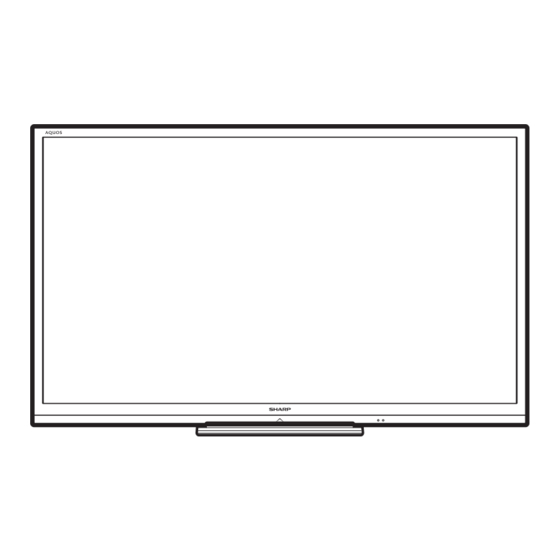
Sharp LC-70LE740E Service Manual
Hide thumbs
Also See for LC-70LE740E:
- Operation manual (80 pages) ,
- Specifications (2 pages) ,
- Service manual (205 pages)
Table of Contents
Advertisement
TopPage
LC-60/70LE740E/RU,741E/S,743E,60LE840E/RU,841E/S,843E,80LE645E/RU,646E/S,848E (1st Edition)
In the interests of user-safety (Required by safety regulations in some countries) the set should be restored to its orig-
inal condition and only parts identical to those specified should be used.
IMPORTANT SERVICE SAFETY PRECAUTION ............. . ............. i
Precautions for using lead-free solder .............................. . ............ ii
End of life disposal............................................................ . ............iii
MAJOR SERVICE PARTS ................................................ . ........... iv
[1]
SPECIFICATIONS (LC-60/70LE740E/RU,741E/S,743E) . . .........1-1
[2]
SPECIFICATIONS (LC-60LE830E, RU/831E, S/833E) .... . .........1-3
[3]
SPECIFICATIONS (LC-80LE645E/RU,646E/S,648E) ...... . .........1-5
[1]
Parts Name (LC-60/70LE740E/RU,741E/S,743E)............ . .........2-1
[2]
S,743E) ............................................................................. . .........2-5
[3]
Parts Name (LC-60LE830E, RU/831E, S/833E)............... . .........2-6
[4]
833E) ................................................................................ . .......2-10
[5]
Parts Name (LC-80LE645E/RU,646E/S,648E)................. . ....... 2-11
[6]
OPERATION MANUAL (LC-80LE645E/RU,646E/S,648E) ........2-15
[1]
DIMENSIONS (LC-60/70LE740E/RU,741E/S,743E) ........ . .........3-1
[2]
DIMENSIONS (LC-60LE830E, RU/831E, S/833E)........... . .........3-3
[3]
DIMENSIONS (LC-80LE645E/RU,646E/S,648E)............. . .........3-4
[1]
The location putting on the heat measure sheet............... . .........4-1
[2]
Precautions for assembly.................................................. . .........4-3
CHAPTER 5. ADJUSTMENT
[1]
ADJUSTMENT PROCEDURE (LC-60/70LE740E/
RU,741E/S,743E) ............................................................. . .........5-1
[2]
S,843E) ............................................................................. . .......5-22
[3]
S,648E) ............................................................................. . .......5-44
Parts marked with "
" are important for maintaining the safety of the set. Be sure to replace these parts with specified ones for maintaining the
safety and performance of the set.
SERVICE MANUAL
LCD COLOUR TELEVISION
MODELS
CONTENTS
[1]
RU,741E/S,743E) ............................................................. . .........6-1
[2]
70LE740E/RU,741E/S,743E)............................................ . .......6-18
[3]
S,843E) ............................................................................. . .......6-22
[4]
60LE840E/RU,841E/S,843E)............................................ . .......6-39
[5]
S,648E) ............................................................................. . .......6-43
[6]
80LE645E/RU,646E/S,648E)............................................ . .......6-60
[1]
MAJOR IC INFORMATIONS (LC-60/70LE740E/RU,741E/
S,743E) ............................................................................. . .........7-1
[2]
S,843E) ............................................................................. . .........7-2
[3]
S,648E) ............................................................................. . .........7-3
[1]
S,743E) ............................................................................. . .........8-1
[2]
S,743E) ............................................................................. . .........8-2
[3]
S,843E) ............................................................................. . .........8-3
[4]
S,648E) ............................................................................. . .........8-4
[5]
SYSTEM BLOCK DIAGRAM (LC-60/70LE740E/RU,743E) ..........8-5
[6]
SYSTEM BLOCK DIAGRAM (LC-60/70LE741E/S).......... . .........8-6
[7]
SYSTEM BLOCK DIAGRAM (LC-60LE840E/RU,843E)... . .........8-7
[8]
SYSTEM BLOCK DIAGRAM (LC-60LE841E/S) ............... . .........8-8
[9]
SYSTEM BLOCK DIAGRAM (LC-80LE645E/RU,648E)... . .........8-9
[10]
SYSTEM BLOCK DIAGRAM (LC-80LE646E/S) ............... . .......8-10
No. S32W360LE740E
LC-60/70LE740E/RU
LC-60/70LE741E/S
LC-60/70LE743E
LC-60LE840E/RU
LC-60LE841E/S
LC-60LE843E
LC-80LE645E/RU
LC-80LE646E/S
LC-80LE648E
This document has been published to be used for
after sales service only.
The contents are subject to change without notice.
Advertisement
Table of Contents
Troubleshooting













Need help?
Do you have a question about the LC-70LE740E and is the answer not in the manual?
Questions and answers