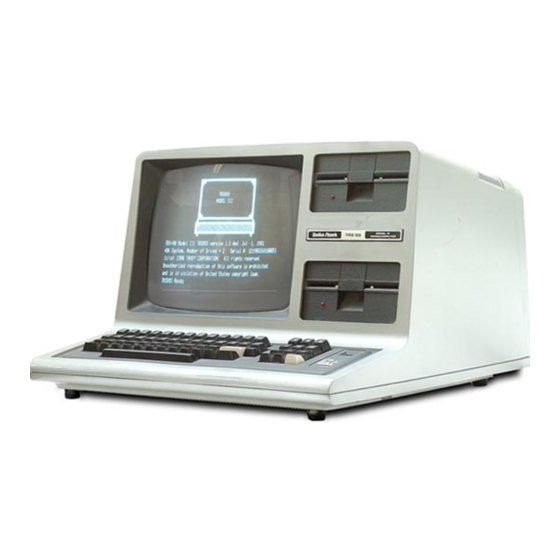
Tandy TRS-80 Model II Technical Reference Manual
Hide thumbs
Also See for TRS-80 Model II:
- Owner manual & programming manual (104 pages) ,
- Service manual (60 pages) ,
- Owner's manual (16 pages)
Table of Contents
Advertisement
Quick Links
Advertisement
Table of Contents
Troubleshooting









Need help?
Do you have a question about the TRS-80 Model II and is the answer not in the manual?
Questions and answers