Table of Contents
Advertisement
Advertisement
Table of Contents

Subscribe to Our Youtube Channel
Summary of Contents for Amano BX-1500
- Page 1 BX-1500 Electronic Time Recorder Operation Manual...
- Page 2 ENGLISH VERSION...
- Page 3 Important safety information Precautions given in this manual are categorized according to the degree and content of hazardousness as follows. Do not fail to read these precautions carefully before starting use of this product. Warns of the risk of fatal or serious physical injuries unless its Warning: content is duly observed.
-
Page 4: Table Of Contents
TABLE OF CONTENTS INTRODUCTION ···························································································1-1 Components ····································································································1-1 Note ················································································································1-1 FOR THE OPERATIONAL SAFETY ··························································1-2 NAMES OF PARTS ·······················································································1-4 Names of Exterior Parts ··················································································1-4 Programming Section ·····················································································1-5 CAUTIONS WHEN INSTALLING ·······························································1-7 Installation ······································································································1-7 Wall Mounting ································································································1-8 Power Source ··································································································1-9 OPERATION ·······························································································1-10 Selecting the Print Column ···········································································1-10 Inserting Time Cards ····················································································1-10 SETTING ·····································································································1-11... -
Page 5: Introduction
Use or reproduction of this manual in part or in whole without the prior permission of AMANO Corporation is forbidden by law. Components BX1500 components are as follows. Be sure to check before operation that all components are supplied. -
Page 6: For The Operational Safety
FOR THE OPERATIONAL SAFETY Carefully read to fully appreciate the following warnings and cautions before starting use of the equipment. Warning • Do not use with any power voltage other than the specified voltage. This may cause fire or electric shock. •... - Page 7 Caution • The socket-outlet shall be installed near the time recorder and shall be easily accessible. • Do not place the time recorder on unstable surface. It may drop or fall off which could cause injury. • Do not place any metallic objects or containers filled with liquid on the time recorder.
-
Page 8: Names Of Parts
NAMES OF PARTS Names of Exterior Parts Dust cover Keyhole Clock Front case Column buttons Column buttons (setting buttons) Setting index Display ELECTRONIC TIME RECORDER Ribbon cassette Card Pocket... -
Page 9: Programming Section
Programming Section Open the lid to set each item. (See page 1-11.) Turn the dial at the left side to rotate the setting index. Setting index , setting index can be selected. Press the button at the front of the setting index to operate. For setting details see pages 1-12~1-22. - Page 10 Setting Index CLOCK Use this button to change year, month, and day. To change these values, press the “+” or “–” button. YR/MO/DT CLOCK Use this button to change hour and minute. To change these values, press the “+” or “–” button. HR/MN D.L.S.
-
Page 11: Cautions When Installing
CAUTIONS WHEN INSTALLING Installation Proper installation and good power conditions will enable you to operate the time recorder for a long time. Caution • The socket-outlet shall be installed near the time recorder and shall be easily accessible. • Do not place the time recorder on unstable surface. It may drop or fall off which could cause injury. -
Page 12: Wall Mounting
Wall Mounting • The wall mounting is implemented by our authorized dealers. IMPORTANT! • This work should not be performed by the customer. • If the BX1500 is insufficiently mounted, it may fall, resulting in damage to the unit or a personal injury. •... -
Page 13: Power Source
Power Source Warning • Do not use with any power • Do not remodel the time voltage other than the recorder. specified voltage. This may cause fire or electric shock. This may cause fire or electric shock. • If any unusual status is •... -
Page 14: Operation
OPERATION Selecting the Print Column Press an appropriate IN or OUT button to select the print position for time cards. Time cards are printed in the column where the column button light is on. To change the print position, press the button corresponding to the desired print position. -
Page 15: Setting
SETTING Opening/Closing the Lid Open the lid when you adjust time, change pay period ending date, change year, month or day, replace ribbon cassette, etc. Note : Open/close the lid with power turned on. How to open ELECTRONIC TIME RECORDER 1. -
Page 16: Setting Imprint
(Bottom space : 35mm) *The surface detection function operates only When using a monthly pay time card, select 1 or 2. when you use Amano time When using a weekly or bi-weekly pay time card, 2 cards (monthly pay cards) is automatically set. - Page 17 Example : Set “Lower step weekly pay (Bottom space : 23mm)”, “Surface detection function not operational”, “12-hour system printing”, “1/100 hour B” and “Date printing”. Open the lid and turn the setting index. Surface Press the “IMPRINT” button. The Card detection initial value will appear.
- Page 18 To change the day of the week indication, press the “ + ” or “ – ” button and set “0”. Press the “E” button to register it. The setting is completed. Close the lid. If required, other settings can also be performed before closing the lid. 1-14...
-
Page 19: Changing Pay Period Ending Date
Changing Pay Period Ending Date Pay period ending date can be set three ways : weekly pay, bi-weekly pay and monthly pay. Select the desired one. Make the selection when setting imprint. (See pages 1-12~1-14.) <Weekly pay> Example : Set the pay period ending day to Monday. Open the lid and turn the setting index. - Page 20 <Monthly pay> For the “Monthly Pay”, assign “pay period ending date” and “blank row”. A blank row means a row is left blank out of the 32 rows on the front and back of a time card. The top row of the front is numbered 01 and the last row on the back is numbered 32.
-
Page 21: Day Change Time
Day Change Time A day change time is the time when a print row is changed on a time card.When a day change time is made, only hours are changed, and the minutes is fixed at 00. The initial day change time has been set at 3 o’clock a.m. Example : Set the day change time at 5 : 00. -
Page 22: Setting The Clock
Setting the Clock There are two procedures : setting the minutes, and setting the date and hour. Setting Minutes Open the lid and turn the setting index. Correct the time by using the “ + MIN.” and “ – MIN.” buttons. Each time this button Each time this button is When [ + MIN.] or [ –... -
Page 23: Setting The Date
Setting the Date Year, month, date, hour, and minute are set as follows : Press the “ + ” or “ – ” button to change values. Be sure to press the “E” button before setting a new item or when registering values. <Setting of Year, Month, and Date>... - Page 24 <Setting of Hour and Minute> Example : Change 18 : 00 to 8 : 30. Open the lid and turn the setting index. Press the “HR/MN” button. Press the “ + ” or “ – ” button to change the hour. Press the “E”...
-
Page 25: Setting Daylight Saving Time
Setting Daylight Saving Time Starting/ending dates and times of the daylight saving time are set as shown below. When the time reaches the registered starting time of the day beginning daylight saving time, the clock will advance 1 hour automatically. ... - Page 26 Confirm the year. If the value is correct, press the “E” button. Press the “ + ” or “ – ” button to set the starting month. Press the “E” button to register the setting. Press the “ + ” or “ – ” button to set the starting date. Press the “E”...
-
Page 27: Troubleshooting
TROUBLESHOOTING Troubleshooting Trouble Causes and Corrective Measures Power failure. Wait until power supply is restored. Insert the power plug firmly into the The time recorder does The power cord is disconnected. power outlet. not accept time card. Cards were inserted or pulled out Pull the power plug out of the power ... -
Page 28: List Of Error Codes
List of Error Codes When the IN/OUT button lamp has gone out with an error signal, a problem may have occurred inside the time recorder. Disconnect the power cord, and after a while reconnect it to the power outlet. If the time recorder does not return to normal, check the error indication and contact the dealer from whom you bought the time recorder. -
Page 29: If Prints Become Dim (Replacing Ribbon Cassette)
IF PRINTS BECOME DIM (replacing the Ribbon Cassette) Warning Caution • Do not touch the power plug • Before replacing the ribbon with wet hands. cassette, disconnect the This may cause electric shock. power plug from the power outlet. • Do not harm or damage Replacing the ribbon cassette while any cords, such as power the power plug is connected may... -
Page 30: Appendix
APPENDIX Daily maintenance Clean the case when it becomes soiled. Wet a soft cloth with water or a neutral detergent and wipe the case lightly. Do not use benzine, volatile thinner or other chemicals for cleaning, because they may damage or discolor the case. -
Page 31: Initial Values
Initial Values Content Set Value Range Initial Value Pay period ending date, 01~31, 1~7, 1~2 31 (ending on 31st) Pay period ending day, Current week Blank 01~32 01 (1st row) Day time change Time 00~23 03 (3 : 00 (midnight) ) Print format ... - Page 32 Copyright © 2011 Amano Cincinnati, Inc.
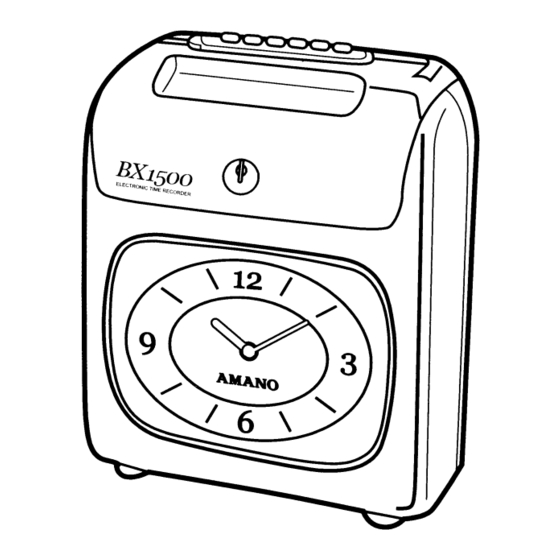

Need help?
Do you have a question about the BX-1500 and is the answer not in the manual?
Questions and answers