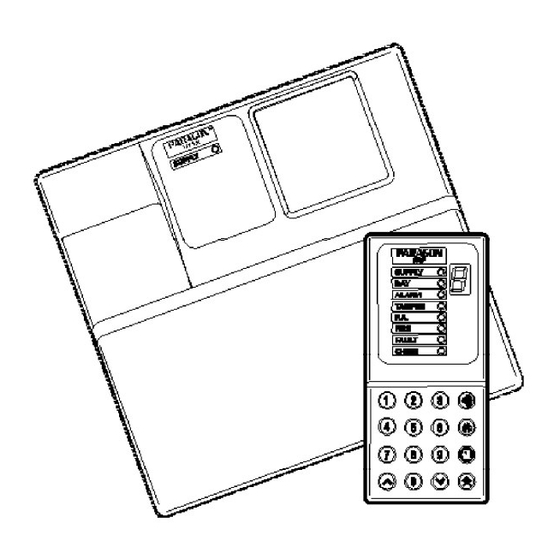
Advertisement
Advertisement
Table of Contents

Summary of Contents for Paragon Super
- Page 1 ® USER INSTRUCTIONS PYRONIX LIMITED JUNE 1995 RDOC 280 issue 2...
- Page 2 Pyronix Ltd Pyronix House Braithwell Way Hellaby Rotherham South Yorkshire England S66 8QY Tel: 44 01709 700100 Fax: 44 01709 701042 RDOC280 issue1...
-
Page 3: Table Of Contents
INTRODUCTION INTRODUCTION The Paragon Super is a full featured intruder alarm control panel, based around a microprocessor with 6 fully programmable zones and 3 dedicated '24-hour' zones (Fire alarm, Personal Attack alarm and a System-Tamper alarm.). It is operated via a 16-key RKP keypad or up to 4 additional remote keypads (Paragon RKPs) situated at convenient points around the premises. -
Page 4: Access Levels
ACCESS LEVELS ACCESS LEVELS Limited User level enables: 1. Panel setting and unsetting with a unique pass code. 2. Setting and unsetting of the door chime facility. 3. Event log viewing. Master User level enables: 1. All Limited User facilities. 2. -
Page 5: Zones
MASTER USER FUNCTIONS MASTER USER FUNCTIONS Fullset / Partset At the time of setting the control panel, any one of four set modes can be selected. This allows part of a building to be monitored whilst another part is occupied. For The Master User has access to all the Limited User functions plus the following: example, the ground floor of a house could be armed whilst the occupants are asleep upstairs. -
Page 6: Controls And Functions
ZONES ZONES QUICK REFERENCE GUIDES QUICK REFERENCE GUIDES LIMITED USER FUNCTIONS LIMITED USER FUNCTIONS Engineer Programmable Zones Entry / Exit This is a zone which allows limited-time access to the premises in order to set or unset the system. 1. Unsetting. Enter (Limited User Code) Access... -
Page 7: Limited User Facilities
Event Log The Paragon Super control panel incorporates a memory log of the last 18 alarm events and is accessible to both Master and Limited Users and Engineer. It will record Fire, Intruder, Personal Attack and Tamper alarms and also show if any of the 1 0 . - Page 8 2) Part setting the panel 5 5 . Panel Unset / Day mode. The Entry/Exit tone volume will be reduced for any part setting Alarm and Fire Lights flashing, Part set 1 (e.g. downstairs only armed): This event will take place under two conditions.
- Page 9 TROUBLESHOOTING TROUBLESHOOTING The table below shows the symbols stored in the event log and their meanings. Symbol Meaning 1 1 . Panel set /on Entry/Exit zone activation. The panel was not unset before Supply light on, all others extinguished. the end of the entry time period. Activation of a programmable zone.
-
Page 10: Master User Facilities
This enables all **The Paragon Super control panel has to be in ‘day’ mode after resetting with the the zone configurations to be walk tested individually. The walk test mode is cleared Master code for these additional features to be accessed.**...
Need help?
Do you have a question about the Super and is the answer not in the manual?
Questions and answers
alarm giving 2 bleeps every 30 secs. supply &day LEDs green
If a Paragon Super alarm gives 2 bleeps every 30 seconds while the supply and day LEDs are green, it typically indicates a fault or warning condition such as a low or failing backup battery.
This answer is automatically generated