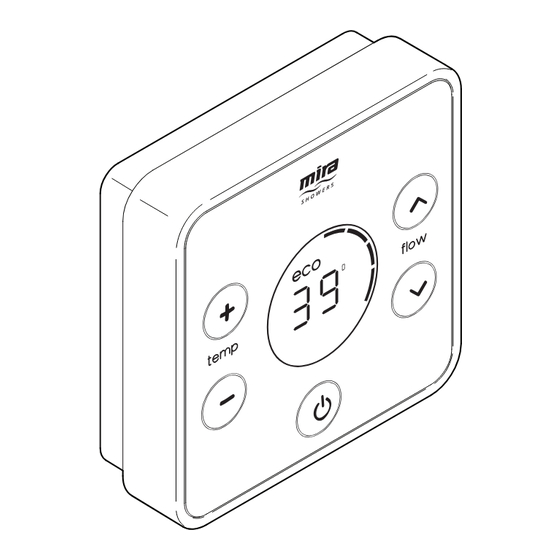
Summary of Contents for Kohler Mira Pixel
- Page 1 Mira Pixel Wireless Controller These instructions must be left with the user User Guide...
-
Page 2: Table Of Contents
CONTENTS Introduction ..................... 3 General ....................3 Safety Information ................... 3 Control Layout ..................4 Display Symbols ..................5 Using the Shower ..................6 Switch On/Off ..................6 Adjust Temperature ................7 Adjust Flow ................... 7 Functions ....................8 Function Menu ..................9 Enter The Function Menu .............. -
Page 3: Introduction
Thank you for purchasing a quality Mira product. To enjoy the full potential of your new product, please take the time to read this guide thoroughly and keep it handy for future reference. The Mira Pixel Wireless Controller is a remote user interface and controls the following functions: •... -
Page 4: Control Layout
CONTROL LAYOUT Increase Increase Flow Temperature Decrease Temperature Decrease Flow Start/Stop Display... -
Page 5: Display Symbols
DISPLAY SYMBOLS Low Battery Economy Flow Display Temperature Flow Display Control Out Of Range Clock... -
Page 6: Using The Shower
USING THE SHOWER Switch On/Off Press “ ” to start or stop shower. Temperature and flow settings will be same as when last used. After a short period, display will dim to help extend battery life. Approximately 10 seconds after shower has stopped, display will turn off automatically. Shower will not run continuously for more than 30 minutes before stopping automatically (5 minutes when “ECO”... -
Page 7: Adjust Temperature
Adjust Temperature While shower is running, press “ ” or “ ” to adjust temperature. Showering temperature appears on display in degrees Celsius (°C). Adjust Flow Press “ ” or “ ” to adjust flow. Showering flow level appears on display in black segments. -
Page 8: Functions
FUNCTIONS The following functions can be altered individually to adjust how the shower operates: F1 - Maximum Showering Water Temperature. This is the temperature the shower cannot go beyond when in use. F2 - Eco. The shower will stop automatically after 5 minutes. -
Page 9: Function Menu
FUNCTION MENU Enter The Function Menu Press “ ” and “ ” buttons simultaneously until “End” appears. Use “ ” or “ ” buttons to cycle through functions and press to enter “ ” setting. (See following sections in this guide for details on each function and how to alter their settings.) Note! If signal loss occurs during a function... -
Page 10: Exit The Function Menu
Exit The Function Menu When finished, use “ ” or “ ” buttons to cycle back through functions until “End” appears. Press “ ” to exit. Control is ready to use. If necessary, test shower to see if functions are working as expected. -
Page 11: Changing Functions/Settings
CHANGING FUNCTIONS/SETTINGS Maximum Showering Water Temperature Factory default “45°C”. Cycle menu to “F 1” and press “ ”. Press “ ” or “ ” to adjust temperature. Maximum = 48°C Minimum = 38°C... - Page 12 Press “ ” to set. Press “ ” to exit back to Function Menu. See section “Exit the Function Menu”.
-
Page 13: Eco
Factory default “off”. Cycle menu to “F 2” and press “ ”. Press “ ” or “ ” to change setting to “on” or “off”. - Page 14 Press “ ” to set. Press “ ” to exit back to Function Menu. See section “Exit the Function Menu”.
-
Page 15: Warm-Up
Warm-Up Factory default “off”. Note! Function may be impaired with combination boilers. Cycle menu to “F 3” and press “ ”. Press “ ” or “ ” to change setting to “on” or “off”. - Page 16 Press “ ” to set. Press “ ” to exit back to Function Menu. See section “Exit the Function Menu”.
-
Page 17: Clock Setting
Clock Setting Factory default “4:00”. Note! Can also be activated by disconnecting and reconnecting battery. Cycle menu to “F 4” and press “ ”. Press “ ” or “ ” to change hour setting. Press “ ” & “ ” to change minute setting. -
Page 18: Clock Display
Clock Display Factory default “on”. Cycle menu to “F 5” and press “ ”. Press “ ” or “ ” to change setting to “on” or “off”. - Page 19 Press “ ” to set. Press “ ” to exit back to Function Menu. See section “Exit the Function Menu”.
-
Page 20: Flow Range
Flow Range For use with High Pressure/Combi version only. Factory default “1 - 99”. Cycle menu to “F 6” and press “ ”. Press “ ” again to access the flow range limits. - Page 21 Water begins to flow and the lower limit is displayed, e.g. “L 1”. Adjust flow to desired lower limit 1-99 using “ ” & “ ”. Note! If hot water is supplied from a combination boiler, make sure the lower limit is sufficient to activate the boiler. Press “ ” to set lower limit. Water continues to flow and the higher limit is displayed, e.g. “H 23”. Adjust flow to desired higher limit 1-99 using “...
- Page 22 Press “ ” to set and exit back to Function Menu. See section “Exit the Function Menu”.
-
Page 23: Control Frequency
Control Frequency Factory default “1”. Cycle menu to “F 7” and press “ ”. Press “ ” or “ ” to change channel “1-7”. - Page 24 Press “ ” to set. Press “ ” to exit back to Function Menu. See section “Exit the Function Menu”.
-
Page 25: Replacing The Batteries
REPLACING THE BATTERIES Change the batteries when the low battery symbol is displayed. To access the batteries, the controller must be removed from the wall. Press button to release and remove the controller from the wall. Make sure the controller is dry before removing the battery cover. -
Page 26: Fault Diagnosis
4. If shower operation does not return to normal, check the water supplies to the valve are within the correct temperature and pressure ranges. See “Mira Pixel Installation Guide - Specifications”. 5. If problem still occurs, make a note of the error code and contact our Customer Services Team. - Page 27 Digital Mixer Temperature Motor 1. Turn Digital Mixer off for 15 seconds. Turn back on and allow 15 seconds to reset. 2. If shower operation does not return to normal, check and, if necessary, replace Mixer Valve. (To be performed by competent tradesperson only!) 3.
-
Page 28: General Faults
General Faults Malfunction Cause Remedy No display. The batteries are flat or Check and rectify. incorrectly fitted. Shower will not operate. Water supply isolated. Check water supply. Flat batteries. Replace batteries. Electrical supply isolated or fuse Check electrical supply. If fuse blown. blown, replace Digital Mixer Valve PCB. - Page 29 Fluctuating or reduced flow. Filters blocked. Refer to “Fault Diagnosis” in the “Digital Mixer Installation Water pressure too low. Guide”. Flow rate is too low. Fluctuating water temperature. Refer to “Maximum Shower Maximum blend temperature Incorrect maximum too hot or too cold. temperature setting. Water Temperature”...
-
Page 30: Cleaning
CLEANING Many household cleaners contain abrasives and chemical substances, and should not be used for cleaning chrome plated or plastic parts. These finishes should be cleaned with a mild washing up detergent or soap solution, and then wiped dry using a soft cloth. DISPOSAL AND RECYCLING End of Product Life When the appliance has reached the end of its serviceable life, it should be disposed of in a safe manner and in accordance with current local authority recycling or waste disposal policy. -
Page 31: Product Warranty
PRODUCT WARRANTY Thornthwaite Technologies Pty Ltd guarantees the Products (“Product”) listed in the Product Schedule and distributed by Thornthwaite Technologies in Australia through an authorized supplier for use in Australia. Thornthwaite Technologies is proud of the quality and workmanship of its Products. These Products have been properly designed, tested and inspected before they were shipped to you. - Page 32 To the extent permitted by law, the repair or replacement of the unit or part of the unit is the absolute limits of the Thornthwaite Technologies’ liability under this express warranty. CONTACT DETAILS Thornthwaite Technologies Pty Ltd 79 Victoria Avenue, Chatswood NSW 2067 Australia Tel: (02) 9417 4466 Email: info@mirashowers.com.au Web: www.mirashowers.com.au Kohler Mira Ltd. June 2013 1218683-A2-A (N85F, N85G) (1742)


Need help?
Do you have a question about the Mira Pixel and is the answer not in the manual?
Questions and answers