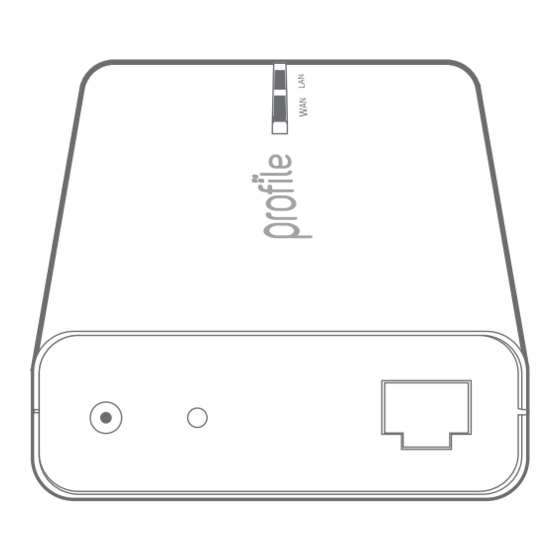
Advertisement
Table of Contents
Advertisement
Table of Contents

Summary of Contents for Profile LS901-E1
- Page 1 1.1 Home Link Bridge LS901-E1 print date: 4/2013...
-
Page 2: Device Structure
Device structure Power adaptor socket Broadband port LAN LED Internet cable Reset button WAN LED Power adaptor... -
Page 3: Before Using
Before using Install home link bridge 1 Use power adaptor to connect power source to home link bridge. 1 Open Broadband Service 2 Use internet cable to connect home link bridge with LAN interface of the router. 3 When WAN and LAN lights on the bridge turn green, this indicates the connection is 2 Environmental Requirements of Area Network successful. - Page 4 Home link bridge will store data even if a network problem occurs. Turn off the power to home link bridge during a lightning storm. Regular instruction Only use the Profile dedicated power adaptor. Do not use any other brand. Forbidden Disassembly forbidden...
-
Page 5: Troubleshooting
2. Dry the device after cleaning it. connect 2. Reset router. Data was sucessfully Not chosen user for Add user online sent from device, but the device does not show in the Data can’t automatically Assign data online users Profile plan distinguish the user account. -
Page 6: Specifications
Specifications Item Parameter Item Parameter Product name Home Link Bridge LS901-E1 Working condition Temperature: 32 ~ 104 F Humidity: Storage & transportation condition Product dimension 4 x 2.3 x 1 in Temperature: -4 ~ 140 F Humidity: 80 kPa ~ 105 kPa...
Need help?
Do you have a question about the LS901-E1 and is the answer not in the manual?
Questions and answers