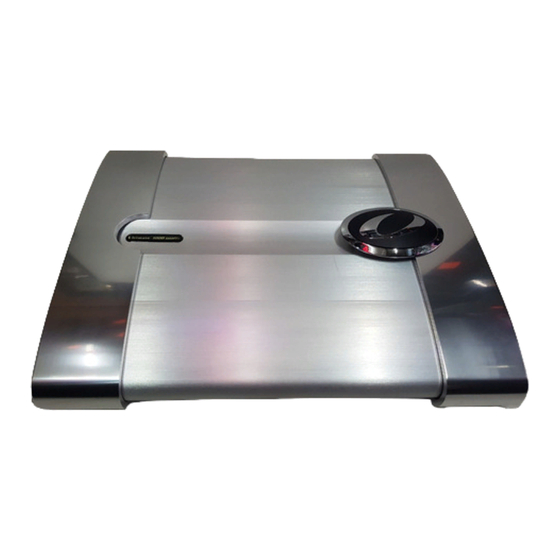
Advertisement
MOBILE POWER AMPLIFIERS
2 X 165 WATT
2 CHANNEL AMPLIFIER
2 X 250 WATT
2 CHANNEL AMPLIFIER
2 X 425 WATT
2 CHANNEL AMPLIFIER
2 X 600 WATT
2 CHANNEL AMPLIFIER
Ultimate Sound,Inc.
163 University Parkway
Pomona, CA 91768 USA
Tel: 909-594-2604
Fax: 909-594-0191
E mail : technicalsupport@ultimate-sound.com
WWW.ULTIMATE-SOUND.COM
4 X 140 WATT
4 CHANNEL AMPLIFIER
4 X 250 WATT
4 CHANNEL AMPLIFIER
4 X 150 WATT
1 X 300 WATT
5 CHANNEL AMPLIFIER
1 X 540 WATT
1 CHANNEL AMPLIFIER
Ultimate Europe AB
Flojelbergsgatan 7A S-431 37
Molndal, Sweden
Tel : 46-31 87 64 50
Fax : 46-31 87 20 04
E mail : europeansupport@ultimate-europe.com
Advertisement
Table of Contents

Subscribe to Our Youtube Channel
Summary of Contents for Ultimate T32160
- Page 1 Ultimate Europe AB 163 University Parkway Flojelbergsgatan 7A S-431 37 Pomona, CA 91768 USA Molndal, Sweden Tel: 909-594-2604 Tel : 46-31 87 64 50 Fax: 909-594-0191 Fax : 46-31 87 20 04 E mail : technicalsupport@ultimate-sound.com E mail : europeansupport@ultimate-europe.com WWW.ULTIMATE-SOUND.COM...
-
Page 2: About This Manual
INTRODUCTION I. Description This device is a high power, audio amplifier. Use it responsibly. Very loud music can cause permanent hearing loss. This amplifier is intended for installation in vehicles with a 12-Volt, negative ground electrical system. Attempting to connect or operate the amplifier in another type of electrical system may cause damage to the amplifier or the electrical system. -
Page 3: Installation
Installation Installation- Mounting the Amplifier Step 1- Disconnect the negative (-) battery cable before mounting the amplifier or making any connections. Check the battery and alternator ground (-) connections. Make sure they are properly connected and free of corrosion Step 2- Choose a mounting location for your amplifier. Find a location on a flat surface away from heat and moisture. - Page 4 Caution! ⇒ Bridging fuses or replacing a fuse with one of a higher rating may cause damage to the amplifier and the vehicle's electrical system. Step 3- Run a remote turn on cable from the switched +12V source you will be using to turn on the system components. This may be a toggle switch, a relay, or your source unit’s remote trigger wire, or power antenna trigger wire.
-
Page 5: Speaker Terminals
SPEAKER TERMINALS SPEAKER SPEAKER (A+) (A-) (B+) (B-) (C+) (C-) (D+) (D-) ( + ) ( - ) ( + ) ( - ) BRIDGE BRIDGE Follow the (A/B/C/D+) (A/B/C/D-), channel and polarity markings, making sure they match the channel and polarity of the connections at speakers. -
Page 6: Bridged Mono
SERIES CONNEC TION USING 4 OHM SPEAKERS 4 Ohm 8 Ohm Installation- Self-Bridging, 2+1 Mode BRIDGED MONO- Connect a 4Ω ohm speaker to the SPEAKER terminals marked “(+), BRIDGE, (-)”, (A+) (A-) (B+) (B-) making sure they match the polarity of the connections at the speakers. - Page 7 the mono speaker as shown in the diagram. Be sure the inductor is rated to handle the power of your amplifier. (A+) (A-) INDUCTOR CAPACITORS (B+) (B-) Installation- Input HI GH LEVEL Connections I N P U T Low Level, High Impedance, Gold Plated RCA Input Jacks- For connecting to a source providing preamp level outputs.
-
Page 8: Operation
Wiring Harness Color Code- 4 Channel White Wire Channel A Positive( + ) White/Black Wire Channel A Negative( - ) Gray Wire Channel B Positive( + ) Gray/Black Wire Channel B Negative( - ) Green Wire Channel C Positive( + ) Green/Black Wire Channel C Negative( - ) Violet Wire... - Page 9 After selecting the crossover function, adjust the low pass or high pass frequency control with a small screwdriver through the opening marked “LP/FREQ.” or "HP/FREQ.". Turn CW to set to a higher frequency, CCW to set to a lower frequency. BASS- BOOS Turning the “BASS BOOST”...
- Page 10 2.4 Operation- Location of Terminals, Controls and LED indicators 4600, T 4320 1. Power L.E.D. 2. Line level output 3. Line input jacks 4. Input level adjust 5. High pass freq. 6. Low pass Freq. adjust 7. Speaker level input 8.
- Page 11 T3 2700 T3 2600 T3 2300, T3 2160 1. Power L.E.D. 2. Speaker level input 3. Line level input 4. input level adjust 5. Bass boost 6. Low pass freq. adjust 7. Crossover select 8. High pass freq. adjust 9. Line level output 10.
- Page 13 5600 1. Power L.E.D 2. Line level input 3. Input level adjust 4. High pass freq. adjust 5. Low pass freq. adjust 6. Protection L.E.D. 7. Crossover select 8. Sub- sonic freq switch 1. Fuses 2. Power terminals 3. Speaker terminals...
- Page 14 1000 1. Power L.E.D 2. Speaker level input 3. Line input jacks 4. Input level adjust 5. Bass Boost 6. Low pass freq. adjust 7. Crossover select 8. Line level output 9. Protection L.E.D. . Fuses 2. Power terminals 3. Sp eaker terminals ( Duplicated positive and Duplicated negative )
-
Page 15: Features And Specifications
Features and Specifications: 2700 2600 2300 2160 2 CHANNELS 2 CHANNELS 2 CHANNELS 2 CHANNELS POWER POWER POWER POWER AMPLIFIER AMPLIFIER AMPLIFIER AMPLIFIER 2 ohm Stable Bridgeable Yes, 4 ohm Tri-mode Terminals Gold plated RCA jacks, speaker and power terminals Soft Start Line level input RCA line level inputs,... - Page 16 4600 4320 1000 5600 4 CHANNELS 4 CHANNELS 1 CHANNEL 5 CHANNELS POWER POWER POWER POWER AMPLIFIER AMPLIFIER AMPLIFIER AMPLIFIER 2 ohm Stable Bridgeable Tri-mode Terminals Gold plated RCA jacks, speaker and power terminals Soft Start Line level input RCA line level inputs, Crossover LPP, HPF, 12dB/Oct.40Hz-240Hz Low pass...
-
Page 17: Troubleshooting
Troubleshooting: Condition Possible Cause Possible Solution No sound Low or no remote turn Check the remote turn on on voltage, or no remote connection and the voltage at turn on connection the amplifier and source unit Blown fuse(s) Check all system fuses Wiring problems Recheck all connections Check for short circuits...




Need help?
Do you have a question about the T32160 and is the answer not in the manual?
Questions and answers