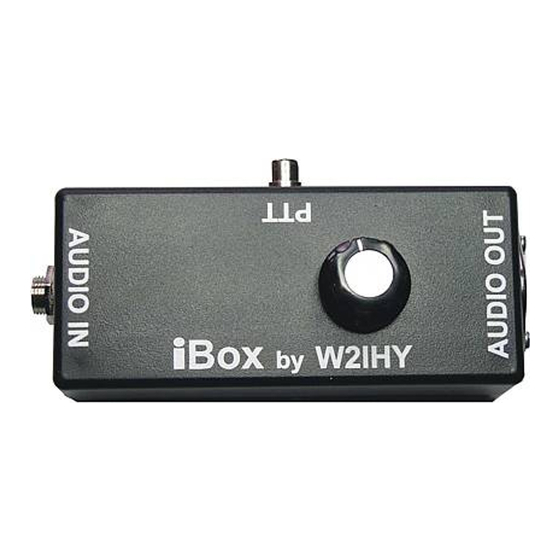
Table of Contents
Advertisement
Quick Links
AUDIO OUT CABLE WIRING
Attenuator Audio Out to Xcvr cable wiring
- Audio
DRAKE T4XB
COLLINS 32S 1, 32S3
COLLINS KWM2A
Shield of Cable
GND
- Audio
COLLINS 32V2, 32V3
Hallicrafters
E.F. Johnson
Shield of Cable
GND
+ Audio
- Audio
DRAKE TR7
PTT
Shield of Cable
GND
+ Audio
- Audio
TEN TEC
PTT
Shield of Cable
GND
+ Audio
- Audio
Kenwood
TS520/TS530
PTT
TS820/TS830
Shield of Cable
GND
+ Audio
- Audio
Yaesu
FT101E
PTT
Galaxy
Shield of Cable
GND
DIN connectors shown on the side to be soldered
DO NOT SOLDER TO SHIELD OF DIN
+ Audio
HI-Z
PTT
+ Audio
2 Pin Mic Connector Pin 1
HI-Z
PTT
2 Pin Mic Connector Pin 2
2 Pin Mic Connector Spring/Case
4 Pin Mic Connector Pin 1
4 Pin Mic Connector Pin 2
4 Pin Mic Connector Pin 3
4 Pin Mic Connector Pin 1
4 Pin Mic Connector Pin 3
4 Pin Mic Connector Pin 2
4 Pin Mic Connector Pin 1
4 Pin Mic Connector Pin 4
4 Pin Mic Connector Pin 2
4 Pin Mic Connector Pin 3
4 Pin Mic Connector Pin 2
4 Pin Mic Connector Pin 3
4 Pin Mic Connector Pin 1
-12-
iBox
VARIABLE ATTENUATOR
INTERFACE BOX
OPERATING MANUAL
AND
Advertisement
Table of Contents

Subscribe to Our Youtube Channel
Summary of Contents for W2IHY iBOX
- Page 1 AUDIO OUT CABLE WIRING iBox Attenuator Audio Out to Xcvr cable wiring + Audio - Audio DRAKE T4XB COLLINS 32S 1, 32S3 HI-Z COLLINS KWM2A Shield of Cable + Audio 2 Pin Mic Connector Pin 1 - Audio HI-Z COLLINS 32V2, 32V3...
- Page 2 756 / 756 PRO Home Page: http:// www.w2ihy.com Shield of Cable 8 Pin DIN Connector Pin 2 c 2003 W2IHY, ALL RIGHTS RESERVED 910H DIN connectors shown on the side to be soldered DO NOT SOLDER TO SHIELD OF DIN...
- Page 3 + Audio eliminate ground loops that usually show up in the - Audio form of hum. iBox can also be used to provide RF LOW Z XLR BALANCED OUTPUT LOW-Z isolation between components. iBox achieves its...
- Page 4 (1) Output Level Control (R2) + Audio This potentiometer (pot.) adjusts - Audio LOW Z TRS BALANCED Output the audio output of the iBox . LOW-Z (from source) Turning the pot. fully counter - Shield of Cable clockwise will obtain a signal at the Audio Output about 48dB less than the input signal.
- Page 5 LOW-Z AUDIO OUT iBox CONTROLS RESPONSE CHARACTERISTICS Note: R2 Pot factory installed at 100K ohms 10K or 100K 10K or 100K R3 factory installed at 200 ohms fixed or variable fixed or variable Figure 2 RFC1 RFC1 (3) PTT Input (J3)
- Page 6 4. If you will be using a foot switch to key a transmitter or other Figure 1B device connect it to the PTT RCA connector (see page 5). 5. Prior to applying an audio signal to the input of the iBox turn the Output Level Control fully counter clockwise. (See page 4). (TRS connector)
Need help?
Do you have a question about the iBOX and is the answer not in the manual?
Questions and answers