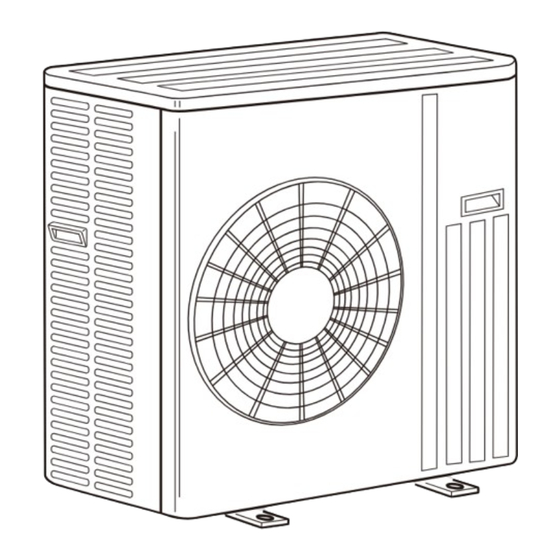
Table of Contents
Advertisement
SPLIT-TYPE, HEAT PUMP AIR CONDITIONERS
SERVICE MANUAL
R410A
Outdoor unit
[Model Names]
SUZ-KA09NA
SUZ-KA12NA
SUZ-KA15NA
SUZ-KA18NA
SUZ-KA18NA.TH
[Service Ref.]
SUZ-KA09NA.TH
SUZ-KA12NA.TH
SUZ-KA15NA.TH
SUZ-KA18NA.TH
Revision:
• Modified some contents in
10.TROUBLESHOOTING in
REVISED EDITION-C.
• Some other descriptions have
been also modified.
• Please void OCH467
REVISED EDITIN-B.
Note:
This service manual describes
service data of the outdoor units
only.
• RoHS compliant products have
<G> mark on the spec name plate.
CONTENTS
2. PARTS NAMES AND FUNCTIONS .................... 2
3. SPECIFICATION ................................................. 3
4. OUTLINES AND DIMENSIONS .......................... 4
5. WIRING DIAGRAM ............................................ 5
6. REFRIGERANT SYSTEM DIAGRAM ................ 8
7. DATA ................................................................. 11
8. ACTUATOR CONTROL .................................... 13
9. SERVICE FUNCTION ....................................... 14
10. TROUBLESHOOTING ...................................... 14
11. FUNCTION SETTING ....................................... 32
12. DISASSEMBLY INSTRUCTIONS ..................... 35
PARTS CATALOG (OCB467)
May 2014
No.OCH467
REVISED EDITION-C
HFC
utilized
R410A
Advertisement
Table of Contents
Troubleshooting
















Need help?
Do you have a question about the SUZ-KA09NA and is the answer not in the manual?
Questions and answers