Advertisement
Table of Contents
Ap1300 and Ap1310 Thermal Mini Printer
1. INFORMATION
"Ap1300-KIT1" or "Ap1310-KIT1" Product Set includes:
•
1
x
•
2
x
•
1
x
•
1
x
•
1
x
•
1
x
•
1
x
Full Product Code Information:
ASL Product Code
AP1300
AP1310
AP13x0-IR
AP13x0-BT
(N.B. AP13x0 refers to Ap1300 or Ap1310 as appropriate)
BC1300
BC1300FC
A05836TPR1
A05856TPR1
AP1300-D9
AP1300-BP
AP1300PCC
Ap1300
Quick Start Guide
Ap1300 or Ap1310 Printer (including Ap1300-BP battery pack)
Roll of 35mm or 55mm Diameter Thermal Paper
RS-232 Data Cable (D9 <–> RJ12)
Universal Input Trickle Charger (UK/Euro/USA)
Wall/Belt Mounting Kit
Quick Start Guide
Primary Cell Cradle
Description
-
Serial RS-232 Printer (35mm capacity) - including Battery Pack
-
Serial RS-232 Printer (55mm capacity) - including Battery Pack
-
Standard Printer with additional IrDA interface
-
Standard Printer with additional Bluetooth
-
Universal Input Trickle Charger (UK/Euro/USA)
-
Universal Fast Charger with Vehicle Input (UK/Euro/USA/Aus)
-
35mm Diameter Thermal Paper Roll (Approx. 13m long)
-
55mm Diameter Thermal Paper Roll (Approx. 34m long)
-
RS-232 D9 to RJ12 Data Cable
-
Replacement / Spare Battery Pack
-
Primary Cell Cradle
Ap1310
TM
interface
Advertisement
Table of Contents

Summary of Contents for ABLE Systems Ap1300
-
Page 1: Quick Start Guide
Serial RS-232 Printer (55mm capacity) - including Battery Pack AP13x0-IR Standard Printer with additional IrDA interface AP13x0-BT Standard Printer with additional Bluetooth interface (N.B. AP13x0 refers to Ap1300 or Ap1310 as appropriate) BC1300 Universal Input Trickle Charger (UK/Euro/USA) BC1300FC Universal Fast Charger with Vehicle Input (UK/Euro/USA/Aus) A05836TPR1 35mm Diameter Thermal Paper Roll (Approx. - Page 2 2. PREPARATION Fitting/Connecting the Battery Pack: For safety, the Battery Pack is supplied discharged and disconnected. Before use, the Battery must be connected (see below) and fully charged. Remove the screw from the Battery Compartment Door. Push down, and slide back the Battery Compartment Door. Fit the Battery Pack Connector taking care to insert it correctly.
- Page 3 3. OPERATION Modes Of Operation: The Ap1300 and Ap1310 are operationally identical. They have three operating modes, when not actually printing: "Idle Mode": ready to accept data, but no data are in the buffer awaiting printing, and the printer motor is not running;...
- Page 4 50 mm/s Typical with a fully charged battery Thermal Paper: Paper Width = 58 35mm Max Outer Diameter - 13m approx. length - (for Ap1300) - A05836TPR1 (Up to 14.5m length if using core-less paper rolls) 55mm Max Outer Diameter - 34m approx. length...
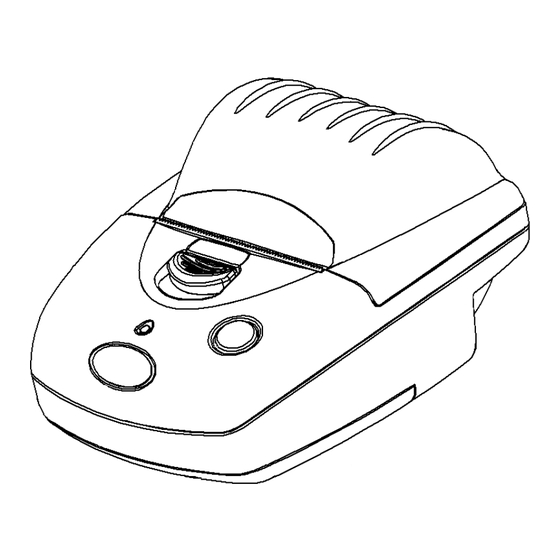



Need help?
Do you have a question about the Ap1300 and is the answer not in the manual?
Questions and answers