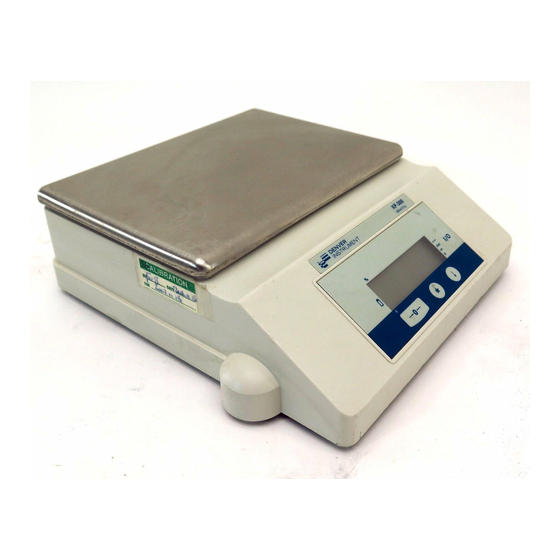
Table of Contents
Advertisement
Quick Links
Denver Instrument Company
XP-Series
Toploading Balances
XP-300/XP-600/XP-1500/XP-3000
Denver Instrument Company
6542 Fig Street • Arvada, Colorado 80004 U.S.A.
1-800-321-1135 • (303) 431-7255 • Fax (303) 423-4831
www.denverinstrument.com
European Office:
Operation Manual
Denver Instrument Company, Ltd.
Denver House, Sovereign Way • Trafalgar Business Park
Downham Market, Norfolk PE38 9SW • England
Tel: (01366) 386242 • Fax: (01366) 386204
700929.1
Rev. C
Advertisement
Table of Contents

Summary of Contents for Denver XP-300
- Page 1 1-800-321-1135 • (303) 431-7255 • Fax (303) 423-4831 www.denverinstrument.com European Office: Operation Manual Denver Instrument Company, Ltd. Denver House, Sovereign Way • Trafalgar Business Park Downham Market, Norfolk PE38 9SW • England Tel: (01366) 386242 • Fax: (01366) 386204 700929.1 Rev. C...
-
Page 2: Disclaimer Notice
2. If you have any questions about a Denver Instrument product, please call toll-free, 1-800-321-1135 or FAX a description of the problem to (303) 423-4831 for technical assistance. -
Page 3: Installation
Hardware Handshake Preparation With a 4-wire interface, 1 or 2 more characters can be transmitted after CTS. • This product is intended for indoor use and portable applications. • Select a suitable work area. • Work area should be relatively free from drafts and vibrations. •... -
Page 4: Maintenance And Troubleshooting
All replacement parts should be obtained from the manufacturer. Please refer to the inside front cover of this manual for the phone number of your sales Caution: Use AC adapter/charger supplied with unit only! and service representative. Consult Denver Instrument Company for replacement. -
Page 5: Menu Tree
C. Calibration Menu Tree 1. To calibrate the balance, tare or zero the balance with no weight on pan, press and hold down the key for 3 seconds. The display will read “Unit”. Press the until the display reads “CAL”. unit “exit to weighing mode”... -
Page 6: Rs232C Interface (Option)
Operation RS232C Interface (Option) Your new balance weighs in different units and can perform parts counting The RS232C interface is an option added at the factory at the time of order- and percent of weight functions. ing your XP balance. A.

Need help?
Do you have a question about the XP-300 and is the answer not in the manual?
Questions and answers