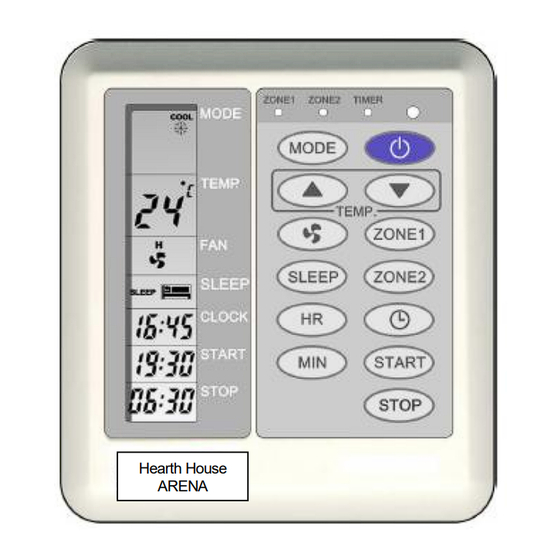
Table of Contents
Advertisement
ARENA 2 + 4 ZONE CONTROLLER
FM2969/0211b
USER INSTRUCTIONS
Hearth House
ARENA
2 ZONE
4 ZONE
[Type text]
28-30 Division Street
WELSHPOOL WA 6106
Phone: (08) 9350 2200
Fax: (08) 9353 4225
ABN 68 547 176 720
Westbury Holdings Pty. Ltd.
As trustee for the W.H. Unit Trust incorporated in Western Australia
[Type text]
Advertisement
Table of Contents

Summary of Contents for Airgroup ARENA 2 ZONE
- Page 1 28-30 Division Street WELSHPOOL WA 6106 Phone: (08) 9350 2200 Fax: (08) 9353 4225 ABN 68 547 176 720 Westbury Holdings Pty. Ltd. As trustee for the W.H. Unit Trust incorporated in Western Australia ARENA 2 + 4 ZONE CONTROLLER USER INSTRUCTIONS Hearth House ARENA...
-
Page 2: Table Of Contents
USERS FEATURES 2 ZONE ................................ 3 Power On/Off ....................................3 Auto Mode ...................................... 3 Zone Control....................................3 Operating mode ..................................... 3 Room Temperature reading (T 2 ZONE..........................4 room Fan ........................................4 Cool......................................... 4 Dry ........................................4 Timer on 2 ZONE ..................................5 Timer off...................................... -
Page 3: Users Features 2 Zone
USERS FEATURES 2 ZONE The Following features can be operated by the buttons on the Display unit. Power On/Off Press button will turn on the air conditioner or vice versa. When turned on, it will operate according to the setting shown on the Display unit. -
Page 4: Room Temperature Reading
2 ZONE Room Temperature reading (T room There are 2 room temperature sensors. One is installed at the return air point of Fan Coil Unit. Another is at the Display unit. Jumper at OP2 is for selection of the following algorithm. a) Jumper OP2 is not inserted. -
Page 5: Timer On 2 Zone
2 ZONE Timer on The airconditioner can be programmed to turn on in advance. Press START button, start time will blink, Press HR button to set the hour, Press MIN button to set the time, Press START button again, to confirm To cancel this function, press START button again. -
Page 6: System Features 2 Zone
SYSTEM FEATURES 2 ZONE Watchdog There is a watchdog circuit to watch the operation of the microprocessor. If it has malfunctioned, this circuit will reset the microprocessor automatically. Compressor delay protection Each time the compressor is off, there will always be a 3 minute time delay before the compressor can restart. In case of power interruption, the system will delay the operation of the compressor in the range of 3-4 minutes in random order. -
Page 7: Defrost Function 2 Zone
2 ZONE Defrost Function In HEAT mode if the outdoor coil temperature is very low and there is ice formed on the coil. The air conditioner cannot operate efficiently and the compressor may be damaged. The defrost function will be activated, it will reverse the system‟s mode operation from heat to cool. -
Page 8: Heat Fail 2 Zone
2 ZONE Heat Fail In HEAT mode and not in the Defrost status if the compressor has been operating more than the 3 minutes but the indoor coil temperature is still below 25 C, the compressor has failed. The controller will send the alarm by blinking LED on the display. To exit is by turning off the air conditioner or changing the mode of operation. -
Page 9: Introduction 4 Zone
INTRODUCTION 4 ZONE Amena 4 Zone control II is a two piece fan coil thermostat available for Cool only & Heat/Cool versions. Its application is for the duct type system which can control up to 4 zone dampers. The system consists of Main unit Display unit (which up to 2 units can be used). -
Page 10: User"S Features 4 Zone
USER’S FEATURES 4 ZONE Power On/Off Press button to turn/off the system. Fan speed Press FAN button to set fan speed (turbo, high, medium, low or auto). In auto mode the speed will be changed automatically according to the difference between T &... -
Page 11: Zone Control 4 Zone
4 ZONE Zone control To turn On/Off the zone dampers: Press & hold MENU button for 2 seconds, Display shows ZONE. Press A, B, C or D button(s) to turn on/off any particular zone(s), Display shows the active zone(s). Note: To exit press the MENU button again or if no button is pressed exit occurs within 15 seconds. -
Page 12: System Features 4 Zone
SYSTEM FEATURES 4 ZONE Watchdog : There is a watchdog circuit to reset the MCU if it malfunctions due to voltage fluctuation or other abnormality. Compressor delay protection : There is a 3 minute delay time for the compressor to restart. However in case of power interruption the compressor can be restarted in a range of 3-4 minutes in random order. -
Page 13: Reading Temperature Sensors 4 Zone
4 ZONE Reading temperature sensors Both Main & Display units are equipped with room temperature sensors. In Cool mode, the reading temperature is from Main unit‟s sensor or Display unit‟s sensor can be selected by Jumper at connector P21. In Heat mode, the reading temperature is from Display unit‟s sensor. If two Display units are installed the reading temperature will be either a) The average value of two readings, or b) From the last Display unit which the button is pressed... -
Page 14: Checking Before Calling The Service Man - Operation Instructions
CHECK BEFORE CALLING THE SERVICE MAN – OPERATION INSTRUCTIONS Check the following before contacting the service man. You may find the solution to your problems. After checking, if it still does not operate, please contact your local dealer. PROBLEM CAUSES No operation Check if electrical wire is damaged &...
Need help?
Do you have a question about the ARENA 2 ZONE and is the answer not in the manual?
Questions and answers