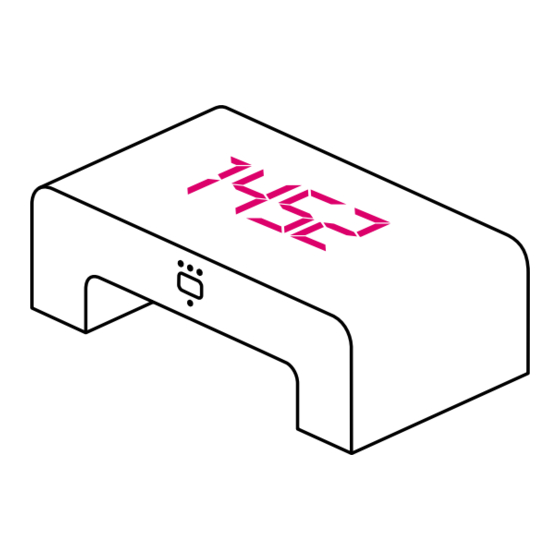
Advertisement
Quick Links
Advertisement

Summary of Contents for Wattson Solar Plus
- Page 1 User Guide...
-
Page 2: What's In The Box
Version française Nederlandse versie Versione italiana Notes Wattson Display Wattson display unit/ Wattson-Anzeige/ Affichage Wattson/ Wattson- monitor/ Wattson display. Transmitter/ Transmitter/ Émetteur/ Zender/ Trasmettitore. Transmitter batteries (optional)/ Batterien für den Transmitter (optional)/ Piles pour l’émetteur (en option)/ Batterijen voor zender (optioneel)/ Batterie del trasmettitore (opzionali). - Page 3 Warning: The cables must be easily accessible for the sensor clip to be Wattson can also store up to 28 days of energy which can be downloaded fitted - if they are not, please consult a qualified electrician. Further to your computer and viewed using software available from our website: information on www.wattsonsolar.com.
-
Page 4: Colour Display
Colours Only: The light changes from blue, low usage through purple, kettles, cookers, heaters or tumble dryers. medium to red, high usage. For Solar Plus users the light turns green when energy is being exported to the grid. Night Mode: This mode reduces the number of lights that are on, reducing Exporting electricity - green the amount of energy the display uses. - Page 5 (or how Set the language: LANG much you earn for Solar Plus users, if the sun shone 24/7 all year By tilting the display you can see the different languages available. You round).
- Page 6 The update rate can be set to low, medium or high. The slower the rate, to scroll GOODBYE. the less often the information will change on your Wattson display but the longer your batteries will last. Using the low update rate could extend the How do I reset Wattson? life of your batteries by over 2 months.
-
Page 7: Troubleshooting
2 / Reset Wattson manually (as described on page 15) Do not use Wattson in or near water or in high moisture areas such If Wattson hasn’t heard from the transmitter for a little while it will show as the bathroom. OUT OF RANGE on its display. - Page 8 Notes. Wattson display. Front face/ Stirnplatte/ Face avant/ Voorzijde/ Parte anteriore. DC socket/ DC-Buchse/ Sortie C.C/ Aansluiting gelijkstroom/ Presa CC. USB socket/ USB-Anschluss/ Sortie USB/ USB-aansluitpunt/ Presa USB. Reset button/ Reset-knopf/ Bouton reset/ Knop reset/ Pulsante reset. Air vent/ Lüftung/ Ventilation/ Ventilatie-opening/ Aerazione.
- Page 9 Plug In Solar 289 London Road Burgess Hill West Sussex RH15 9QU 01444 239807 WM-INT 3.0 07-12 info@pluginsolar.co.uk www.pluginsolar.co.uk...
Need help?
Do you have a question about the Solar Plus and is the answer not in the manual?
Questions and answers