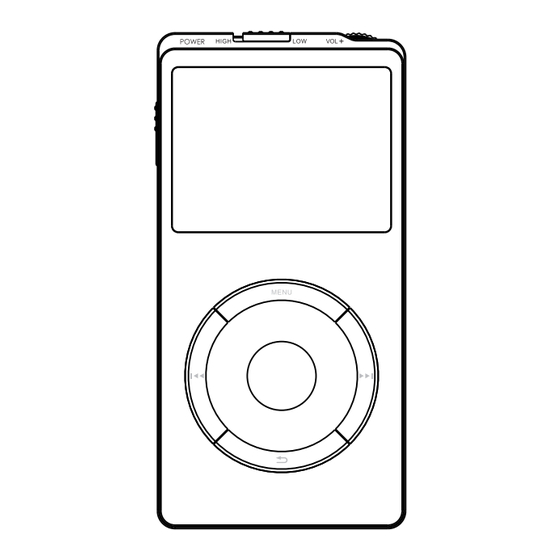
Table of Contents
Advertisement
Quick Links
user manual
Product registration
ARM1
Thank you for purchasing an Acoustic Research product. We pride ourselves on the
quality and reliability of all our electronic products, but if you ever need service or have a
question our customer service staff stands ready to help. Contact us at
www.acousticresearch-asia.com. PURCHASE REGISTRATION: Registering Online will allow us to
contact you in the unlikely event a safety notifi cation is required under the Federal Consumer
Safety Act. Register Online at: WWW.ACOUSTICRESEARCH-ASIA.COM. Click on Product
Registration and Fill Out the Brief Questionnaire.
It is important to read this user manual prior to using your new product for the first time.
Advertisement
Table of Contents

Summary of Contents for Acoustic Research ARM1
-
Page 1: Product Registration
Product registration ARM1 Thank you for purchasing an Acoustic Research product. We pride ourselves on the quality and reliability of all our electronic products, but if you ever need service or have a question our customer service staff stands ready to help. Contact us at www.acousticresearch-asia.com. -
Page 2: Important Safety Instructions
Important safety instructions IMPORTANT SAFETY INSTRUCTIONS PLEASE READ AND SAVE FOR FUTURE REFERENCE Some of the following information may not apply to your particular product; however, as with any electronic product, precautions should be observed during handling and use. • Read these instructions. -
Page 3: Important Battery Information
Important battery information Warning: Your product contains a battery and charging system which is designed to work in temperatures that do not exceed 50°C (122°F). Leaving this product in a closed automobile or the trunk of an automobile where temperatures may exceed 50°C may result in permanent battery damage, fire, or explosion. Please remove your product from the automobile when you exit, do not place your product in the trunk of your automobile, and do not leave your product in any location where temperatures may exceed 50°C. -
Page 4: Fcc Information
Indianapolis, IN 46268 1-317-810-4880 ( No technical /product support is available via this number. This phone number is for regulatory matters only.) Visit www.acousticresearch-asia.com for technical support Acoustic Research Acoustic Research ARM1 ARM1 This Class B digital apparatus complies with Canadian ICES-003. -
Page 5: Table Of Contents
Unpacking your Player ..........................10 Computer system requirements ......................10 Connecting to the computer ......................11 Charging the Player ..........................11 Managing files on your Acoustic Research Player Deleting files from the Player ......................13 Disconnecting the Player from the PC ....................13 General controls Turning the Player on and off ......................14 Locking the Player controls .........................14... - Page 6 Changing the Player’s settings ......................21 Brightness ..............................21 Screensaver ...............................21 PowerSave ..............................21 Language ..............................21 System Info ..............................21 Restore defaults ............................21 Additional information Tips and troubleshooting ........................22 Visiting Acoustic Research website ....................24 Technical specification ..........................24 Specifications ............................24 Warranty information 12 Month Limited Warranty ........................25...
-
Page 7: End User License Agreement
Program, provided the copy contains all of the original Program's proprietary notices. (b) You may transfer the Program and license to another party only as a part of the Acoustic Research branded Portable Digital Audio/Video Device ("A/V Device"), and only if the other party agrees to accept the terms and conditions of this EULA. - Page 8 extent that this restriction is expressly prohibited by law), or create derivative works based upon the Program; (iii) copy the Program, except as expressly permitted herein; (iv) remove or alter any copyright notices on all copies of the Program; or (v) rent, lease or lend the Program. You agree that you shall only use the Program in a manner that complies with all applicable laws in the jurisdictions in which you use the Program, including, but not limited to, applicable restrictions concerning copyright and other intellectual property rights.
- Page 9 BE LIABLE FOR ANY SPECIAL, INCIDENTAL, INDIRECT, OR CONSEQUENTIAL DAMAGES WHATSOEVER (INCLUDING, WITHOUT LIMITATION, DAMAGES FOR LOSS OF PROFITS, BUSINESS INTERRUPTION, CORRUPTION OF FILES, LOSS OF BUSINESS INFORMATION, OR ANY OTHER PECUNIARY LOSS) REGARDLESS OF CAUSE OR FORM OF ACTION, INCLUDING CONTRACT, TORT, OR NEGLIGENCE, ARISING OUT OF YOUR USE OF OR INABILITY TO USE THE PROGRAM, EVEN IF VOXX HAS BEEN ADVISED OF THE POSSIBILITY OF SUCH DAMAGES.
- Page 10 (if any) related to the Acoustic Research Software and to verify compliance with the terms of this License. Voxx may use this information, as long as it is in a form that does not personally identify you, to...
-
Page 11: Before You Begin
Before you begin Dear Acoustic Research Customer, Thank you for purchasing the Player. This product will play mp3 and Windows Media™ audio (WMA), WAV, FLAC, Monkey’s Audio (APE), OGG content. Copyright warning This Player is for your personal use only. Unauthorized recording or duplication of copyrighted material may infringe upon the rights of third parties and may be contrary to copyright laws. -
Page 12: Connecting To The Computer
Connecting to the computer • Connect the Player to your computer with the USB connector cable provided. The Player will turn on automatically. • The Player will be connected in MSC (Mass Storage Class) mode. It will appear as a drive letter on your computer and behave as a detachable drive for file transfer in one or both directions. -
Page 13: Managing Files On Your Acoustic Research Player
Managing files on your Acoustic Research Player Before you begin using your Acoustic Research Player, you’ll want to copy your media files to the Player. You can drag and drop files using Windows Explorer to transfer content. -
Page 14: Deleting Files From The Player
Deleting files from the Player You may delete any files transferred to the Player. 1. Connect the Player to your computer. 2. Open the Player in Windows Explorer and then navigate to the folder containing the files. 3. Select the files you want to remove and then press the Delete key on the keyboard of your PC. Disconnecting the Player from the PC 1. -
Page 15: General Controls
General controls Line out USB Port Headphones Jack Power on/off High/Low Volume button gain switch Lock/Unlock Display Option menu Right: Navigate Up: Navigate or scroll up to the right Left: Navigate to the left Skip back/reverse Skip forward/ fast forward Down: Navigate or scroll down Back/Home... -
Page 16: Using The Menus
Using the menus Menu types The Player has two menu types: Player menu The Player menu appears when you turn on the Player or if you press while listening to the Player. It lets you: • Browse for and play music files •... - Page 17 • If the highlighted item is playable (for example, an audio file), press the Center button to start playback. Press Center button • If the highlighted item indicates the current setting (for example, the Brightness setting), press the Center button to change the setting. Press Center button...
-
Page 18: The Home Menu
The Home menu Press to go up one level during navigation or return to last screen until Home menu screen reached. The menu options are: Now Playing Available only during playback. Press the Center button to return to the currently playing file. Music Press the Center button to enter the Music menu and choose an artist, album, genre or individual title. -
Page 19: Music
Music Playing music files The Player sorts your music files by track name (title), artist, album and genre. 1. In the Home menu, press Left and Right to navigate to Music. Note: Press to go up one level during navigation or return to last screen until Home screen reached. -
Page 20: Music Playback
Music playback Right Left The Center button Down Skip back/reverse. Skip forward/ fast forward. Play/pause. Center button Shows/hides option menu.. MENU Back to previous navigation level.. Option menu (music playback) Press MENU at the playback (Now Playing) screen to show the Option menu. Press Center button to change the selection of Normal, Repeat Track, Repeat All, Shuffle Repeat, Shuffle. -
Page 21: Music Playback Display
Music playback display 1. Artwork 2. Song name 3. Artist name 4. Album name 5. Elapsed playback time 6. Playback progress bar 7. File total time The information provided in the playback screen depends upon the ID3 tags that have been set up for the music file. -
Page 22: Settings
Settings Changing the Player’s settings To change the Player settings: 1. In the Home menu, press Left or Right to navigate to Settings. Note: Press to go up one level during navigation or return to last screen until Home screen reached. -
Page 23: Additional Information
Additional information Tips and troubleshooting Cannot delete files on the Player. • You can delete files on the Player using your computer. 1. Connect the Player to your computer. 2. Open the Player in Windows Explorer and navigate to the folder containing the files. 3. - Page 24 The Player takes a long time to read files in a folder. • File reading may take longer if too many files are put in a single folder. Re-organize your files into a number of folders. Song information is not showing correctly. •...
-
Page 25: Visiting Acoustic Research Website
Perform a format to remove all data from Player, connect device to computer, look for the device name and right click on it, select Format and left click. Follow the procedure to format. • IMPORTANT: Backup your media before formatting the Player. Visiting Acoustic Research website Please visit www.acousticresearch-asia.com for: • Latest software and firmware •... -
Page 26: Warranty Information
Warranty information 12 Month Limited Warranty Applies to Acoustic Research Portable Media Players VOXX Accessories Corporation (the Company) warrants to the original retail purchaser of this product that should this product or any part thereof, under normal use and conditions, be proven defective in material or workmanship within 12 months from the date of original purchase, such defect(s) will be repaired or replaced with reconditioned product (at the Company’s option) without charge for parts and repair labor. - Page 27 However DO NOT return any removable batteries, even if batteries were included with the original purchase. We recommend using the original carton and packing materials. Contact local authorized distributors of Acoustic Research for further shipping directions.
- Page 28 Illustrations contained within this publication are for representation only and subject to change. The descriptions and characteristics given in this document are given as a general indication and not as a guarantee. In order to provide the highest quality product possible, we reserve the right to make any improvement or modification without prior notice.


Need help?
Do you have a question about the ARM1 and is the answer not in the manual?
Questions and answers