Advertisement
Quick Links
Advertisement

Subscribe to Our Youtube Channel
Summary of Contents for DSPPA MP8006II
- Page 1 PUBLIC ADDRESS SYSTEM DVDPLAYER/TUNER/CASSETTE/AMPLIFIER MP8006II MP8012II MP8025II MP8035II Operation Manual Welcome to enter my PA system. Please read the manual carefully before use to facilitate your better application of the equipment. DSPPA Acoustic Technology Co., Ltd. http://www.DSPPA.com...
- Page 2 Public Address System DVD/Radio/Cassette/Broadcast Power Amplifier PRECAUTIONS Do NOT plug the equipment to the grid before connecting the system lines securely. Be sure to connect the equipment to the voltage in accordance with the one required by the equipment; otherwise, the equipment may be burnt. Since dangerous voltage exists in the equipment, do NOT open the housing to avoid electric shock.
-
Page 3: Front Panel
Public Address System DVD/Radio/Cassette/Broadcast Power Amplifier FRONT PANEL 1 Power switch 15 Protect indicator 28 DVD-L/R Track Select 2 Selector-CD 16 VFD 29 DVD-Open/Close Door 3 Selector-TUNER 17 TUNER-Band 30 DVD-Play 4 Selector-DECK 18 TUNER-Scan high→low 31 DVD-Stop 5 Selector-AUX 19 TUNER-Scan low→high 32 DVD-Door 6 Chime button... - Page 4 Public Address System DVD/Radio/Cassette/Broadcast Power Amplifier Description of Remote Controller Functions POWER: Switch On/Off the power supply [0~9], [+10]: Number keys, [+10] for inputting a number greater than 10 AV/PSCAN: Video output terminal selection R/L: Switch sound channel RETURN: Return to chapter or contents : Direction keys ENTER: Confirm the operation selected SETUP: System function settings...
-
Page 5: System Wiring
Public Address System DVD/Radio/Cassette/Broadcast Power Amplifier SYSTEM WIRING FM ANT AM ANT To TV video Input To TV audio Input or Amplifier Connect with console Note: Never connect two hot terminals (labeled 4Ω, 70V, 100V) together. Only choose one pair of output terminals for speaker connection. The connection ways shall be COM-4Ω / COM-70V / COM-100V. - Page 6 Public Address System DVD/Radio/Cassette/Broadcast Power Amplifier Use Method This machine has the function of memorizing the selection of source of sound after shutdown, so it works in the state of source of sound before the last shutdown after each startup. The “POWER” switch of this machine can work only after the master switch for power supply ‘AC POWER’...
- Page 7 Public Address System DVD/Radio/Cassette/Broadcast Power Amplifier Caution 1. When the machine plays some discs, you need to press the PLAY key on the remote controller and then the machine can begin to play them. 2. Please do not push or pull the disc cabin with force by your hands to avoid the DVD mechanism from being damaged.
- Page 8 Public Address System DVD/Radio/Cassette/Broadcast Power Amplifier Ø Ø Press the REW Press the REW key and the machine key and the machine continuously plays disc backward. continuously plays disc backward. Continuously press: Continuously press: Program Fastreverse Χ2 Fastreverse Χ4 Fastreverse Χ8 Fastreverse Χ20 1[ –...
- Page 9 Public Address System DVD/Radio/Cassette/Broadcast Power Amplifier information. Press the “OSD” key again, the 15. Angle Selection: 15. Angle Selection: screen will display the language and subtitle Applicable to the DVD disk Applicable to the DVD disk information of the disk. When playing DVD disk, press "ANGLE"...
- Page 10 Public Address System DVD/Radio/Cassette/Broadcast Power Amplifier Ø Subtitle language: Select the "Subtitle Language" option, Press the key to enter its submenu, the setting values for selection are: Chinese, English, Japanese, French, Spanish, Portugal, German and Latin. Ø Television System: Select the “Television Ø...
- Page 11 Public Address System DVD/Radio/Cassette/Broadcast Power Amplifier Radio and other broad cost mode 收音及其他播放模式 1. Radio Receiving Press “TUNER” key to access to radio mode, and the equipment will select built-in tuner as the sound source. If the sound source was selected at the last shut-down, the equipment will access to radio state at the current start-up, and the corresponding indicator is on.
-
Page 12: Specifications
Public Address System DVD/Radio/Cassette/Broadcast Power Amplifier 4. Using Microphone Volume down the Microphone Volume to avoid strong vibration when inserts a Microphone. Insert the Microphone into socket MIC1 or MIC2 with a 6.35mm plug, and turn the relative Volume knob in a moderate standard to avoid any damage. - Page 13 Power Consumption 120W 250W 500W 650W Outer Packing Size (L×W×H) 520×500×235 (mm) Unit Size (mm) (L×W×H) 430×400×132 Gross weight 16.5kg 17.5kg 20.3kg 22.4kg Net weight 14kg 15kg 17.8kg 19.8kg Specifications are subject to change without notice DSPPA Acoustic Technology Co., Ltd.
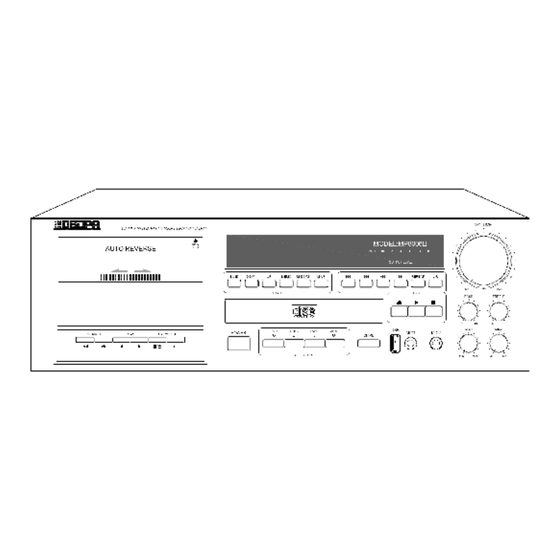
Need help?
Do you have a question about the MP8006II and is the answer not in the manual?
Questions and answers