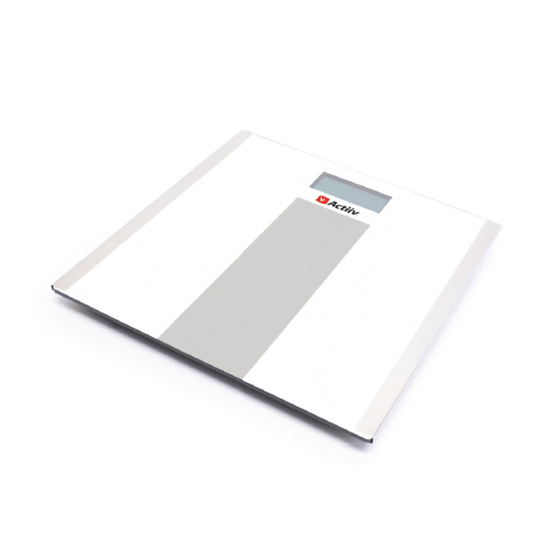
Advertisement
Advertisement
Table of Contents

Subscribe to Our Youtube Channel
Summary of Contents for actiiv ACMMD003
-
Page 2: Specifications
Thank you very much for selecting the Actiiv Smart Scale Thank you very much for selecting the Actiiv Smart Scale Thank you very much for selecting the Actiiv Smart Scales. Please read the user manual Thank you very much for selecting the Actiiv Smart Scale... -
Page 3: Operating Instructions
Operating Instructions 1. Ensure Bluetooth is turned “ON” on your phone 2. Search for and download the “Keeweight” App onto your phone 3. Open the App and the following screen should appear 4. Go to Settings in the bottom right corner of the screen 5. - Page 4 9. The recorded reading is plotted onto a chart, you can press “Chart” on the botom bar to check your last reading. 10. Please note: the Chart records and keeps the latest reading of each day to assist you with tracking your performance.
- Page 5 Avoid excessive impact or vibration to the unit, such as dropping the scales onto the floor, or leaving objects on the scales. A user who has any metal material inserted into his/her body may get differences in measurement of body fat reading. ...
Need help?
Do you have a question about the ACMMD003 and is the answer not in the manual?
Questions and answers