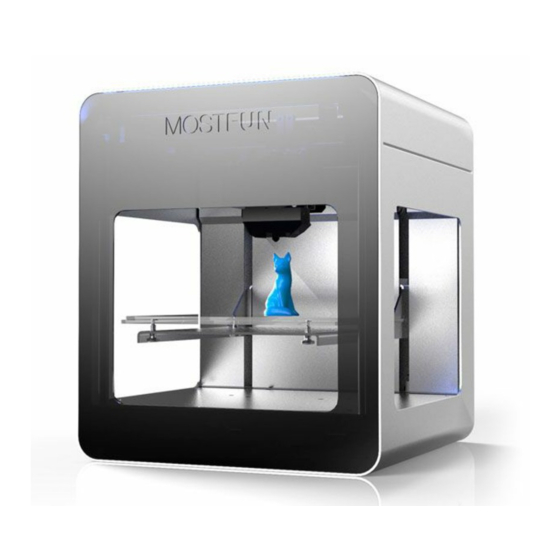
Table of Contents
Advertisement
Quick Links
Advertisement
Table of Contents

Summary of Contents for MostFun Sail
- Page 1 MostFun Sail Getting Started V0.96.3 Chengdu MostFun S&T Co.,Ltd.
-
Page 2: Table Of Contents
MostFun 3D printer www.mostfun.cc Catalog Product introduction ...................... 2 Parameter....................... 2 The first use of the machine...................3 Unboxing........................ 3 Driver installation....................5 Installing driver under Mac OS............... 7 Installing driver under Ubuntu(Linux) ............7 Software installation and configuration..............7 Software download..................7 Cura Install......................8... -
Page 3: Product Introduction
MostFun 3D printer www.mostfun.cc Product introduction Parameter Molding technology: FDM XY structure: H type single transmission band structure of XY planar motion Size: 27*27*31 cm Print Area: (X) 13* (Y) 13* (Z) 11 cm Printing thickness: 100 micron Printer weight: 9.4kg After packing weight: 14kg Suggested filement: 1.75PLA... -
Page 4: The First Use Of The Machine
MostFun 3D printer www.mostfun.cc The first use of the machine Unboxing Remove the foam 1、remove one mini foam 2、remove the foam on the glass plate 3、 remove the foam which fixed the extruder... - Page 5 MostFun 3D printer www.mostfun.cc 4 、 raise the plate and remove the foam below. 5 、 finish removing the foam and you can tear off the paper on the panel. The power usb cable conect the computer. adapter connect patch board and the...
-
Page 6: Driver Installation
MostFun 3D printer www.mostfun.cc Check the masking Tape Crepe Paper is sticked will. Make sure the power button is open as shown in Fig. then the light on the front panel will be on. Driver installation By the following address,download the driver with the corresponding operating system. - Page 7 MostFun 3D printer www.mostfun.cc If your Windows is a 64 bit system, then run CP210xVCPInstaller_x64.exe If is a 32 bit system,then run CP210xVCPInstaller_x86.exe Click "next" after entering, and select "I accept the agreement", and then click next, enter the installation.
-
Page 8: Installing Driver Under Mac Os
MostFun 3D printer www.mostfun.cc Installing driver under Mac OS If your system is mac OS, Install the driver directlly after decompresssion. Installing driver under Ubuntu(Linux) If your system is Ubuntu, there is no need to install the driver. Software installation and configuration We recommend the software is cura and RepetierHost . -
Page 9: Cura Install
MostFun 3D printer www.mostfun.cc Repetier-Host download: http://www.repetier.com/download/ Cura download: http://software.ultimaker.com/ You can download these software from the address as follows: http://www.mostfun.cc/software/ When you download please select the appropriate version of the operating system, this manual mainly to use Winodws-Cura as an example. - Page 10 MostFun 3D printer www.mostfun.cc Waiting to the installation to complete, and then click the Next ; Chick the “Finish” and quit the setup,then run Cura.
-
Page 11: Cura Configure
MostFun 3D printer www.mostfun.cc Cura configure After installing Cura, Start up Cura and go to the next page to configure the software for your 3D printer. You can also configure cura through the menu bar Expert>Run first run wizard Cura welcomes you first with the note: ”This wizard will help you in setting up Cura for your machine”... - Page 12 MostFun 3D printer www.mostfun.cc Choose the custom and click “Next” . Then you get the following screen were you should select the right Parameters and then click “Finish”.
- Page 13 MostFun 3D printer www.mostfun.cc After basic configuration, you need take the machine setting through the menu bar File>Machine settings… . In this page you can set the parameter like the following screen ,the set the right Serial Port(Check the serial number to see the manual driver installation part ) and the Baudrate is 115200;...
-
Page 14: Transcoding Configuration
MostFun 3D printer www.mostfun.cc Transcoding configuration The mainly two part of configuration is Basic and Advanced. Different models has different configuration ,Here we give only a common configuration,It is based on our testing. The parameters above except can be changed, the other can... -
Page 15: Loading And Changing Filament
MostFun 3D printer www.mostfun.cc Loading and changing filament Before loading print materials, you must perform the following steps 1. Heating the extrusion to 200℃。 (after he extruder heated, the temperature is high to 200 ℃, do not touch to the nozzle position, so as not to burn )... - Page 16 MostFun 3D printer www.mostfun.cc 3. Insert the PLA into the pipe from the back of the printer.
- Page 17 MostFun 3D printer www.mostfun.cc 4. Press the extruder arm,Insert the PLA wire into the extruder.
- Page 18 MostFun 3D printer www.mostfun.cc Wait for the nozzle’s 5. Feed the PLA with the hand, Observation of silk of nozzle, ,release the extruder arm. uniform wire 6. Put the black clip into extruder and rotate it. 7.Now you have load PLA successfully.
-
Page 19: Leveling The Print Platform
MostFun 3D printer www.mostfun.cc Leveling the print platform For the first time to use MostFun Sail, you need to build a level platform To level you need go into the control interface. After go into the printing interface ,you can click the X Y Z button to move the printer’s X Y Z axis, it can also be used to print platform leveling. -
Page 20: Rotate Object
MostFun 3D printer www.mostfun.cc Rotate object The left icon on the bottom of the 3D interface is the rotation button [1]. When you select and click it, you can rotate the model over it’s XYZ axis. You see also more functions when you have selected the rotation button.the top icon’s action, lays your model flat [3]... -
Page 21: Scaling Object
MostFun 3D printer www.mostfun.cc Scaling object The second left icon on the bottom of the 3D interface is the scaling button [1]. When you select and click it, you can scale the model in the XYZ direction. The top icon that appears has the function to scale your object to max size [3] for your printer.The icon above resets... -
Page 22: Printing From Sd
The printer will start the heating head automatically ,and enter the offline print status. Now you can turn off the Repetier-Host, unplug the USB cable. If you need to stop printing, you can connect to the printer again through Repetier-Host , or close the MostFun power supply directly . maintenance... -
Page 23: Lubrication Z Axis Lead Screw And Xy Transmission Structure
MostFun 3D printer www.mostfun.cc Lubrication Z axis lead screw and XY transmission structure We suggest maintenance to the XY transmission structure per 100 hours printing. Add oil to the sides guide or lead screw,then let the slide activities to brought the oil... -
Page 24: Material Preservation
So we suggest you to store it in a dry and closed environment, you had better put a desiccant in the side of PLA meterial. The list of items MostFun Sail 3D printer *1 USB Cable *1 Filement PLA 1kg *1 SD Card *1... - Page 25 MostFun 3D printer www.mostfun.cc Masking Tape Crepe Paper*1 Supporting rod *1 Object Removal Tool*1 Cross screwdriver *1 Power Adapter *1 Glass plate *1 Binder Clips *2 Lubricant *1...
Need help?
Do you have a question about the Sail and is the answer not in the manual?
Questions and answers