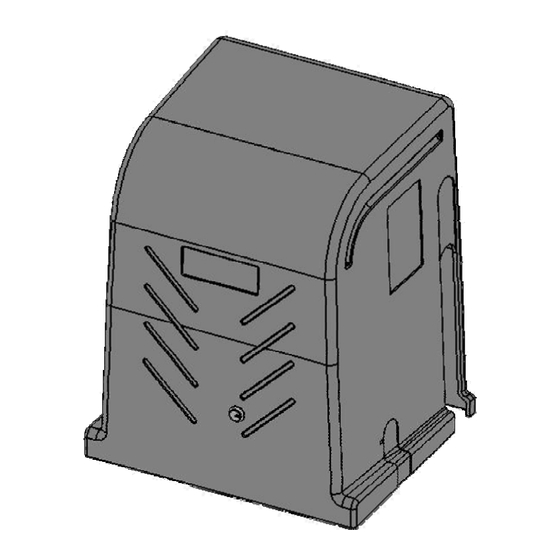
Table of Contents
Advertisement
Quick Links
I
NSTALLATION
S
I
•
AFETY
NFORMATION
I
•
NSTALLATION
O
I
•
PERATING
D
Read and follow all U.L. and Safety Standards before installing any access
!
device. Please refer to this manual and qualified personnel for assistance.
M
ANUAL
I
NSTRUCTIONS
NSTRUCTIONS
S
URA
LIDE
S
G
LIDE
ATE
DSL2000
DSL2000
O
PERATOR
R
B
EVISION
Advertisement
Table of Contents

Subscribe to Our Youtube Channel
Summary of Contents for Advanced Access Automation DSL2000
- Page 1 DSL2000 NSTALLATION ANUAL • AFETY NFORMATION EVISION • NSTALLATION NSTRUCTIONS • PERATING NSTRUCTIONS LIDE DSL2000 LIDE PERATOR Read and follow all U.L. and Safety Standards before installing any access device. Please refer to this manual and qualified personnel for assistance.
-
Page 2: Important Safety Information
MPORTANT AFETY NFORMATION WARNING: A moving gate can cause serious injury or death. Read and follow all Installation Manual, Reference Manual, and Warning Label Instructions. MPORTANT NSTRUCTIONS Automatic gate systems provide user convenience and limit vehicular traffic. Because these systems can produce high levels of force, it is important that you are aware of the potential hazards associated with the system. - Page 3 MPORTANT AFETY NFORMATION & W ESTRICTIONS ARNINGS Install the gate operator only if: 1. The gate operator is appropriate for the construction of the gate and the usage Class of the application. Make sure the gate is within the weight and length limitations specified for the operator. 2.
-
Page 4: Internal Entrapment Prevention
MPORTANT AFETY NFORMATION NTERNAL NTRAPMENT REVENTION This vehicular gate operator is equipped with an inherent (Type A) entrapment sensing device. The system will sense an obstruction in both the open and close cycles, and will reverse the direction of the gate travel upon encountering an obstruction. -
Page 5: Ul325 Gate Operator Classification
MPORTANT AFETY NFORMATION IMPORTANT: Make sure the gate operator usage classification is correct for the site and the type of gate. UL325 G PERATROR LASSIFICATION RESIDENITAL VEHICULAR GATE OPERATOR CLASS I: A vehicular gate operator (or system) intended for use in a home of one to four single family dwelling, or a garage or parking area associated therewith. -
Page 6: Warning Sign Installation
MPORTANT AFETY NFORMATION ARNING NSTALLATION This vehicular gate operator is supplied with two warning signs to alert people that a potential hazard may exist and that appropriate action should be taken to reduce the risk of hazard, injury or death. 1. -
Page 7: Gate Operator Installation
PERATOR NSTALLATION WARNING: Install over-travel stops at both ends of the gate rail or track for all types of installations to help prevent the gate from derailing. REINSTALLATION UIDELINES Before starting any installation, consider the following guidelines: • Install the gate system and gate in accordance with ASTM F220-02: Standard Specification for Automated Vehicular Gate Construction. -
Page 8: Concrete Pad Size & Location
PERATOR NSTALLATION WARNING: Install over-travel stops at both ends of the gate rail or track for all types of installations to help prevent the gate from derailing. & L ONCRETE OCATION The CSL2000 vehicular gate operator is designed to be mounted on a concrete pad. Select a location for the gate operator to be installed. -
Page 9: Gate Operator Bolt Down
PERATOR NSTALLATION PERATOR To align the operator to the gate and bolt it down: 1. Remove the gate operator cover and place the operator on the concrete pad. Position the operator with a distance of 3.5” from the gate to the back frame of the operator. IMPORTANT: Make sure the gate and operator are parallel and level with each other. 2. -
Page 10: Chain Connection - Rear Mount
PERATOR NSTALLATION HAIN ONNECTION OUNT Rear mount operators require the use of an endless idler assembly and twice as much chain. Approximately 1 foot of added opening space is needed. Once the gate operator is securely bolted down, the chain may be installed for a rear mount system. 1. -
Page 11: Limit Switch Setup
PERATOR NSTALLATION IMIT WITCH ETUP The gate operator uses a limit switch assembly to adjust the distance of travel. These adjustments should be made before power is supplied to the operator. To adjust the distance of travel using the limits: 1. -
Page 12: Lectrical Nstallation
LECTRICAL NSTALLATION OWER WITCH OCATION The gate operator uses a built-in power switch to control power to the operator and controller. This switch should be turned OFF during installation and service. Failure to use this switch can result in unexpected gate movement. Please note: 1. -
Page 13: Battery Power Connection
LECTRICAL NSTALLATION ATTERY OWER ONNECTION If AC power is connected, the system does not need the batteries to function. However, the batteries must be connected for the Power Fail Battery Backup features to operate. When AC power is active, the batteries will charge until fully charged. Once the batteries have fully charged, the system will stop charging. -
Page 14: Master/Slave Connection
LECTRICAL NSTALLATION ASTER LAVE ONNECTION The gate operator uses an RS422 connector to wire a Master and Slave operator together. The RS422 connector allow for a stronger more complete signal between the two operators. All external devices and inputs must be wired directly to the Master operator. -
Page 15: Gate Operator Adjustments
PERATOR DJUSTMENTS EVERSE ENSITIVITY DJUSTMENT The gate operator is equipped with an inherent (Type A) entrapment sensing system. The sensor detects obstructions in both the open and close path of the gate. There is an OPEN SENSITIVITY Adjustment and a CLOSE SENSITIVITY Adjustment. To adjust the sensitivity: 1. -
Page 16: Close Time Delay Adjustment
PERATOR DJUSTMENTS LOSE ELAY DJUSTMENT The gate operator is equipped with a built-in automatic timer to close feature. This feature should be set to the OFF position until proper safety and reverse devices have been installed. CAUTION: Turning on the Close Time Delay without proper safety and reverse devices can cause serious injury, death, and property damage. -
Page 17: Accessory Connections
CCESSORY ONNECTIONS CCESSORY VERVIEW FIRE LOCK Card Access Phone Entry CLOSE Photo Cell Key Box OPEN STOP Photo Cell CLOSE Radio Receiver OPEN... -
Page 18: Edge Sensor Connections
CCESSORY ONNECTIONS ENSOR ONNECTIONS The gate operator has a Close Edge Terminal and an Open Edge Terminal for added control of the Sensing Edge functions. The following chart describes the functions for a Close Edge Sensor and an Open Edge Sensor: Close Edge Input: Open Edge Input: 1. -
Page 19: Photo Sensor Connections
CCESSORY ONNECTIONS HOTO ENSOR ONNECTIONS The gate operator has a Photo Close Terminal and an Photo Open Terminal for added control of the Photo Sensor functions. The following chart describes the functions for a Photo Close Sensor and a Photo Open Sensor: Photo Close Input: Photo Open Input: 1. -
Page 20: Standard Reverse Connections
CCESSORY ONNECTIONS TANDARD EVERSE ONNECTIONS The Standard Reverse Terminal is for applications when an external device may be used as a standard reverse. For example: Photo Sensors connected to this terminal will operate the same as a Reverse Loop. This connection should not be used for Safety Reverse Devices. -
Page 21: Access Control Connection
CCESSORY ONNECTIONS CCESS ONTROL ONNECTION Access Control Devices such as Telephone Entry Systems, Digital Locks and Card Readers may be connected to the Access Input to control the gate operator. When an Access Device is active, the Access LED will light. Access Input: 1. -
Page 22: Radio Receiver Connections
CCESSORY ONNECTIONS ADIO ECEIVER ONNECTIONS Radio Controls may be connected to the Radio Inputs to control the gate operator. When a Radio Control is active, the Radio LED will light. Radio Input: 1. Allows Radio Controls to activate the gate and provides 24VDC. 2. -
Page 23: Alarm & Warning Light Connections
CCESSORY ONNECTIONS & W LARM ARNING IGHT ONNECTIONS An external Alarm and/or external Warning Light may be connected to the gate operator. Devices connected to these terminals will be active during shutdown applications and while the gate is in motion both open and closed if desired. Alarm &... -
Page 24: Basic Loop Layout
& L OOPS ETECTORS ASIC AYOUT The following diagram shows a typical slide gate application for two-way traffic or exit traffic. For one-way entry traffic, the exit loop is not needed. (This diagram is a basic loop layout and does not show safety devices, pedestrian gate, fencing, etc. Refer to “I ”... -
Page 25: Plug-In Loop Detector Connections
There are three plug-in terminals (Shadow, Reverse, Open) located on the gate controller. Detectors plugged into a specific socket will perform that function. To connect a PLD1500: Plug-In Loop Detector Inputs: 1. Shadow Loop: Not used on DSL2000. 2. Reverse Loop: Plug detector into center socket. Make sure detector is secure and snapped in. - Page 26 You MUST read, understand and agree with ALL items in this limited warranty! Advanced Access Automation warrants this product to be free of defects in workmanship and materials for a period of (1) one year from the date of purchase. Advanced Access Automation reserves the right of final determination to the cause of any defect or failure.
-
Page 27: Table Of Contents
ABLE ONTENTS MPORTANT AFETY NFORMATION CCESSORY ONNECTIONS Important User Instructions ........2 Accessory Wire Overview ........17 Restrictions & Warnings ........2 Edge Sensor Connections ........18 Internal Entrapment Prevention ......4 Photo Sensor Connections ......... 19 External Entrapment Prevention ......4 Standard Reverse Connections ......
Need help?
Do you have a question about the DSL2000 and is the answer not in the manual?
Questions and answers