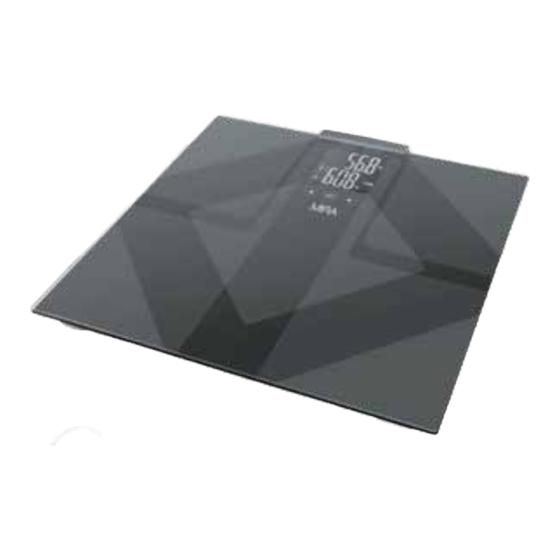
Advertisement
Quick Links
Advertisement

Summary of Contents for Mira SBF525
- Page 1 SBF525 MIRA Digital BodyFat Scale User Guide www.mirabrands.com...
- Page 2 Index Introduction About the MIRA digital body fat scale Before your first use First time use Tips for increasing accuracy Trouble shooting Specifications of scale Warranty information...
- Page 3 Digital BodyFat Scale - SBF525 Introduction Thank you for purchasing the MIRA digital scale. The scale is designed and manufactured to provide accurate weight measurements and also help you monitor your body fat, body water, muscle mass and bone mass.
- Page 4 About the MIRA Digital Body Fat Scale This bathroom scale uses BIA (bio-electrical impedance analysis) technology to determine the various values, along with your body weight, gender, height, age, and activity level that have been input by you. With barefeet, this technology sends a low-level electrical signal through your body fat and then measures the resistance the signal encounters.
-
Page 5: Before Your First Use
Digital BodyFat Scale - SBF525 To receive the most accurate weight measurement, weigh yourself first thing when you get up in the morning. To receive the most accurate body fat, water and other measurements, please weigh yourself in the evening before eating. To receive most accurate results, please remove all articles of clothing. -
Page 6: First Time Use
First time Use LCD Display Symbol Description Place the scale on a solid, flat sur- face. Stand on the scale. It may male show 4 lbs or some other number which will not be your weight. Wait female until the light comes on. Step off the scale. - Page 7 Digital BodyFat Scale - SBF525 Profile Setup Touch “ ” or “ ” to select the desired user number and then touch “SET” to confirm to enter set up Now the scale is ready for weight mode. measurement. You can create user profiles using the following instruc- tions.
- Page 8 Touch “ ” or “ ” to input your Measuring Weight height and then touch “SET” to con- (manually select user) firm. Please put the scale on a flat sur- face. Touch “SET” to switch on and use “ ” or “ ”...
- Page 9 Digital BodyFat Scale - SBF525 Stand on the scale with bare feet. Once the scale is done with the meas- urements, the results will be shown in cycles for three times and then the scale will turn off automatically. Stand still and the scale will show your weight.
- Page 10 please select your number, measure The measuring of other values will your weight, at least once, and stay start automatically with the “o” mov- on the scale until “0” signal appears ing from left to right. or you will receive a failed identifica- tion.
- Page 11 Digital BodyFat Scale - SBF525 mine the current user number, the Once you select the user number, display will show: the results will be shown in cycles for three times and then the scale will turn off. Please use “...
- Page 12 Following tips will ensure that you yourself. get the most out of your MIRA Digi- tal Body Fat Scale. • Please be sure your feet are not wet so as to not slip on the glass.
- Page 13 Digital BodyFat Scale - SBF525 Trouble Overload indicator: Solution: Please remove the weight Shooting on the scale to protect the load cells. Low battery indicator: Solution: When “Lo” is shown, this means that the batteries are running low. After the indicator is shown the scale will turn off after a few sec- onds.
- Page 14 Please stand still and make sure Please stand still and select your you are standing on scale with bare profile and make sure you are feet. standing with bare feet. Failed automatic identification WARNING: indicator: The measurements provided are Only the weight data is shown - the not substitutes for physician as- profile number does not appear and sessments.
-
Page 15: Specifications
Digital BodyFat Scale - SBF525 Specifications • %Body fat, %Total Body Water, % Muscle Mass, % Bone Mass of Scale measuring functions • Weight indicator • Capacity: 180kg / 397lb / 28st: 5lb • Auto on or press UNIT or touch •... -
Page 16: Warranty Statement
RESULTS WILL BE ACHIEVED BY VIRTUE OF MIRA’s option, either (i) repair of Unit, (ii) replace- THE USE OF UNIT. EXCEPT AS SPECIFIED ment of Unit, or (iii) refund of the purchase price...
Need help?
Do you have a question about the SBF525 and is the answer not in the manual?
Questions and answers