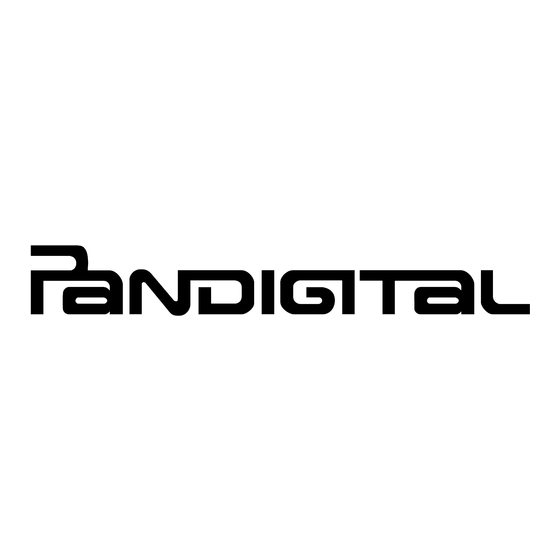
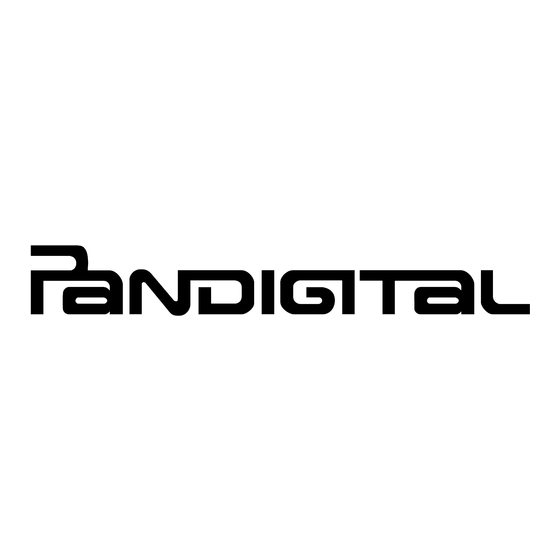
Pandigital PANTV1512 Quick Start Setup
Hide thumbs
Also See for PANTV1512:
- User manual (64 pages) ,
- User manual (28 pages) ,
- User manual (64 pages)
Advertisement
Quick Start
Setup your KTC
2
3
Plugin Cable
TV input
1
2
TV
Function Key
1
DPF
Function Key
Plugin Cable
Power
1
1
SOURCE
SOURCE
VOL +
VOL -
CH +
CH -
MENU
ENTER
EXIT
1
Insert USB WIFi
Power on the KTC
INPUT SOURCE
TV
AV
S-Video
Component
DPF
HDMI
PC
Select DPF
DPF Home Page
Search WiFi network
Use Remote Control Menu to Setup WiFi,
Then select the Internet Function
Touch PanTouch Activation Point to
activate the touch interface
Click on Picasa or FrameIt application
(Account and password are required)
Advertisement
Table of Contents




Need help?
Do you have a question about the PANTV1512 and is the answer not in the manual?
Questions and answers