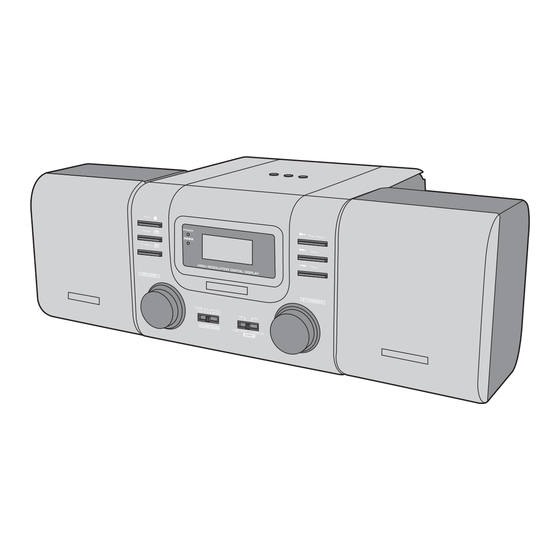
Summary of Contents for Mikomi Z123DX
- Page 1 Instruction Manual Please keep for future reference Mikomi Z123DX Micro System Z-123-DX...
- Page 2 IMPORTANT SAFETY INSTRUCTIONS IMPORTANT SAFETY INSTRUCTIONS Read all instruction before use and keep for future reference. Read all instruction before use and keep for future reference. WARNING CHILDREN • Misuse or modification of this appliance may result in breakdown or injury. •...
- Page 3 CONTENTS KNOW YOUR MACHINE KNOW YOUR MACHINE 1 X Micro System Know Your Machine ..................3 Assembly ......................4 Using with AC Power..................5 Operation Of Radio ..................6 Operation Of CD....................7 Maintenance ..................... 13 Specifications ....................14 DBBS LED LIGHT ON/OFF LED LIGHT LCD DISPLAY CD DOOR...
-
Page 4: Using With Ac Power
ASSEMBLY USING WITH AC POWER Using with AC Power NOTES: IMPORTANT: Please read the important safety Please make sure to set the instructions before use. Function Switch to the "OFF" position when unit is not in use Before connecting to the mains to conserve power. -
Page 5: Operation Of Radio
OPERATION OF RADIO OPERATION OF CD Operation of Radio Inserting a Disc 1. Set the Function Switch L to the NOTE: Make sure a CD is not "RADIO" position. playing. Always press the See fig. 5. Stop Button G before opening the CD Door E . -
Page 6: Operation Of Cd
OPERATION OF CD OPERATION OF CD Programming the CD-Player Normal CD operation NOTE: This unit can be 1. Set the Function Switch L to the programmed to play any "CD" position. sequence of up to 20 tracks as See fig. 12. desired. - Page 7 OPERATION OF CD OPERATION OF CD Repeat a Single Track 6. After you complete your program 1. During playback, press Repeat H selection, press Play Q to listen once to repeat the current track. to the tracks chosen. The LCD Display D shows the See fig.
-
Page 8: Maintenance
OPERATION OF CD MAINTENANCE Using The Audio Line In To clean the lens Connection (AUX-Input) • If the lens becomes dirty, the player can skip or not play. If this occurs, You can connect the audio output clean the lens in the following of an external device such as a manner. -
Page 9: Product Guarantee
SPECIFICATIONS Technical Data Model no. Z-123-DX Power Supply 230VAC~50Hz Power Consumption Speaker 3" x 2 PRODUCT GUARANTEE Frequency AM 530-1600 kHz FM 88-108 MHz This product is guaranteed against manufacturing defects for a period of Connecting to Power Check that the voltage marked on the product corresponds with your supply voltage. This product is fitted with a 13A plug complying with BS1363.

Need help?
Do you have a question about the Z123DX and is the answer not in the manual?
Questions and answers