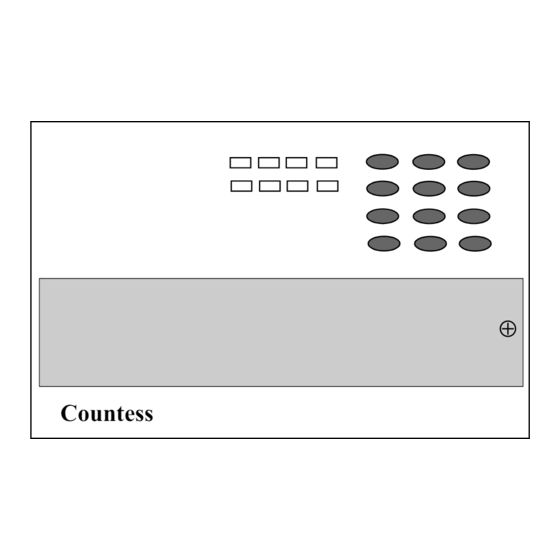
Table of Contents
Advertisement
Quick Links
Advertisement
Table of Contents

Summary of Contents for Racal-Guardall Countess
- Page 1 Racal-Guardall Countess User Instructions ⊕ Countess...
- Page 2 INCORRECT ACCESS CODES If three incorrect access codes are entered within five minutes a tamper fault will be generated. 1. SETTING FULL SYSTEM Enter the allocated four digit user code, the exit/entry warning sounder will emit a soft continuous tone. Leave by the appointed exit route. The system will set after the predetermined exit time and the exit/entry warning sounder will silence.
- Page 3 4. SETTING HOME SET SYSTEM Enter the allocated four digit user code. Press the * key followed by the 6 key, the exit/entry warning sounder will emit a low continuous tone. The pre set home set zone indicators will pulse (omitted). If a fault is present when the user code is entered, the sounder will pulse and the L.E.D.
- Page 4 8. CHIME CONTROL The chime is a tone associated with any programmable zone and can be used to alert the user to any intrusion into a selected area. The chime can be turned on and off while in day mode as follows;- To enable chime press the * key followed by the zone number, then the * key to revert to ‘day’.
- Page 5 CODE Factory code New user code READING LOGS The Countess includes a logging mode which allows a review of the last four set and unset modes. With the control panel in the day mode enter as follows:- KEY IN KEY KEY NUMBER...
Need help?
Do you have a question about the Countess and is the answer not in the manual?
Questions and answers