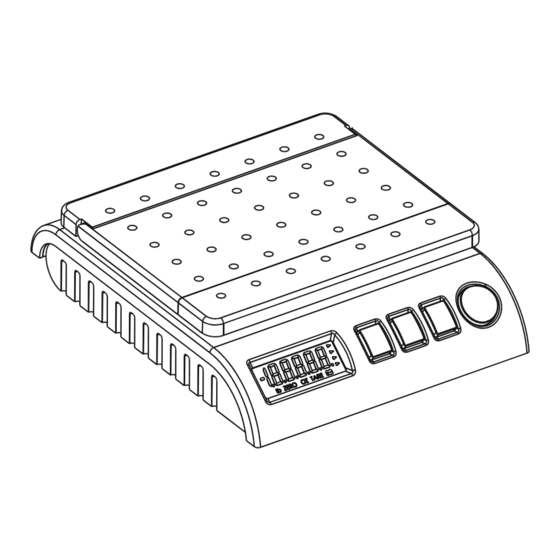
Advertisement
Quick Links
SELECT UNIT CALIBRATION
Scale is pre-calibrated at factory, do not calibrate unless
scale is not accurate
1. Press and hold ZERO key first before pressing ON/OFF key.
2. Release both keys
3. Display will show "Cu=xx"
4. Note: xx is the calibration weight.
5. Press UNIT key to select if calibration weight is kg or lb.
6. Press HOLD key to scroll up the 2
30, 40, 50, 60 and etc.)
7. Press ZERO key to scroll up the 1
22, 23, 24, 25, 26 and etc.)
8. Press ON/OFF
9. Display will show CAL and then a 5 digit A/D value. A/D value is the
internal digital count on the scale. It should be more or less stable
within +/- 5 counts. If it keeps going up or down continuously or
remains very unstable, the load cell may be bad.
10. Press ZERO. (note this step is to capture the zero point – no weight on
the scale platter)
11. Display will show "Cu=xx". (note: xx is the weight in lb or kg that you
entered on steps 6 and 7)
12. Place weight on scale
13. Display will show PASS and return to normal weighing mode
14. Calibration is complete, remove the weights and turn off the scale
If calibration is repeatedly incorrect then:
1) Replace the batteries
2) Try a more stable surface or vibration and interference free location,
nd
or left digit weight (example 10, 20,
st
or right digit weight (example 21,
POSTAL SCALE
Model SPS
INSTRUCTION MANUAL
SPS M-1-0511
Advertisement

Summary of Contents for USPS SPS
- Page 1 POSTAL SCALE 1. Press and hold ZERO key first before pressing ON/OFF key. 2. Release both keys Model SPS 3. Display will show “Cu=xx” 4. Note: xx is the calibration weight. 5. Press UNIT key to select if calibration weight is kg or lb.
-
Page 2: Safety Precautions
Model Capacity Division △ ! WARNING mportant information to alert you to a situation 2g/0.1oz 5g/0.2oz SPS-35 35lb/16kg that might cause serious injury and damage to your property if instructions are not followed. SPS-55 △ ! CAUTION Important information that tells how to prevent 55lb/25kg 5g/0.2oz 10g/0.5oz... - Page 3 FEATURES PARTS DESCRIPTION Right SIDE Auto shut off (selectable) Auto calibration – with any known lb or kg weight AC adaptor Auto zero tracking Socket Auto hold (selectable) g , lb, oz, kg , lb/oz conversion ...
- Page 4 HOLD FUNCTION WEIGHING Once the HOLD key is pressed, the weight will remain on the display for 120 seconds after the item has been removed from the scale so the weight Whenever possible, please allow the scale to warm up for several seconds after can easily be read.

Need help?
Do you have a question about the SPS and is the answer not in the manual?
Questions and answers