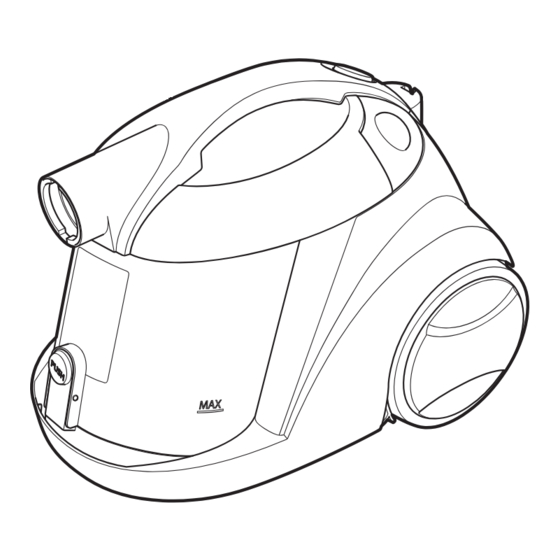
Advertisement
Quick Links
Advertisement

Summary of Contents for Asda JC605-120
- Page 1 Jc605-120 Vacuum cleaner User Guide Important: retaIn for future reference...
- Page 2 WarnIngs: • read these instructions thoroughly before using the vacuum cleaner. • This appliance can be used by children aged from 8 years and above and persons with reduced physical, sensory or mental capabilities or lack of experience and knowledge if they have been given supervision or instruction concerning use of the appliance in a safe way and understand the hazards involved.
- Page 3 • Before storing the cleaner, ensure that the power button is switched off, the plug has been removed from the mains socket and the cable retracted. • Always ensure the cleaner is switched off at the mains before you change any of the accessories or perform any maintenance on the cleaner.
- Page 4 You should have Vacuum cleaner, hose, extension tubes, cleaner head & crevice tool. How to... recognise the parts of the vacuum cleaner Handle opening button Hose insert Dust container power cord Rear filter extension tubes air regulator Hose cleaning head cable retrieval power switch switch...
- Page 5 How to... assemble the cleaner 1. Insert the end of the hose into the front of the vacuum cleaner. 2. Twist the hose clockwise to lock it into place. 3. Slot the wide end of one of the extension tubes onto the other end of the hose. 4.
- Page 6 5. Slot the cleaning head onto the end of the extension tube. 6. removing hose: Twist the end of the hose anti-clockwise (1), then pull the hose out of the front of the vacuum cleaner (2). How to... use the cleaning head 7.
- Page 7 How to... use the crevice tool 9. The crevice tool is for narrow gaps and hard to get at places. To attach the crevice tool, pull the cleaner head off the end of the extension tube. Slot the crevice tool onto the end of the extension tube.
- Page 8 How to... use the cleaner 12. Pull the power cord out of the back of the cleaner. 13. Push the plug into the socket and turn the power on (if applicable). 14. Push the power switch on the side of the cleaner down to switch on To turn the cleaner off, push the power switch down again.
- Page 9 How to... empty the dust container 16. Press the release button on the top of the vacuum cleaner inwards.. 17. Lift the top section of the vacuum cleaner upwards of the bottom section. 18. Whilst holding the dust container over a bin or contained in a bin bag.
- Page 10 How to... refit the dust container 20. Slot the filter back into the dust container and twist clockwise to lock in place. 21. Push the bottom of the dust container upwards until it locks in place 22. Slot the vacuum cleaners top section back onto the bottom section. Push the top section down until it locks into place.
- Page 11 How to... clean or replace the HEPA filters Important: To ensure your vacuum cleaner does not loose suction you will need to clean the filters after emptying the dust container. 24. Remove the top section of the vacuum cleaner as shown on page 8. Remove the filter from the recess. 26. Tap the filter against the side of a bin to remove any excess dust. 27. Wash the filter in warm water. 25. Important: Leave the filter for 24 hours to completely dry.
- Page 12 28. Remove the filter by twisting the bottom of it anti-clockwise. 29. Pull the cover upwards off the filter. 30. Remove excess dust from the filter using a soft brush or a clean paint brush. 31. Wash the filter and cover in warm water.
- Page 13 32. Important: Leave the filter and cover for 24 hours to completely dry. 33. Slot the filter cover back over the filter 34. Fit the filter base back on to the bottom of the filter. 35. Slot the assembled filter back into the top of the dust collector and turn clockwise to lock into place. The top section of the vacuum cleaner can now be refitted.
- Page 14 How to... clean or replace the external filter 36. Remove the filter cover on the back of the cleaner, push the tab on the top of the vent downwards and pull the cover off. 37. Grip the filter and pull it out. The filter can now be washed. 38. The filters should now be washed in warm water. 39. Remove the filter from the back of the cleaner. The filter can now be washed...
- Page 15 40. Important: Leave the filter for 24 hours to completely dry. 41. Slot the filter back into the air vent cover. 42. Slot the air vent cover back into the recess in the back of the vacuum cleaner. 43. The vacuum cleaner is now ready for use.
- Page 16 How to... change the fuse Slot the end of a screwdriver into the recess in the plug cover. Pull the fuse holder upwards until free of the plug. Slide the fuse out of the fuse holder. Slot the replacement fuse into the fuse holder. Slot the fuse holder back into the recess in the plug.
-
Page 17: Trouble Shooting
Trouble shooting... problem solutions The vacuum cleaner is • Check the power cord and plug are not damaged. plugged in but does not • Check and replace the fuse in the plug. work. • Check if the dust container is full, if so, empty it. The suction is decreasing • Clean the filters. - Page 18 Notes...
- Page 19 Write contact customer services at the Asda Stores Ltd. telephone number or address Asda House, Southbank, Great Wilson Street, shown opposite. N.B. When calling Leeds, LS11 5AD or writing please quote the product site code. Product name: Jc605-120 Vacuum cleaner...
- Page 20 Disposal Copyright This symbol on the product or in the © 2013 ASDA Electronics Limited. instructions means that your electrical and All other trademarks appearing herein are the electronic equipment should be disposed at the property of there representative owners.
Need help?
Do you have a question about the JC605-120 and is the answer not in the manual?
Questions and answers