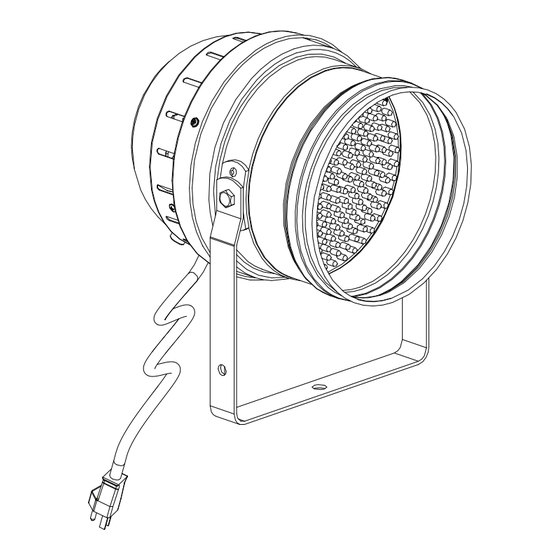
Advertisement
Quick Links
mbtlighting.com
LEDWPAR64 User Manual
Introduction
Thank you for using high power PAR light. This light has 4 working modes: DMX, Auto,
Sound, Master-slave and uses operating panel of dial switch. For the easy operation and
good figuration, it is applicable to all kinds of amenities and housing party.
Please read manual carefully before using the fixture and keep it in your hand for your
reference in future.
NOTE
Caustic or deliquescent chemical can cause damage to the housing.
The operation temperature must be below +40
and humidity is 0~95 , it will shorten
life of fixture if beyond the range.
Advertisement

Subscribe to Our Youtube Channel
Summary of Contents for mbt Lighting LEDWPAR64
- Page 1 LEDWPAR64 User Manual Introduction Thank you for using high power PAR light. This light has 4 working modes: DMX, Auto, Sound, Master-slave and uses operating panel of dial switch. For the easy operation and good figuration, it is applicable to all kinds of amenities and housing party.
- Page 2 Indoor Use only Warning Please not connect fixture to the power when it is in the package box, except presentation. Please not connect high power before installation and make sure it is grounded. Don’t dismantle the fixture and please contact technician to repair if having any problem. Input Power should be matched with fixture requested.
- Page 3 Function Introduction 1. DMX Mode 2. Master- slave mode 3. Auto mode 4. Sound mode Operation Instruction: 3 4 5 6 7 8 9 OFF ON Dipswitch instruction As above figure of dipswitch showed, 1 is “on”and other is “OFF”. “#1” “#10”stand for “dipswitch1”...
- Page 4 Switch #1 =0;Switch #2 =2;Switch #3 =4;Switch #4 = 0; Switch #5 =0;Switch #6 = 0;Switch #7 = 0;Switch #8 = 0; Switch #9 = 0;so value for address:0+2+4+0+0+0+0+0+0 = 6, so address is 6. 5 Auto mode 6 Manuel mode S0 speed selection C color selection S1 speed selection...
- Page 5 Master/slave mode The fixtures can run at M/S mode when there are more than one par lights, which can work simultaneously The way of setting dipswitch is as follow 1.Master Dipswitch 1 is ON 2.slave Dipswitch 1 is OFF NOTE In M/S mode, only one was set to master and other should be set to slave, or they can’t work normally.
- Page 6 Address code chart...

Need help?
Do you have a question about the LEDWPAR64 and is the answer not in the manual?
Questions and answers
What is the Dip-switch setting for #1 dms operation on the MTS par 64? have an ADJ par 64 running with it and it’s DS works WITH #1 de on. I want them both to have the same dmx.
For DMX operation on the MBT Lighting LEDWPAR64, the Dip-switch settings are:
- Set DMX address as needed.
- Dip-switch #10 should be OFF (0) to enter DMX mode.
This answer is automatically generated