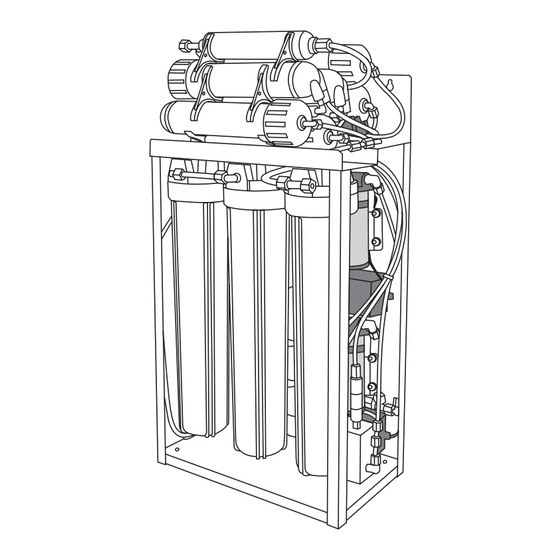
Table of Contents
Advertisement
Memo
Type of product
Date of purchase
Name
Address
RO800 800GPD Light Commercial
DRINKING WATER SYSTEM
Tel
DRINKING WATER SYSTEM
REVERSE OSMOSIS SYSTEM
USER'S MANUAL
01
Introduction of RO
02
What is Reverse Osmosis
03
Components& Selections
04
Cartridge filters
05
The parts of RO
07
Tubing connection diagram
08
Installation diagram
13
Change filters
14
Change RO membrane
15
Operation regulations
17
FAQ
18
Maintenance checking list
19
Memo
Thank you very much for selecting Pure-Pro Water Corp.
In order to bring the best use of your system, please read
the user's manual carefully before installation and follow
the regulations.
Advertisement
Table of Contents

Summary of Contents for Pure-Pro RO800 800GPD Light Commercial
- Page 1 Change RO membrane Operation regulations Maintenance checking list Memo Thank you very much for selecting Pure-Pro Water Corp. In order to bring the best use of your system, please read the user's manual carefully before installation and follow the regulations.
-
Page 2: Specifications
Weight (system & tank) : 59 kg Dimensions: (cm) 50 (L) x 25 (W) x 90 (H)- System (cm) 40 (L) x 40 (W) x 80 (H)- 20G Tank RO800 800GPD Light Commercial RO800 800GPD Light Commercial DRINKING WATER SYSTEM... -
Page 3: What Is Reverse Osmosis
2.Check the water flow from the faucet. If water stop coming out, check the water storage tank. Water tank still has water: the tank water pressure is under regular water pressure give pressure to the tank. RO800 800GPD Light Commercial RO800 800GPD Light Commercial DRINKING WATER SYSTEM DRINKING WATER SYSTEM... - Page 4 3.Switch off electricity and water source if away for more than 5 days, and drain out pure water. 1. 6/8 hot &cold water 2. standing faucet 3. 3/8 extended RO deliver-valve bracket tubing white RO800 800GPD Light Commercial RO800 800GPD Light Commercial DRINKING WATER SYSTEM DRINKING WATER SYSTEM...
-
Page 5: Cartridge Filters
It removes any residual 12" Inline Post impurities and odors from the tank and provides a Carbon Filters finer conditioning of pure water. RO800 800GPD Light Commercial RO800 800GPD Light Commercial DRINKING WATER SYSTEM DRINKING WATER SYSTEM... -
Page 6: Change Membrane
Take out the old RO membrane with Insert a new RO membrane. a handy tool. 3rd stage filter housing 2nd stage filter housing 1st stage filter housing RO800 800GPD Light Commercial RO800 800GPD Light Commercial DRINKING WATER SYSTEM DRINKING WATER SYSTEM... -
Page 7: Change Filters
Teflon tape again. filters. Replace the new pre-filters. RO membrane housing RO membrane housing To tank To faucet FLOW RO800 800GPD Light Commercial RO800 800GPD Light Commercial 8. After changing filters, let water run for about 15 minutes to clear the filters. -
Page 8: Installation Diagram
12.Make sure that you complete No. 1 to No. 11. If so, switch on water supply and plug in electricity. Input water Tank PS. Do not use drink water from the first made water in the tank. Drain out RO800 800GPD Light Commercial RO800 800GPD Light Commercial DRINKING WATER SYSTEM... - Page 9 3.Get feed water connector and connect it to the stainless steel pipe as in the picture 2. PS. To suit your kitchenware table, you can choose to have twisted plastic locker or screw locker to be installed for your faucet. RO800 800GPD Light Commercial RO800 800GPD Light Commercial DRINKING WATER SYSTEM DRINKING WATER SYSTEM...
- Page 10 9.Use an electric drill and drill an approximately 1 cm hole through the b.Use Telfon tape again to seal the another deliver valve. (picture 2). Then kitchenware table. tighten it up with the tank ball valve. RO800 800GPD Light Commercial RO800 800GPD Light Commercial DRINKING WATER SYSTEM DRINKING WATER SYSTEM...


Need help?
Do you have a question about the RO800 800GPD Light Commercial and is the answer not in the manual?
Questions and answers