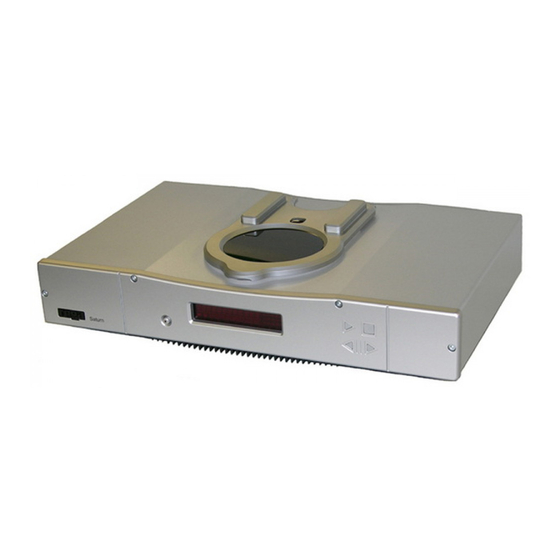
Table of Contents
Advertisement
Saturn English manual.qxd
To prevent fire or shock hazard, do not expose the unit to rain or
moisture.
To avoid electrical shock, do not separate the top and bottom case
halves. Refer the servicing to qualified Rega dealers only.
The laser component in this product is capable of emitting radiation exceeding the
LASER PRODUCT
21/06/2006
13:01
WARNING
limit for Class 1.
CLASS 1
This appliance is classified as a CLASS 1 LASER product.
CAUTION -
INVISIBLE LASER RADIATION WHEN OPEN AND INTERLOCKS DEFEATED. AVOID
EXPOSURE TO BEAM.
VORSICHT! -
UNSICHTBARE LASERSTRAHLUNG TRITT AUS. WENN DECKEL GEÖFFNET UND
WENN SICHERHEITSVERRIEGELUNG ÜBERBRUCKT IST. NICHT DEM STRAHL
AUSSETZEN!
VARNING -
OSYNLIG LASERSTRÅLNING NÅR DENNA DEL ÅR URKOPPLAD. STRÅLEN ÅR FARLIG.
ADVARSEL -
USYNLIG LASERSTRÅLING VED ÅBNING NÅR
SIKKERHEDSAFBRYDERE ER UDE AF FUNKTION. UNDGÅ UDSÆTTELSE FOR
STRÅLING.
ATTENTION -
RAYONNEMENT LASER ET ELECTROMAGNETIQUE DANGEREUX SI OUVERT AVEC
L'ENCLENCHEMENT DE SECURITE ANNULE.
VARO! -
AVATTAESSA JA SUOJALUKITUS OHITETTAESSA OLET ALTTINA NÄKYMÄTTÖMÄLLE
LASERSÄTEILYLLE. ÄLÄ KATSO SÄTEESEEN.
ADVARSEL -
USYNLIG LASERSTRÄLING NÄR DEKSEL ÄPNES OG SIKKERHEDSLÄS BRYTES.
UNNGÄ EKSPONERING FOR STRÄLEN.
This label is located inside the unit.
Page 1
Advertisement
Table of Contents
Troubleshooting

Summary of Contents for Rega Saturn
-
Page 1: Laser Product
To prevent fire or shock hazard, do not expose the unit to rain or moisture. To avoid electrical shock, do not separate the top and bottom case halves. Refer the servicing to qualified Rega dealers only. The laser component in this product is capable of emitting radiation exceeding the limit for Class 1. -
Page 2: Table Of Contents
Owners Log................23 Mission Statement Rega's philosophy is to make high quality products at sensible prices, as a means of reproducing music as faithfully as possible. Rega is committed to the design and development of new and existing products, both in hi-fi and other areas, that... -
Page 3: The Story
A system, which was highly advanced, even in the early development stages. Rega is the only manufacturer to develop the unique new disc operating system. Due to ever increasing computer processing power and memory fabrication it has been possible to build in an enormous amount of memory capacity. This has allowed the data retrieval to meet the original CD 'Red Book' specifications without compromise to the musical performance. -
Page 4: Design Innovation
This has encouraged us to develop our own product that comes from our own philosophies concerning sound quality, reliability and value for money. The Saturn CD player has a unique sound that harmonises with the rest of our products and is in contrast to the tonal qualities of most players. -
Page 5: Installation
13:02 Page 5 Installation Ensure the operating voltage of the Saturn (stated on the rear) is the same as that of your local power supply. The Saturn will work well on most surfaces, such as a shelf, table, stand, or wall bracket. -
Page 6: Output Connections
13:02 Page 6 Output Connections Outputs are made via RCA (Phono) type connector and the ‘Tos-link’ optical connection. The sockets on the REGA products are clearly marked to help identify them. Line Out: For output to an audio amplifier. Right: Always the lower row and marked in RED. -
Page 7: In Use
Powering up Press the power switch on the front panel, the power indication LED on the power switch will illuminate and the display shows ‘REGA sATURN’ If there is a disc in the player it will initialise it. -
Page 8: Loading A Disc
Close lid and wait for the player to initialise the disc (initialisation can take up to 12 seconds) this checks to see if it's MP3, WMA, CDA and WAV. (The Saturn locks out both remote and keypad functions whilst initialising the disc until track 1 total time is displayed.) - Page 9 Saturn English manual.qxd 21/06/2006 13:02 Page 9 3. WMA - Total tracks, total albums and WMA followed by track 1 album 1 and zero time, spinning to remove the disc. 4. Combination - Total tracks, total albums and MP3/WMA followed by track 1 album 1 and zero time.
- Page 10 Saturn English manual.qxd 21/06/2006 13:02 Page 10 Once playing the CD you can then activate the Pause function by pressing the pause button on the remote or pressing play/pause button on the front panel. Pause will then hold track position until the play button is pressed on either the remote or front panel.
-
Page 11: Additional Cd Functions
Saturn English manual.qxd 21/06/2006 13:02 Page 11 Additional CD Functions (Activated by the Remote) >10 (for tracks above 9) Numeric Keypad Check Program Clear Time Album up Track previous Play Track next Album down Search forwards Search backwards Stop Shuffle... - Page 12 Saturn English manual.qxd 21/06/2006 13:02 Page 12 Remote Functions Play, pause, stop, track previous, and track next The PLAY and PAUSE buttons on the Remote Control are the same as PLAY/PAUSE on the front panel except they have been separated.
- Page 13 The Saturn repeats... Continuous Play Track / Album / Disc Shuffle Play Track / Disc Program play (see page 15) Program Again NB: Please give the Saturn enough time to process the information each time a new or different function is selected.
- Page 14 Saturn English manual.qxd 21/06/2006 13:02 Page 14 Display information while playing a disc. While Playing a disc, the display shows the current track number, playing time, and the music calendar. The track numbers in the music calendar disappear after they are played.
- Page 15 Saturn English manual.qxd 21/06/2006 13:02 Page 15 Displaying remaining track time is done by Checking the remaining playing time of the track pressing the TIME button on the remote whilst the CD is playing. This button can be used to alternate between the track playing time and the remaining playing time of the track.
- Page 16 Saturn English manual.qxd 21/06/2006 13:02 Page 16 Creating a program Track number Memory location number programmed 3.18 PROGRAM The program function allows you to program up to 99 tracks from a disc or album in any order you specify. 1) Press PROGRAM to create your new program list. ”PROGRAM”...
- Page 17 This can be done either when the Saturn is playing your program or when stopped. 8) To clear your programs make sure the Saturn has stopped then press the clear button. The display now shows the first track that was entered into your...
-
Page 18: The Handling Of Cd's
Saturn English manual.qxd 21/06/2006 13:02 Page 18 The handling of CD’s To keep the CD clean, handle by its edge only. Do not touch the surface; natural oils from skin can stop the laser from reading the disc accurately. Do not expose the disc to bright sunlight, or leave near hot places such as electrical equipment or in a parked car. -
Page 19: Care Of The Player
Do not drop objects into the player. If any objects fall into the player, switch off and disconnect from the mains supply immediately, and contact your REGA dealer. Do not open the case or stick implements into it to retrieve the item. -
Page 20: Troubleshooting
Saturn English manual.qxd 21/06/2006 13:02 Page 20 Troubleshooting (No power, power switch LED does not light up) Is the mains supply connected and the socket Correct the fault switched on? Correct the Is the front panel on/off fault (Contact your... - Page 21 Saturn English manual.qxd 21/06/2006 13:02 Page 21 Troubleshooting (Power on, no output) Are the output Correct the fault connections connected correctly? Are the amplifier Correct the fault connections correct and the correct input selected? Is there a fault in the...
-
Page 22: Troubleshooting
Saturn English manual.qxd 21/06/2006 13:02 Page 22 Troubleshooting (Power on, power switch LED and display on, but CD does not play) Is there a disc Load a disc in the player? Turn the disc over Is the disc label side up? -
Page 23: Specifications
AAA (1.5) x 2 NB: Although the remote control supplied as standard is specific to this model and is necessary to access the advanced functions of the player the Rega ‘Solar’ universal remote will control all the basic functions of the Saturn. -
Page 24: Owners Log
Saturn English manual.qxd 21/06/2006 13:03 Page 24 Owner’s Log Owner..................Date..................Where Purchased..................................Owner..................Date..................Where Purchased..................................Owner..................Date..................Where Purchased..................................








Need help?
Do you have a question about the Saturn and is the answer not in the manual?
Questions and answers