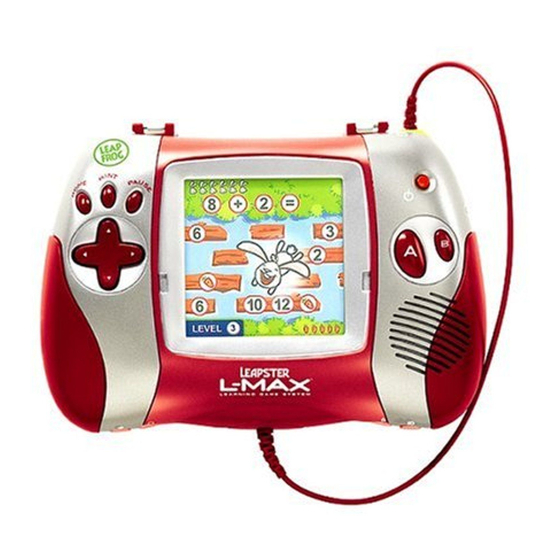
Table of Contents
Advertisement
Leapster Games also work with the
Leapster L-Max
Handheld for learning on the go.
™
Kindergarten
Welcome to Carnival Marvel!
Step right up to play 6 learning
games that teach over 45
essential reading and math
skills for kindergarten.
1st Grade
Join Leap, Lily and Tad at the
Beach Boardwalk, and play 6
learning games that teach over
70 essential reading and math
skills for 1st grade.
Actual package art may vary. All titles may not be available in all markets.
Images are representative of gameplay and do not reflect actual screenshot pixelation.
Finding Nemo
Enter tropical waters to
experience love, laughter, fear
and friendship in Disney/Pixar's
Finding Nemo. This electronic
book teaches pre-K and
kindergarten skills including
science, phonics, reading
and math.
© Disney/Pixar
© Disney/Pixar
© Disney/Pixar
The Incredibles
Meet the Incredibles and engage
in an extraordinary battle of
wits and superpowers. This
educational game teaches 2nd
and 3rd grade skills including
spelling, grammar, math and
problem solving.
© Disney/Pixar
© Disney/Pixar
These protective
backpacks hold all
of your Leapster
L-Max gaming gear,
The Leapster L-Max Recharging System
including the Leapster
is the fast, kid-friendly way to recharge
L-Max handheld,
the Leapster L-Max learning game
AC adapter, TV cables
system! It's easy! Just insert the included
and 10 cartridges!
rechargeable battery packs, and then
dock Leapster L-Max handheld to
recharge the batteries. In about 4
hours, you're ready for more action-
packed learning fun! An AC adapter is
also included, so you can power the
Leapster L-Max handheld directly
from an AC outlet!
Includes:
• Recharging dock
• AC adapter
• Rechargeable battery pack
This guide contains
important information.
Please keep it for
future reference.
www.leapfrog.com
Advertisement
Table of Contents
Troubleshooting

Summary of Contents for Leapster L-Max
- Page 1 Leapster Games also work with the Leapster L-Max Handheld for learning on the go. ™ Kindergarten Finding Nemo Welcome to Carnival Marvel! Enter tropical waters to Step right up to play 6 learning experience love, laughter, fear games that teach over 45 and friendship in Disney/Pixar’s...
- Page 2 4th grade with the best of video game play. Children become engaged in the games and want to play them again and again! Best of all, with the Leapster L-Max handheld, children can learn anytime, anywhere—on the go and with the TV.
-
Page 5: Table Of Contents
The LEAPSTER L-MAX Advantage ........ -
Page 6: The Leapster L-Max Advantage
Best of all, with the LEAPSTER L-MAX handheld, children can learn anytime, anywhere— on the go or with the TV. The LEAPSTER L-MAX handheld literally puts the power of learning in the palm of your child’s hand. - Page 7 The Web site www.leapsterworld.com is the place to go to learn fun game tips or to unlock special surprises with secret codes earned while playing the games. Secret codes are built into many LEAPSTER L-MAX™ games that appear as a player uses the LEAPSTER L-MAX. These codes earn players a special downloadable surprise when they log on to www.leapsterworld.com.
-
Page 8: Rabbit River Math Game
Rabbit River-Math HOW TO PLAY The hungry rabbits want to cross the river to eat Leap’s harvest of vegetables. Players use arrow buttons to help the rabbits hop onto logs with shapes, numbers and mathematical equations! The object of the game is to get all the rabbits across the river by responding to the questions. -
Page 9: Rabbit River Reading Game
Rabbit River-Reading HOW TO PLAY The hungry rabbits want to cross the river to eat Leap’s harvest of vegetables. Players use arrow buttons to help the rabbits hop onto logs with letters. The object of the game is to get all the rabbits across the river by responding to the questions. -
Page 10: The Color/Colour Corral Art Studio
The Color/Colour Corral Art Studio HOW TO PLAY Players create their own pictures—paint, draw, add animated stamps and even weather effects. Touch to select a background, including a blank canvas. Touch to add weather options—day and night, snow and rain. Add stamps to a child’s pictures. -
Page 11: Touch Screen Calibration
• Lines drawn with the pen appear to be offset from the location of the pen tip. • Objects you are trying to select are not being chosen. Should this happen, follow these steps to calibrate the touch screen on your LEAPSTER L-MAX handheld: 1) Ensure that a cartridge is NOT inserted. -
Page 12: Safety, Troubleshooting And Warranty Information
Care and Maintenance: • Keep unit away from foods and beverages. • Clean with a slightly damp cloth (cold water). • Do not use soap or detergent. • Never submerge the unit in water. • Remove batteries during prolonged storage. •... -
Page 13: Troubleshooting
• Make sure you have selected the correct video is flickering input on your TV to display the L-MAX image Images on the TV appear stretched or cut off • Make sure the TV is set to display at the standard at the top and bottom 4:3 aspect ratio;... -
Page 14: Warranty Information
You may also have other rights under U.K. law, which this warranty does not limit. LEAPFROG, the LeapFrog Logo, LEAPSTER, Leapster L-MAX, TALKING WORDS FACTORY and LETTER FACTORY are registered trademarks or trademarks of LeapFrog Enterprises, Inc.
Need help?
Do you have a question about the L-Max and is the answer not in the manual?
Questions and answers