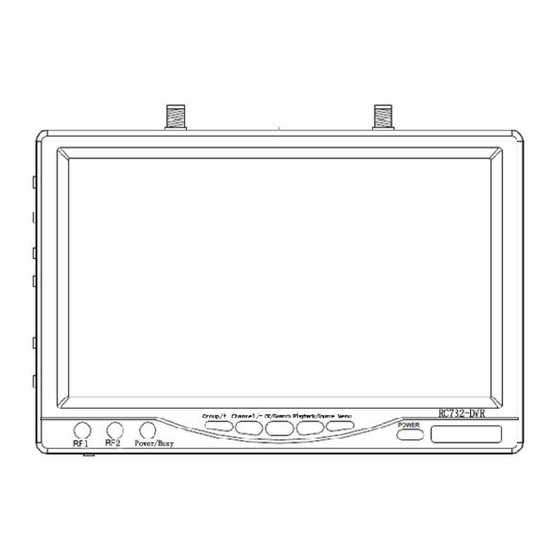
Advertisement
Quick Links
DVR operation instruction..................................................................................
Functions and accessories diagram ......................................................
1
Function setting menu...........................................................................................
Loop Record...........................................................................................
Date Stamp...........................................................................................
Memory Info...........................................................................................
Format...............................................................................................
Language...........................................................................................
Date/Time.......................................................................................
Default...........................................................................................
Beep...........................................................................................
TV Standard..................................................................................
Auto Power Off........................................................................................
Battery Type........................................................................................
Remoter Type........................................................................................
LCD Brightness........................................................................................
LCD Full Screen........................................................................................
Version........................................................................................
2
Volume
Adjustment...................................................................................................
3
Wireless receiving mode...........................................................................................
4
AV IN mode.................................................................................................
5
Video recording....................................................................................................
6
Video playback...................................................................................................
Playback...................................................................................................
Playback setting menu...................................................................................
Delete...........................................................................................
Lock...................................................................................
Unlock...........................................................................................
Thumbnail..........................................................................................
7
indicator light...........................................................................
8
product parameter...........................................................................
Other special functions..............................................................................................
1
Connect to computer..............................................................................................
2
Connect to TV..........................................................................................
3
Switch channel mode synchronously in the sky.......................................................
4
Connect to AAT antenna ..........................................................
Wireless Receiver DVR
RC732-DVR
User manual
1
Advertisement

Subscribe to Our Youtube Channel
Summary of Contents for Shenzhen Fenvi Technology RC732-DVR
-
Page 1: User Manual
Wireless Receiver DVR RC732-DVR User manual DVR operation instruction.................. Functions and accessories diagram ……………………………………………… Function setting menu................... Loop Record................... Date Stamp................... Memory Info................... Format....................Language................... Date/Time..................Default................... Beep................... TV Standard.................. Auto Power Off..................Battery Type..................Remoter Type..................LCD Brightness..................LCD Full Screen.................. - Page 2 Specification....................... Functions and accessories diagram: 1. Accessories diagram:...
- Page 3 2. interface and button functions diagram:...
- Page 4 RC732-DVR operation instruction 1 Functions setting menu ■ Long press “MENU” button to enter main menu. ■ Press “Group(+)” or “Channel(-)” button to choose different menu, then press “OK(●)” to enter setting. Loop Record ●When you open this setting, and click OK(●) button to begin recording. when the memory card is full, it will delete the earliest video file, then continue recording, until clicking “OK(●)”...
- Page 5 ●It could be set the time (5min, 3min, 1 min) of turning off when there is no signal. Battery Type ●Low voltage protection function, please choose the battery (2S, 3S, 4S, 5S, 6S) you use, if ignore this choice, it means low voltage protection function is closed. Remoter Type LCD Brightness ●There are 5 grade for the LCD brightness in this mode, you could choose different brightness...
- Page 6 ■ Menu diagram on screen: ●Band icon: show the band of current wireless receiving mode, for example: FR:A、FR:B、FR:E、 FR:F. ●Frequency icon: show the frequency of current wireless receiving mode, for example: CH1 、 CH2、...CH8. ●System icon: show the current video format. ●SD card capacity icon: show the current card, “...
- Page 7 ●use AV cable connect to monitor AV IN interface, the yellow RCA on the other side connect to video signal source, white or red RCA plug connect to audio signal source. Menu diagram on screen ●AV IN: it means it is in AV input mode now. ●Other icons on screen refer to the icons on wireless receiving mode.
- Page 8 Delete ●Press “MENU”, it will popup menu, choose delete, you could choose all files and single file after entering setting. ●If the file is set up to protect, then can’t delete the protected file. Lock ●Setting video file to protect status, it could prevent delete files accidentally. ●You could choose all file or single file to protect.
- Page 9 RF 1:RF 1 receive signal separately; RF 2:RF2 receive signal separately; AV IN:input AV signal from outside; 6)POWER: Press for 0.5s to turn on, press 0.3s to turn off. 2:JACK: 1)RF A AV OUT:RF 1 receive AV signal output, it should be in “RF 1” mode; 2)RF B AV OUT:RF 2 receive AV signal output, it should be in ”RF 2”...
- Page 10 RF1/OUT: audio/video output RF2/OUT: audio/video output Input RF1/RF2/OUT: audio/video output output AV/IN: audio/video input interface USB: USB2.0 DC IN: 7-28V...
Need help?
Do you have a question about the RC732-DVR and is the answer not in the manual?
Questions and answers