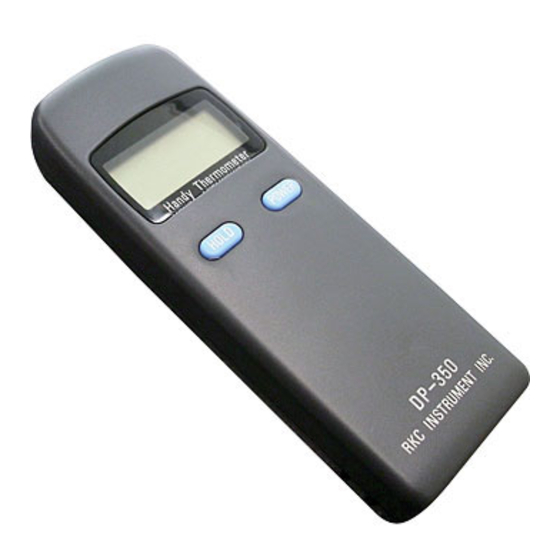
Advertisement
Quick Links
Handy Thermometer
DP-350
Instruction Manual
Thank you for purchasing this RKC product. In order to achieve
maximum performance and ensure proper operation of your new
instrument, carefully read all the instructions in this manual. Please
place the manual in a convenient location for easy reference.
!
Never use this product for medical equipment.
This instrument must be used in accordance with the
specifications
to
prevent
instrument and equipment.
This instrument is not intended for use in locations
subject to flammable or explosive gases.
If any abnormality such as smoke, smell of burning
or noise was found, do not use the product. If so, fire
may occur.
RKC is not responsible if this instrument is repaired,
modified
or
disassembled
factory-approved personnel. Malfunction can occur
and warranty is void under these conditions.
CAUTION
This product is intended for use with industrial machines, test
and measuring equipment. (It is not designed for use with
medical equipment and nuclear energy.)
All precautions described in this manual should be taken to
avoid damage to the instrument or equipment.
Prevent metal fragments or lead wire scraps from falling inside
instrument case to avoid electric shock, fire or malfunction.
Do not drop nor apply strong impact to the product. If so,
failure may result.
Do not use the product while the battery cover is being
removed. If so, failure may result.
Load a battery so that its polarity will meet the indication on
the product. If not, the battery electrolyte may leak or heat be
generated to result in injury or failure.
If the product is not used for a long period of time, remove the
battery from the mainframe. If not, the battery electrolyte may
leak to result in failure.
Battery service life may change depending on battery
performance, operating condition and measuring environment.
Use this product within the following ambient temperature and
ambient humidity.
• Allowable ambient temperature: 0 to 50 °C (32 to 122 °F)
• Allowable ambient humidity: 45 to 85 %RH (Non condensing)
Do not use or store the product in places such as listed below:
• Rapid changes in ambient temperature which may cause
condensation.
• Corrosive or inflammable gases.
• Direct vibration or shock to the mainframe.
• Direct water, oil, chemicals, vapor or steam splashes.
• Excessive dust, salt or iron particles.
• Excessive induction noise, static electricity, magnetic fields or
noise.
• Direct air flow from an air conditioner.
• Exposure to direct sunlight.
• Excessive heat accumulation.
Turn off the power supply before cleaning the instrument.
Do not use a volatile solvent such as paint thinner to clean the
instrument. Deformation or discoloration will occur. Use a soft,
dry cloth to remove stains from the instrument.
To avoid damage to instrument display, do not rub with an
abrasive material or push front panel with a hard object.
All Rights Reserved, Copyright 1997, RKC INSTRUMENT INC.
IM350DP01-E4
WARNING
fire
or
damage
by
other
The figures, diagrams and numeric values used in this manual
are only for purpose of illustration.
RKC is not responsible for any damage or injury that is caused
as a result of using this instrument, instrument failure or
indirect damage.
RKC is not responsible for any damage and/or injury resulting
from the use of instruments made by imitating this instrument.
Periodic maintenance is required for safe and proper operation
of this instrument. Some components have a limited service
life, or characteristics that change over time.
Every effort has been made to ensure accuracy of all
information contained herein. RKC makes no warranty
expressed or implied, with respect to the accuracy of the
information. The information in this manual is subject to
change without prior notice.
No portion of this document may be reprinted, modified,
to
copied, transmitted, digitized, stored, processed or retrieved
through any mechanical, electronic, optical or other means
without prior written approval from RKC.
1. PRODUCT CHECK
Model code
Model code
than
DP-350C*A
DP-350C*A-1
DP-350C*A-2
DP-350C*A-3
* Purchase of each cover only is available. Refer to the following part
numbers:
350P-K01: Anti-shock cover (Silicon jacket)
350P-K02: Simple waterproof cover [Available soon]
350P-K03: Soft case
1
Anti-shock performance:
Free fall up to 80 cm (with the optional cover fitted)
2
Waterproof/dustproof performance:
Protection class close to IP54 (IEC60529) with the optional cover fitted.
[Sensor connecting part is excluded]
Accessories
DP-350 Instruction Manual (IM350DP01-E4) ........................ 1
Alkaline batteries (LR6) [AA].................................................. 2
Hand strap ............................................................................. 1
Optional (Purchase of the covers only is available):
Anti-shock cover (For
Simple waterproof cover (For
Soft case (For
2. PARTS DESCRIPTION
Mainframe
Display screen
HOLD key
• Operation of various
hold functions
• User setting mode
setting screen
selection
POWER key
• Power ON/OFF
•User setting mode
setting item
selection
RKC INSTRUMENT INC.
®
NOTICE
Accessory (Optional)
No optional
With anti-shock cover (Silicon jacket) *
With simple waterproof cover *
With soft case *
)
DP-350C*A-1
)
DP-350C*A-2
)
DP-350C*A-3
Connector for
sensor connection
HOLD
POWER
Battery cover
1
2
[Available soon]
G
Advertisement

Summary of Contents for RKC INSTRUMENT DP-350
-
Page 1: Parts Description
To avoid damage to instrument display, do not rub with an •User setting mode setting item abrasive material or push front panel with a hard object. Battery cover selection All Rights Reserved, Copyright 1997, RKC INSTRUMENT INC. RKC INSTRUMENT INC. ®... -
Page 2: Display Screen
Display screen Screen of user setting details display Measured value display Automatic power OFF time Advanced hold function display Displays the measured 3 : 3 minutes No symbol: Advanced hold function OFF /. 8. 8. 8. temperature. HOLD display 3 0 : 30 minutes HOLD: Advanced hold function ON o F : Released... -
Page 3: Troubleshooting
Details of screen in User setting mode [Bottom hold] Select each screen by pressing the key, then select the HOLD Measured value (PV) setting details by pressing the key. The details thus set Displayed temperature during POWER Hold action the operation of bottom hold are established just when the next setting screen is selected by start key. -
Page 4: Specifications
Proper sensor is not Use the specified sensor. used Sensor insertion depth Check whether sensor is Binding the hand strap to the DP-350 as follows. is insufficient inserted loosely. If yes, fully insert the sensor Sensor insertion Insert the sensor at the position is not specified location.

Need help?
Do you have a question about the DP-350 and is the answer not in the manual?
Questions and answers