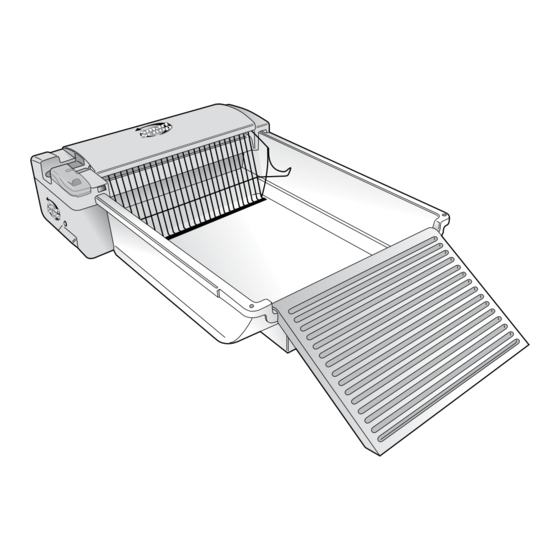
Table of Contents
Advertisement
Advertisement
Table of Contents

Summary of Contents for Smart Scoop SmartStart Fresher Litter Box
- Page 1 SmartStart Guide for a Fresher Litter Box...
- Page 2 www.smartscoop.com...
-
Page 3: Table Of Contents
Table of Contents Introduction to SmartScoop ..........4 ® How It Works.................4 Safety Features and Precautions .........5 Unpacking Components ............6 SmartScoop Parts List ............7 Setting Up SmartScoop ............7 Indicator Light ..............10 Using No-Touch Waste Bags & Activated Carbon Filters ...10 Using SmartScoop .............. 11 Introducing Your Cat to SmartScoop ........ -
Page 4: Introduction To Smartscoop
Introduction to SmartScoop ® Thank you for purchasing the SmartScoop Self-Scooping Litter Box! SmartScoop was created to meet the challenge of litter box odor and mess. We knew there was a need for a more effective automatic litter box, so we designed an innovative solution to make your life easier. Now you can spend more time with your cat and less time with the box! This guide will help you set up the SmartScoop Self-Scooping Litter Box, help your cat adjust to using the box, and provide care and cleaning... -
Page 5: Safety Features And Precautions
Safety Features and Precautions Do not use SmartScoop until you have read and understand these ® instructions, or damage may result. NOTE: The safety features listed below are not all-inclusive. They are meant to inform you of the major safety features and to warn you of typical safety issues. IT IS NOT AN ABSOLUTE GUARANTEE OF SAFETY. -
Page 6: Unpacking Components
Unpacking Components The SmartScoop Self-Scooping Litter Box is packaged to provide ® protection during shipping. Please remove all components from packing material very carefully. Please familiarize yourself with the contents of the package. If any components are missing or damaged, please contact our customer care professionals. -
Page 7: Smartscoop Parts List
SmartScoop Parts List ® Description 1070011342 Part No. 1070011346 Part No. (Green) (Charcoal) Motor Unit 11342027 11347027 Waste Unit 11342028 11347028 Latch Cover 11342029 11347029 Waste Unit Lid 11342030 11347030 Litter Pan 11342031 11347031 Litter Rake 11342032 11342032 Waste Tray 11342033 11347033 Power Supply 11342034 11342034 Litter Rake Comb... - Page 8 Engage clutch by turning the lever counterclockwise to the “locked” position Lift the plastic latch cover, and align waste unit vertically above motor unit, push down lightly until waste unit aligns and latches engage (you will hear a “CLICK”). Make sure the waste unit and motor unit are fully engaged and there is no gap between them (A).
- Page 9 To install the waste deflector, snap it into the groove located at the end of the litter box. The smooth side of the deflector should face the inside of the litter box. Locate AC power supply. Connect breakaway power supply cord to cord originating from motor unit.
-
Page 10: Indicator Light
Mode Indicator Light The MODE indicator light shows the status of SmartScoop Self-Scooping Litter Box: ® Green, solid: Unit is powered on and monitoring for cat activity. Green, blinking: Unit has detected a cat and is wait- ing 15 minutes to begin cleaning cycle. Red, solid: Unit has encountered excessive re- sistance. -
Page 11: Using Smartscoop
Using SmartScoop ® Before powering on SmartScoop, make sure the following are in order: • Clutch is in the “locked” position • Waste unit is securely fastened to the motor unit (you’ll hear a “CLICK”) • Rake is properly installed and rake safety door is closed • Power cord is properly fastened to underside of pan and the unit is plugged in Do not manually force motor unit while moving or stationary;... -
Page 12: A Word About Litter
SmartScoop is relatively quiet when operating, but it will help to leave ® the unit unplugged for a few days so your cat begins using it just like an ordinary litter box. Once your cat has become comfortable with SmartScoop, do not clean the old litter box because cats will choose a clean box over a dirty one. -
Page 13: Care And Cleaning
Care and Cleaning We do not recommend turning off the SmartScoop Self-Scooping ® Litter Box at night. In order to operate efficiently, the unit must be able to clean the box after a cat has used it. If the unit is off all night, extremely large clumps can develop which could keep the unit from operating properly. -
Page 14: Warranty
• Disengage clutch (A) by turning lever to the right and slide motor unit (B) off of litter pan. • To remove deflector for cleaning, simply pull tabs and pull deflector upward, away from litter box. • Waste unit, waste tray, litter rake, waste deflector and litter pan can be washed with mild soap and water. -
Page 15: Faq
THE WARRANTIES AND REMEDIES CONTAINED HEREIN ARE EXCLU- SIVE AND IN LIEU OF ALL OTHER WARRANTIES, WHETHER EXPRESS, IMPLIED OR STATUTORY, INCLUDING ANY LIABILITY ARISING UNDER ANY WARRANTY OF MERCHANTABILITY OR FITNESS FOR A PARTICULAR PURPOSE, STATUTORY OR OTHERWISE. THIS WARRANTY GIVES YOU SPECIFIC LEGAL RIGHTS, WHICH MAY VARY FROM STATE TO STATE. - Page 16 How often do I need to change the No-Touch Waste Bags? All cats are different, but in a one-cat household, the No-Touch Waste Bags should be replaced about once a week. If there is more than one cat in your household, they may need to be changed more frequently. How often do I need to change the Activated Carbon Filters? We recommend changing the filter every time you replace the waste bag for maximum odor control.
-
Page 17: Troubleshooting
Troubleshooting Issue Resolution Mode light is blinking red or Unit has encountered excessive resistance. solid red Power off unit. Unlock clutch. Remove obstruction. Move unit back to ready position. Power unit back on. Unit will not operate Make sure motor unit cord is connected to power cord, and power cord is plugged in to a functioning outlet. -
Page 18: Customer Care
Customer Care For more detailed information on setup, including pictures, instructions and videos, please visit www.smartscoop.com. If you have any questions that cannot be answered by visiting our website, please contact our Customer Care Department. Web: www.smartscoop.com Email: customercare@smartscoop.com Phone: 1-877-SCOOP44 (1-877-726-6744) Please allow at least one business day to receive an answer via email. -
Page 19: Other Great Smartscoop Products
Other Great SmartScoop Products ® For a Fresher Litter Box No-Touch Waste Bags • Simply place No-Touch Waste Bags over the waste tray – when it’s full, just toss! • Seal away waste, clumps and odors • Contains 24 biodegradable bags Activated Carbon Filters •... - Page 20 Printed in China 2010/8/v8 Please Recycle...
Need help?
Do you have a question about the SmartStart Fresher Litter Box and is the answer not in the manual?
Questions and answers