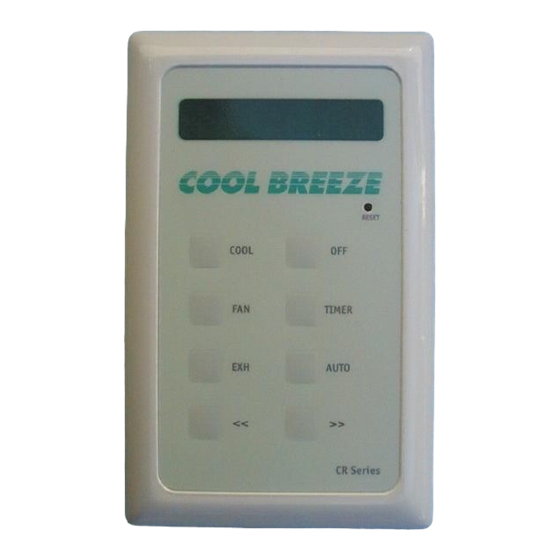
Table of Contents
Advertisement
QA CONTROLLER
EXH
< <
Installer to supply information below and to complete Conditions of Warranty at the back of this
guide.
Model No.
Serial No.
Installation Date _________________________
FOR SERVICE
PHONE 1300 364 220 or www.airgroup.com.au
Before calling for service check the following:
•
Is the power connected?
•
Is the water supply to the unit turned on at the isolator tap?
For service calls attended during the warranty period:
1)
Provide the service person with proof of purchase, ie Invoice from installing dealer.
2)
Where no fault has been found, service charges will be payable at the standard service rate.
NOTE: The air conditioning system is to be operated by a responsible adult or under the supervision
of a responsible adult.
OWNER'S GUIDE
OFF
> >
___________________________
___________________________
QM CONTROLLER
ON/OFF
FAN SPEED
COOL
FAN
Advertisement
Table of Contents

Subscribe to Our Youtube Channel
Summary of Contents for Cool Breeze QA CONTROLLER
- Page 1 OWNER’S GUIDE QA CONTROLLER QM CONTROLLER ON/OFF COOL FAN SPEED TIMER COOL AUTO < < > > EXHAUST Installer to supply information below and to complete Conditions of Warranty at the back of this guide. Model No. ___________________________ Serial No.
-
Page 2: System Operation
QA CONTROLLER SYSTEM OPERATION COOL Switches the system on in COOL Mode. Switches on in FAN only Mode. Outside air is drawn in without being cooled. EXHAUST Operates in EXHAUST Mode, with each outlet acting as an extraction fan. No direct cooling is possible in this mode. - Page 3 QA CONTROLLER COOL The fan speed is expressed in percentage points between 1% and 100%. The system has been pre-set to provide a 5 minute WASH cycle before the fan starts. Water is circulated over the pads to wash off any dust. To by-pass this WASH cycle, press FAN and then COOL.
- Page 4 QA CONTROLLER AUTO Press the AUTO key, “A” is shown in digit one on the display. Now press COOL, FAN or EXHAUST (it is not usual to operate the unit in AUTO EXHAUST). The “set” temperature is displayed for 5 seconds. Whilst the “set” temperature is displayed, alter to the desired setting.
- Page 5 ADJUSTING THE TEMPERATURE SENSOR ON THE QA KEYPAD When the keypad is OFF the ambient temperature is displayed if this temperature is not accurate the tem- perature sensor can be re-set as described below. LOCATING THE TEMPERATURE SENSOR POT The temperature sensor pot is Remove the outer cover located on the right hand side of from the keypad as shown...
- Page 6 QM CONTROLLER SYSTEM OPERATION FAN SPEED COOL EXHAUST COOL Switches the system on in COOL Mode. Switches on in FAN Only Mode. Outside air is drawn in without being cooled. EXHAUST Operates in EXHAUST Mode with each room outlet acting as an extraction fan. No direct cooling is possible in this mode.
- Page 7 QM CONTROLLER COOL The system has been pre-set to provide a 5 minute wash cycle before the fan starts. Water is circulated over the pads to wash off any dust. To bypass this wash cycle, press FAN and then COOL. After each 5 hours of operation a periodic drain cycle empties the tank of water.
-
Page 8: General Information
GENERAL INFORMATION Applicable to all controller types • If the unit appears to surge at times, check that strong wind drafts are not the cause. A strong gust of wind may cause the fan to race momentarily as it is ‘wind assisted’. •... - Page 9 GENERAL INFORMATION END OF SEASON MAINTENANCE At the end of each season, carry out the following steps- Isolate the power to the air conditioner which will be located in the meter box. An internal isolator is located on the electrical box inside the unit. Turn off the water supply to the unit.
- Page 12 FM2514/0110...

Need help?
Do you have a question about the QA CONTROLLER and is the answer not in the manual?
Questions and answers