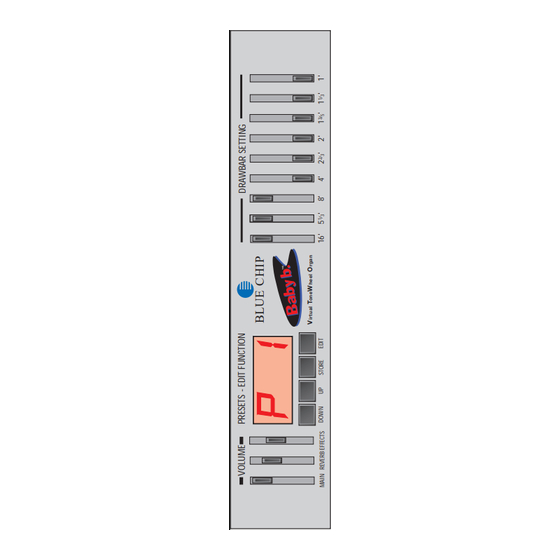
Table of Contents
Advertisement
Quick Links
Advertisement
Table of Contents

Summary of Contents for BLUE CHIP Baby b.
- Page 1 User‘s Manual Version 5.0...
-
Page 2: General Precautions
GENERAL PRECAUTIONS NOTE: - Keep your instrument out of high humidity. - Use ONLY the included powersupply. - Use only the correct house current. - Avoid physical trauma and impact. - Disconnect the power immediatly if problems arise. - Read the user‘s manual before using the instrument. - Avoid high temperatures and direct sunlight. -
Page 3: Table Of Contents
Table of Contents GENERAL PRECAUTIONS ......................2 OPERATING PRECAUTIONS ......................2 Characteristics of the Baby b....................... 5 Front Panel ............................6 Rear Panel ............................7 Setting Up and Powering Up ....................... 8 Connecting the Baby b. to a Keyboard ....................8 Connecting the Baby b. - Page 4 Vibrato Settings ......................28 Percussion Settings ......................28 STORE functions in Flash rom............................................... 28 EDIT Button ........................29 Global Parameters ......................29 Select MIDI Channel for Upper ..................29 Select MIDI Channel for Lower ..................29 SELECT MIDI CHANNEL for Pedal ................30 Pitchbend Range ......................
-
Page 5: Characteristics Of The Baby B
VOLUME PRESETS - EDIT FUNCTION DRAWBAR SETTING BLUE CHIP irtual heel rgan 2 3 / 3 5 / 1 3 / DOWN STORE EDIT MAIN REVERB EFFECTS CHARACTERISTICS OF THE Baby b. Congratulations on your purchase of the new Baby b. MIDI drawbar module! You can drive your Baby b. -
Page 6: Front Panel
FRONT PANEL VOLUME PRESETS - EDIT FUNCTION DRAWBAR SETTING BLUE CHIP irtual heel rgan DOWN STORE EDIT 2 3 / 3 5 / 1 3 / MAIN REVERB EFFECTS 1. GENERAL:Volume setting for the entire instrument.. 2. REVERB:controls the reverb intensity of the presently selected reverb program. -
Page 7: Rear Panel
REAR PANEL MIDI POWER POWER irtual heel rgan INPUT ROTOR OUTPUT R/MONO L/STEREO SLOW/FAST ON/OFF AC-15V/1A THRU MIDI Stereo / Mono MIDI MIDI FOOTSWITCH Input Audio Output Thru Output Keyboard Computer Computer Sequenzer Sequenzer... -
Page 8: Setting Up And Powering Up
SETTING UP AND POWERING UP Before you can use your Baby b. it will be necessary to connect it to your MIDI equipment. Make sure you have the cables connected properly in order to avoid error functions: CONNECTING THE Baby b. TO A KEYBOARD 1) Connect both AUDIO OUT jacks on the Baby b. - Page 9 MIDI POWER POWER irtual heel rgan INPUT ROTOR OUTPUT R/MONO L/STEREO SLOW/FAST ON/OFF AC-15V/1A THRU FOOTSWITCH Keyboard Swell Pedal STEREO-INPUT MIDI OUT Keyboard CONTROLS UPPER RHYTHME SWING STRINGS MIDI LOWER PIANO CHANNEL 1 PEDAL SPECIALS 150 GUITAR Keyboard...
-
Page 10: Connecting The Baby B. To An 88-Key Midi Master Keyboard
CONNECTING THE Baby b. TO AN 88-KEY MIDI MASTER KEYBOARD 1) Connect both AUDIO OUT jacks on the Baby b. with your amplifier using two (MONO) quarter inch cables. If you not be sending a stereo signal, use just the LEFT/MONO output jack on the Baby b.. - Page 11 MIDI POWER POWER irtual heel rgan INPUT ROTOR OUTPUT R/MONO L/STEREO SLOW/FAST ON/OFF AC-15V/1A THRU Audio to Mixer/Amplifier STEREO MIDI OUT MIDI LOWER PIANO MIDI CHANNEL 1 PEDAL SPECIALS 150 GUITAR Master Keyboard 88 Keys PITCH MOD. Swell Pedal Rotor FOOTSWITCH Slow/Fast...
-
Page 12: Connecting The Baby B. To 2 Midi Keyboards With A Midi Merge Box
CONNECTING THE Baby b. TO 2 MIDI KEYBOARDS WITH A MIDI MERGE BOX 1) Connect both AUDIO OUT jacks on the Baby b. with your amplifier using two (MONO) quarter inch cables. If you not be sending a stereo signal, use just the LEFT/MONO output jack on the Baby b.. - Page 13 MIDI POWER POWER irtual heel rgan INPUT ROTOR OUTPUT R/MONO L/STEREO SLOW/FAST ON/OFF AC-15V/1A THRU Audio to Mixer Amplifier STEREO MIDI Rotor FOOTSWITCH Slow/Fast MIDI MERGE MIDI MIDI MIDI OUT LOWER PIANO MIDI CHANNEL 1 MIDI PEDAL SPECIALS 150 GUITAR Master Keyboard PITCH...
-
Page 14: Connecting The Baby B. To An Organ
CONNECTING THE Baby b. TO AN ORGAN 1) Connect both AUDIO OUT jacks on the Baby b. with your amplifier using two (MONO) quarter inch cables. If you not be sending a stereo signal, use just the LEFT/MONO output jack on the Baby b.. - Page 15 POWER MIDI POWER irtual heel rgan INPUT ROTOR OUTPUT R/MONO L/STEREO SLOW/FAST ON/OFF AC-15V/1A THRU Audio Input Instrument STEREO MIDI OUT...
-
Page 16: Connecting The Baby B. To A Midi Master Keyboard And Sequencer
CONNECTING THE Baby b. TO A MIDI MASTER KEYBOARD AND SEQUENCER 1) Connect both AUDIO OUT jacks on the Baby b. with your amplifier using two (MONO) quarter inch cables. If you not be sending a stereo signal, use just the LEFT/MONO output jack on the Baby b.. - Page 17 MIDI POWER POWER irtual heel rgan INPUT ROTOR OUTPUT R/MONO L/STEREO SLOW/FAST ON/OFF AC-15V/1A THRU Audio to Mixer STEREO MIDI MERGE MIDI IN MIDI OUT MIDI OUT MIDI LOWER PIANO MIDI CHANNEL 1 PEDAL GUITAR SPECIALS 150 Master Keyboard 88 Keys PITCH MOD.
-
Page 18: Sound Features Of The Baby B
Sound Features of the Baby b. B3 SOUND For the last 40 years and still today the HAMMOND B3 organ has been a preference for musicians. Because of the legendary drawbar system, the B3 is still one of the most sought-after instruments. Some of the features of the B3 are: 1. - Page 19 The ROTOR features remain unchanged between the two modes. You can choose a different organ for each manual. If you use ROTOR, its effect will be the same in both manuals and modes with the exception of the pedal manual because it is a global effect. Other global effects (effects common to the entire instrument) are reverb and the variants of the phase- vibrato.
-
Page 20: The Front Panel Of The Baby B
The Front Panel of the Baby b. MAIN VOLUME CONTROL VOLUME The MAIN VOLUME control sets the overall volume of your Baby b.. The level set here is also the maximum level that can be reached when using a volume pedal (when the pedal is pressed all the way). -
Page 21: Demo Play
DEMO PLAY Your Baby b. contains demo-sequences which will give you an overview of the PRESETS - EDIT FUNCTION various features and sound characteristics of the module: DOWN EDIT STORE 1) Press the EDIT button. In the display appears an abbreviation, assuring you that you are now in DEMO PLAY mode. -
Page 22: Selector For Upper, Lower And Pedal
Selector for Upper, Lower and Pedal As already mentioned your Baby b. is equipped with 3 multitimbral manuals that each have their own registers. Using an external bass pedal bank and two MIDI keyboards (or one split-capable keyboard), it is possible to play all three manuals simultaneously. Pressing the KEYBOARD button cycles you through the various manuals, activating them for editing (UPPER, LOWER, PEDAL). -
Page 23: Functions Using Midi Non-Registered Parameters
FUNCTIONS USING MIDI NON-REGISTERED PARAMETERS These functions apply to the different sound functions of the Baby b.. You can use the function on each of the three midi channels. After you have set these functions, you can use the store function, to store a preset. -
Page 24: Percussion On - Off
PERCUSSION ON - OFF MIDI DATA: B0 63 02 62 0A 26 XX XX = 0,4 0=Off, 4=On The effect percussion affects the attack phase of the envelope curve of your organ sound. When you press a key, a synthesized attack can be added, amplified and varied. A good organist will recognize many different percussion variations. -
Page 25: Sustain Or Delay
SUSTAIN OR DELAY MIDI DATA: B0 63 02 62 0E 26 XX XX = 0..2 0=Delay 1=Sustain 2=Both The ENVELOPE function allows you access to the various programmable segments of the three MIDI Channels drawbar envelope curve. The following are the possible settings: DEFAULT: Attack, sustain and delay relationships are normal. -
Page 26: Vibrato On - Off
VIBRATO ON - OFF MIDI DATA: B0 63 02 62 04 26 XX XX = 0,1 0=Off, 1=On This function turns on or off one of the three available phase vibrato effect types for the drawbar section. Your Baby b. offers you a choice of three vibrato variations: CHORUS, NORMAL, CELESTE. The orginal signal is modulated with a phase shifted waveform to give a delay or frequency-cancellation effect. -
Page 27: Changing Sound Settings
Changing Sound Settings The following settings remain even after turning the Baby b. off You can make changes to your sounds remotely over MIDI and save them in the permanent memory of your Baby b.. In order to do this, you must send the appropriate sysex message (see table below). Otherwise these parameters cannot be changed. -
Page 28: Vibrato Settings
VIBRATO SETTINGS Vibrato Depth B0 63 08 62 6F 26 XX XX = 0..7F Vibrato Speed B0 63 08 62 6E 26 XX XX = 0..7F Vibrato Dry / Wet B0 63 08 62 36 26 XX XX = 0..7F PERCUSSION SETTINGS Percussion direct B0 63 08 62 28 26 XX... -
Page 29: Edit Button
EDIT BUTTON Using the EDIT button brings you to the edit mode of your Baby b.. Here you can set a series of global parameters that control the MIDI system. In addition you have the option of saving all your present preset settings over MIDI (Bulk Dump) or loading previously saved settings. -
Page 30: Select Midi Channel For Pedal
SELECT MIDI CHANNEL FOR PEDAL (MIDI Channel assignment for the Bass pedal bank: OFF, 1 ... 16) PRESETS - EDIT FUNCTION If you have access to a MIDI-capable foot pedal bank, you can set the channel here to be used for the pedal manual of your Baby b.. The default value is channel #3. If you want to use another channel, set it here. -
Page 31: Send Program Change Commands
When a program change command is set between 1 and 128, the Baby b. will only play when the set value is received. The advantage of this is that you can choose a particular key on your keyboard or organ to turn on and off all three of the Baby b.‘s MIDI channels UPPER, LOWER, PEDAL individually. -
Page 32: Midi Merge Functions
MIDI MERGE FUNCTIONS The Baby b. is equipped with an internal MIDI Merge function which combines PRESETS - EDIT FUNCTION incoming MIDI information from both MIDI IN ports and sends the total MIDI information to the MIDI OUT port. DOWN STORE EDIT Example: You’re playing on your organ with your upper manual and your pedal... -
Page 33: The Drawbars
THE DRAWBARS Using the drawbars, you can adjust the volume level of the 9 classical octave foot registers (16’, 8’, 5 1/3’, 4’, 2 2/3’, 2’, 1 3/5’,1 1/3’, 1’). This is the heart of your organ sound. Because the timbre of all natural instruments is a synthesis of different strength overtones in the overtone series, the drawbar organ with its fully variable sine wave drawbars is capable of imitating closely all natural instruments. -
Page 34: Drawbar Settings
DRAWBAR SETTINGS Full Tibia / Flutes 5 1/3 2 2/3 1 3/5 1 1/3 All the full-numbered drawbars pulled with Leslie or Vibrato give a full, direct drawbar organ sound. Horns / Dark 2 2/3 1 3/5 1 1/3 This setting is especially interesting when used with a 2nd or 3rd percussion and Leslie or Vibrato. -
Page 35: Drawbar Settings For Solo Register
DRAWBAR SETTINGS FOR SOLO REGISTER Clarinet Drawbar Setting 5 1/3 1 3/5 The setting sounds similar to a clarinet or, in combination with a soft attack, like a "Gedackt Register" on a pipe organ. 2 2/3 1 1/3 Trumpet Bright Setting 5 1/3 Trumpet Timbre built on the 8' Register 1 1/3... -
Page 36: Drawbar Settings For Percussion
DRAWBAR SETTINGS FOR PERCUSSION Xylophone Percussion 5 1/3 2 2/3 1 1/3 Stacato with short percussion played in "Poly- Mode" gives this setting a xylophone-like sound. Often used by Franz Lambert in his "Zirkus Renz". 1 3/5 Bright Bell-like Percussion 5 1/3 1 3/5 1 1/3... -
Page 37: Factory Presets No. 1-3
FACTORY PRESETS NO. 1-3 Drawbar B3 "Straight" , Drawbar B3 "mellow", Drawbar B3 "mellow" , Vibrato Percussion , Vibrato Percussion via Rotor PRESET PRESET PRESET N o . N o . N o . Group Function Group Function Group Function Percussion On Percussion On Percussion On... -
Page 38: Factory Presets No. 4-6
FACTORY PRESETS NO. 4-6 Drawbar B3 "open , 16, Drawbar B3 "Straight ", Drawbar B3 "Straight ", 5/13, 1'" , Vibrato fast, Rotor slow Rotor fast Rotor fast PRESET PRESET PRESET N o . N o . N o . Group Function Group... -
Page 39: Factory Presets No. 7-9
FACTORY PRESETS NO. 7-9 Drawbar B3 "mellow" with Drawbar B3 "mellow" with "Guitar" Percussion , Drawbar B3 "mellow" with 2nd Percussion, Vibrato Vibrato 3rd Percussion, Rotor Slow Chorus PRESET PRESET PRESET N o . N o . N o . Group Function Group... -
Page 40: Factory Presets No. 10-12
FACTORY PRESETS NO. 10-12 Drawbar B3 "mellow", 2nd Drawbar B3 "mellow", 2nd Drawbar B3 "mellow", 2nd Percussion, Vibrato Percussion, Vibrato Percussion, Vibrato Chorus Chorus, Rotor Slow Chorus, Rotor Fast Slow, Rotor Slow PRESET PRESET PRESET N o . N o . N o . -
Page 41: Factory Presets No. 13-15
FACTORY PRESETS NO. 13-15 Drawbar B3 Variation Drawbar B3 Variation Drawbar B3 "open", Rotor "Straight", Rotor Slow, "Straight", Rotor Fast, Fast Keyclick Loud Keyclick Loud PRESET PRESET PRESET N o . N o . N o . Group Function Group Function Group Function... -
Page 42: Factory Presets No. 16-18
FACTORY PRESETS NO. 16-18 Drawbar B3 "Mellow", Vibrato, Rotor Fast, WERSI Drawbar WERSI Drawbar "Medium" Keyclick Loud "Straight", Vibrato , Vibrato, 2nd Percussion PRESET PRESET PRESET N o . N o . N o . Group Function Group Function Group Function Percussion On Percussion On... -
Page 43: Factory Presets No. 19-21
FACTORY PRESETS NO. 19-21 WERSI Drawbar WERSI Drawbar "Mellow" "Mellow", Vibrato, User WERSI Drawbar "Straight , Vibrato, 3rd Percussion Percussion bright bright", Vibrato PRESET PRESET PRESET N o . N o . N o . Group Function Group Function Group Function Percussion On Percussion On... -
Page 44: Factory Presets No. 22-24
FACTORY PRESETS NO. 22-24 WERSI Drawbar Variation WERSI Drawbar Variation WERSI Drawbar Variation "mellow", Vibrato, User "Straight bright", Vibrato, "Straight bright", Vibrato, Percussion Guitar, Rotor Rotor Fast Rotor Slow Fast PRESET PRESET PRESET N o . N o . N o . Group Function Group... -
Page 45: Factory Presets No. 25-27
FACTORY PRESETS NO. 25-27 WERSI Drawbar "Church" WERSI Drawbar "Church" WERSI Drawbar "Church" Flute piano Flutes mezzo forte Plenum PRESET PRESET PRESET N o . N o . N o . Group Function Group Function Group Function Percussion On Percussion On Percussion On User User... -
Page 46: Factory Presets No. 28-30
FACTORY PRESETS NO. 28-30 WERSI Drawbar Variation, WERSI Drawbar WERSI Drawbar Variation, Sustain, User Percussion Variation"Church" Tutti Sustain, Vibrato Slow bright, Rotor Slow PRESET PRESET PRESET N o . N o . N o . Group Function Group Function Group Function Percussion On Percussion On... -
Page 47: Factory Presets No. 31-32
FACTORY PRESETS NO. 31-32 WERSI Drawbar Variation, Sustain, User Percussion bright, Vibrato Fast, Rotor WERSI Drawbar Variation, Sustain , 2nd Percussion, Slow Vibrato Fast, Rotor Fast PRESET PRESET PRESET N o . N o . N o . Group Function Group Function Group... -
Page 48: Presets
PRESETS PRESET PRESET PRESET N o . N o . N o . Group Function Group Function Group Function Percussion On Percussion On Percussion On User User User Polyphone Polyphone Polyphone Time Short Time Short Time Short Medium Medium Medium Envelope Delay Envelope Delay Envelope Delay... -
Page 49: Connecting The Baby B. To A Pc For Midi Dumps; Saving Presets
CONNECTING THE Baby b. TO A PC FOR MIDI DUMPS; SAVING PRESETS 1) Connect the MIDI OUT jack of your Baby b. with the MIDI IN jack on your PC (or Sequencer hardware). Connect the MIDI OUT jack of your PC with the MAIN IN jack on the Baby b.. - Page 50 VOLUME PRESETS - EDIT FUNCTION DRAWBAR SETTING BLUE CHIP irtual heel rgan DOWN STORE EDIT 2 3 / 3 5 / 1 3 / MAIN REVERB EFFECTS MIDI POWER POWER irtual heel rgan INPUT ROTOR OUTPUT R/MONO L/STEREO SLOW/FAST ON/OFF...
-
Page 51: Software Update
SOFTWARE UPDATE WITH A PC Your Baby b. is equipped with the special feature of being able to update its own operating system via MIDI. In this way it is possible for you to install the latest system software updates including newly added functions and features without having to open the case and install chip or cards. -
Page 52: Midi Implementation
MIDI IMPLEMENTATION Software Version 5.0 Transmit Receive Hinweise 1, 2, 3 Basic Channel 1,2, 3 Memorized 1 - 16 1 - 16 Memorized Default Channel Default Poly Poly Mode Messages Altered Note Number True Voice 1 - 128 Velocity Note ON Note OFF After Key´s... -
Page 53: Switch Function Using Non-Registered
SWITCH FUNCTION USING NON-REGISTERED PARAMETERS These functions apply to the buttons and switches on the OX7. They can be sent and received when the appropriate function in the program menu is set to „ON“. Funktion MIDI Data Range Notes Reverb Typ B0 63 02 62 10 26 XX XX = 0..5 Reverb progr. -
Page 54: Sound Programming Using Midi
SOUND PROGRAMMING USING MIDI You can make changes to your sounds remotely over MIDI and save them in the permanent memory of your Baby b.. In order to do this, you must send the appropriate sysex message (see table below). Otherwise these parameters cannot be changed. -
Page 55: Program Maps For Cubase
Program Maps for Cubase Most modern sequencers are equipped with a feature that allows for editing information input from a diversity of tone generators. Usually there are graphically oriented tools such as sliders, potentiometers, and switchboards available that can be freely programmed to meet your personal needs for editing. To make this easier for you, we have created a mixer map template for Steinberg’s Sequencer, CUBASE, which is available in versions for MAC, ATARI and PC. -
Page 56: Mixermap Lower / Bass
MIXERMAP LOWER / BASS MIXERMAP PROGRAM... - Page 58 Manufacturer: Distribution: Industriestrasse 1 MUSIC INDUSTRIES CORP. 56283 Halsenbach 99 Tulip Ave, 101 Florapark GERMANY N. Y. 11D1 Phone: +49 (0)6747 - 8903 Phone: (516) 352-4110 Fax: +49 (0)6747 - 8914 Fax: (516) 352-(516) 352-0754 E-Mail: info@blue-chip-music.net E-Mail:mio@musicindistries.com...

Need help?
Do you have a question about the Baby b. and is the answer not in the manual?
Questions and answers