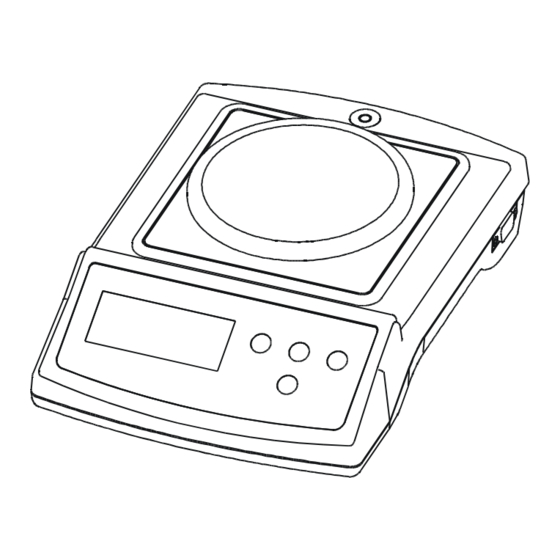
Advertisement
Quick Links
SPECIFICATIONS
Model number
Capacity
VB-302-500
500g
Net/gross weight
Package
8 Units in one box: 60×45×45(cm
Operating Temp.
6×AA Size Batteries or AC/DC
Power source
Adapter 12V/100mA (optional)
FEATURES
Auto shut off (selectable)
Auto zero tracking
Low batter indication
Large LCD (6digits 15 mm high)
Stability indication
http://www.balances.com
Graduation
Platter Size
Windshield
0.01g
∅ 100mm
510 / 620g
3
Standard carton: 29×22×14(cm
)
3
)
0-40℃(32-104℉)
●
Auto calibration
●
Auto backlight (selectable)
●
g/oz/lb/dwt/tl.H(tl.T)/ct/ozt/pcs
●
with counting function
Yes
www.balances.com is your deep discount distributor
INSTRUCTION MANUAL
PRECISION BALANCE
MODEL :
VB-302
USA
ASIA
Virtual Measurements & control.Inc.
Virtual Measurements & control (Asia) Pte.Ltd.
3196 Coffey Lane,Suite 604,
24 Hillview Terrace Singapore 669235
Santa Rosa, CA 95403, USA
Tel: (65) 67625522
Tel: (707) 573 3111 Fax: (707) 573 3113
sales@virtualmc.com
http://www.virtualmc.com
Fax: (65) 6763 6656
Advertisement

Summary of Contents for Virtual Measurements & Control VB-302
-
Page 1: Specifications
SPECIFICATIONS Model number Capacity Graduation Platter Size Windshield VB-302-500 500g 0.01g ∅ 100mm PRECISION BALANCE MODEL : VB-302 Net/gross weight 510 / 620g Standard carton: 29×22×14(cm www.balances.com is your deep discount distributor Package 8 Units in one box: 60×45×45(cm Operating Temp. -
Page 2: Safety Precautions
7. Place the items that you want to count onto the tray and the total number of items SAFETY PRECAUTIONS will show on the display. 8. Press the [UNIT] key to exit the counting function and return to normal weighing or you can press ON/OFF to turn the scale off to exit. -
Page 3: Parts Description
PARTS DESCRIPTION FUNCTION SETTINGS Enter function setting mode. Press [ON/OFF] to turn the power off, Press [ZERO] first, then press [ON/OFF], RIGHT SIDE while keeping [ZERO] pressed, the display will show A_ON or A_OFF. AC adaptor Socket Selection of auto backlight mode. When the balance enter function setting menu. -
Page 4: Before Weighing
PREPARATION WEIGHING 1.Installing batteries/Connecting the AC adaptor Before weighing Whenever possible, please allow the balance to warm up for 10 minutes after first Batteries Battery Remove the battery compartment turning to power on, so that the balance will function. Properly and accurately. compartment cover and insert six batteries(R6P/LR6 /AAsize) into the battery compartment,...

Need help?
Do you have a question about the VB-302 and is the answer not in the manual?
Questions and answers