Summary of Contents for Waldman Kryptton
- Page 1 USB/MIDI Keyboard Controller with Initial Touch Keys and Assignable Controls User Manual / Manual do Usuário...
-
Page 2: Important Safe Instructions
Important Safe Instructions 1. Read these instructions before operating this apparatus. Caution 2. Keep these instructions for future reference. Risk of Electric Shock Do Not Open 3. Heed all warnings to ensure safe operation. To reduce the risk of electric shock, do not remove cover (or back). 4. -
Page 3: Instruções De Segurança
Instruções de Segurança 1. Leia estas instruções antes de operar a unidade. Caution 2. Mantenha estas instruções para referência futura. Risco de Choque Elétrico Não Abra 3. Siga todos os avisos para assegurar a operação em segurança. Para reduzir o risco de choque elétrico ou fogo, não exponha este aparelho à... - Page 4 Introduction / Introdução Krypton25/49/61 is 25/49/61 - key USB-MIDI Krypton 25/49/61 é um controlador USB-MIDI de Controller, which supplies with professional 25/49/61 teclas, que dispõe de teclado profissional keyboard of initial touch and profuse assignable de toque inicial e profusos controladores de controllers.
- Page 5 Operation / Operação Front Panel / Painel Frontal 1. EDIT BUTTON: It is to open/close keyboard multi-function. 2. DATA +/- BUTTONS: They are assignable buttons, which could be assigned as 160 controllers. The initial setting is 154th controller: octave adjustment. 3.
-
Page 6: Assign Controllers
Rear Panel / Painel Traseiro 14. MIDI OUT: MIDI output interface. 15. PEDAL A: PEDAL A input interface, which can connect to pedals of both switching type and continuous type. It can be assigned as 152 controllers; the initial setting is soft pedal. (Krypton49/61) 16. - Page 7 Pedal Resistance Curve / Curva de Resistência do Pedal You can adjust the pedal resistance curve to better Você pode ajustar a curva de resistência do pedal para work with pedals of different specifications and melhor funcionamento dos pedais de especificações de resistance values.
- Page 8 MIDI Channel / Cana MIDI When DATA +/- is assigned as CHANNEL, use DATA Quando DATA +/- for endereçado como CHANNEL, use +/- to adjust general MIDI channel. Press DATA DATA +/- para ajustar o canal MIDI geral. Pressione os +/- buttons at the same time to set general MIDI botões DATA +/- simultaneamente para ajustar o canal channel to initial 0.
- Page 9 Split / Split (Krypton 49/61) When Split is ON, Wheel/Pedal/ Slider sends MIDI Quando Split está em on, Wheel/Pedal/Slider enviam info of two channels, the keyboard is split to right info MIDI dos dois canais. O teclado é dividido em section and left section by the split point, with each seção direita e seção esquerda pelo ponto de divisão, section use a own channel.
-
Page 10: Upload And Download
Snap Shot / Snap Shot Press EDIT button to enter keyboard multi-function Pressione o botão EDIT para entrar o modo multifunção mode, and then press SNAP SHORT, DATA +/-, do teclado e então pressione SNAP SHOT, DATA +/-, SLIDER, WHEEL, PEDAL, R1~R4 and R5~R8 and etc all SLIDER, WHEEL, PEDAL, R1~R4 e R5~R8 e etc., todos together to transmit those data at one time. - Page 11 Upload e Download Use a porta USB para conectar ao computador e poder fazer upload ou download de parâmetros de usuário: para upload dos parâmetros do KRYPTON25/49/61 para o computador, ou para download dos parâmetros do computador para o KRYPTON25/49/61. As mensagens de transmissão são mensagens exclusivas do sistema em forma de F0……F7. De acordo com o software de seqüenciador diferente, existem várias maneiras de receber/enviar mensagens de sistema: principalmente estilo record/playback (gravação/reprodução) e estilo system message window (janela de mensagem do sistema).
- Page 12 Pedal Polarity / Polaridade do Pedal System can recognize or change pedal polarity. If O sistema pode reconhecer ou mudar a polaridade do you want pedal to transmit PEDAL ON message pedal. Se você quiser que o pedal transmita a mensagem while pressing the pedal and PEDAL OFF message PEDAL ON enquanto pressiona o pedal e mensagem while releasing the pedal, you do not need to do any...
- Page 13 GM ON / GM ON (Krypton 49/61) Pressione o botão EDIT para acessar o modo Press EDIT button to enter keyboard multi-function mode, multifunção do teclado e então pressione GM ON and then press GM ON to transmit GM initialization para transmitir mensagem de inicialização GM (F0 7E message (F0 7E 7F 09 01 F7).
- Page 14 Appendices / Apêndice APPENDIX 1 ASSIGNABLE CONTROLLER LIST APÊNDICE 1 – LISTA DE CONTROLADORES ENDEREÇÁVEIS APPENDIX 2 ASSIGNABLE CONTROLLER PARAMETER LIST APÊNDICE 2 – LISTA DE PARÂMETROS DE CONTROLADORES ENDEREÇÁVEIS...
- Page 17 APPENDIX 3 LED STATUS LIST APÊNDICE 3 – LISTA DE STATUS LED...
- Page 18 Technical Specifications / Especificações Técnicas Keyboard Teclado •Krypton25: 25 Keys, C2-C4, Initial Touch. •Krypton 25: 25 teclas, C2-C4. Toque inicial •Krypton49: 49 Keys, C1-C5, Initial Touch. •Krypton 49: 49 teclas, C1-C5. Toque inicial •Krypton61: 61 Keys, C1-C6, Initial Touch. •Krypton 61: 61 teclas, C1-C6. Toque inicial Function Função •MIDI Data: Program Select, Bank Select, Sequencer...
- Page 20 Distribuidor Exclusivo: CNPJ 09.305.552/0001-82 www.equipo.com.br Designed by Waldman R&D MADE IN P.R.C.
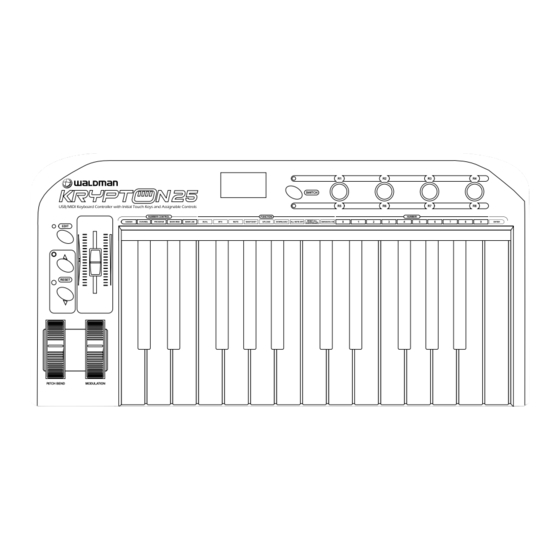

Need help?
Do you have a question about the Kryptton and is the answer not in the manual?
Questions and answers