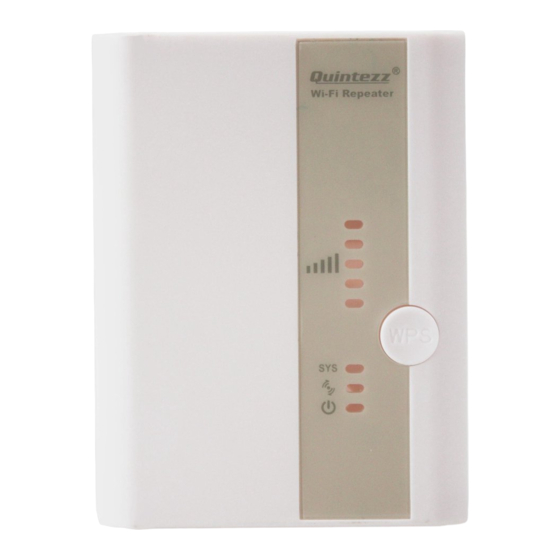
Advertisement
Quick Links
Wi-Fi
Repeater
®
NL
GB
FR
User's Manual
DECLARATION OF CONFORMITY
Hereby ,
The above mentioned product complies with the essential requirements,
which ar
rective 1999/5/EC on the approximation of the
laws on the Member States relating to electromagnetic compatibility.
This product has been tested against following
standar
cations, applying versions
valid on August 2013:
EN 60950-1:2006+A11:2009+A1:2010+A12:2011
EN 60335-1:2012
EN 62311:2008
EN 301 489-1 V1.9.2:2011-09
ETSI EN 301 489-17 V2.2.1:2012-09
EN 300 328 V1.7.1:2006-10
Joseph Van Oosterum, CEO TE-Group NV
-------------
Quintezz / Wi-Fi Repeater / 10-2013 / V02 ----------------
Copyright © Quintezz.
ILLUSTRATIONS
Illustration 1
WI- FI
MODEM
REPEATER
WLAN
LAN
POWER
Illustration 2
®
Wi-Fi Repeater
1
2
3
LAN
WLAN
4
POWER
5
6
7
Advertisement

Summary of Contents for Quintezz Wifi Repeater
- Page 1 EN 62311:2008 EN 301 489-1 V1.9.2:2011-09 ETSI EN 301 489-17 V2.2.1:2012-09 EN 300 328 V1.7.1:2006-10 WLAN POWER MODEM REPEATER Joseph Van Oosterum, CEO TE-Group NV WLAN POWER ------------- Quintezz / Wi-Fi Repeater / 10-2013 / V02 ---------------- Copyright © Quintezz.
- Page 2 To ensure that you can still have sufficient speed, or get a bigger range, you can use the Wifi repeater at the selected location. this Wifi repeater. It is really important that the Wifi repeater is in the right place. The Wifi repeater connects wirelessly to both your Internet modem and your smartphone / tablet or PC.
Need help?
Do you have a question about the Wifi Repeater and is the answer not in the manual?
Questions and answers
Nasıl kullanılır
To use the Quintezz WiFi Repeater:
1. Plug in the repeater and turn it on.
2. Search for new WiFi connections on your device (laptop, phone, or tablet).
3. Find and connect to the repeater's network. The name will be your modem’s name with “-Ext” added (e.g., “Janssen-Ext”).
4. Use the same WiFi password as your internet modem.
5. You can also connect a device via LAN cable using the connection point.
6. If needed, use the WPS button for easier setup or the reset button to restore default settings.
Make sure the WiFi and device indicators show it is active and connected.
This answer is automatically generated