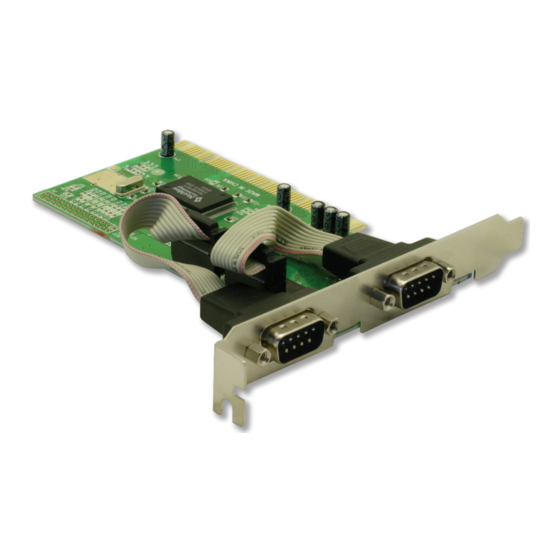
Advertisement
Quick Links
Advertisement

Summary of Contents for DeLOCK 2 x serial PCI Card
- Page 1 2 x serial PCI Card Product-No: 89003 User m anu al No: 890 03-a w w w. de l oc k . d e...
-
Page 2: Specification
Description The DeLock PCI card expands your PC by two external serial Ports. You can connect devices like scanner, modem, mouse etc. to the card. Specification • 2 x DB9 serial port • Compatible with 16C550 UART • FIFO: 16 byte •... -
Page 3: Hardware Installation
Hardware Installation Note: Follow the general instructions for installation of the card. If necessary, read the manual of your computer, or ask a specialist for help. 1. Turn off your PC, and unplug the power cord. 2. Open the housing. 3. - Page 4 Windows 2000/XP Service Pack 1 Controller installation: 1. After installing the hardware and starting your computer the hardware assistant appears. 2. Put the driver CD in the CD-ROM drive, choose the driver "nm9835s" and click “Continue”. 3. When driver is located, click “Continue installation”. 4.
- Page 5 * A connection fee applies according to fee schedule of Deutsche Telekom AG or your local telephone provider. All callers outside of Germany dial please 00493081789324 You can find current product information on our homepage: www.delock.de Final clause Information and data contained in this manual are subject to change without notice in advance.






